How to view your audit
Your audit is available 24/7 through Carleton 360. To view and print the audit, follow these steps:
- Access Carleton 360 (https://360.carleton.ca)
- Under ‘Important Links’, click ‘myAudit’.
- To run your audit, click ‘Run Declared Programs’.
- Your audit will be ready in a few moments.
How to read your audit
The audit structure will differ depending on your degree program. For example, the Bachelor of Architecture and Bachelor of Engineering have audits that are divided into year-by-year requirements, so the audit lists all of the courses you need to take in first year, second year, third year and fourth year.
For many other degrees, the audit is not divided into years, but by courses. Here are some general guidelines for ALL degrees:
- Major Requirements on the audit include the required courses that you must take in your major.
- Credits not included in the Major include courses that you must take towards your degree program, but are not included as part of your major discipline.
- Elective credits are courses that you choose to take which are NOT in your major field of study. Free electives are elective courses that are your own choice and can include extra courses that are in your major discipline.
Summary of Your Progress
The audit offers a graph that allows you to quickly view your progress towards your graduation to see where your remaining requirements stand and your CGPA(s).
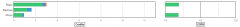
Your requirements are broken down into sections. (i.e. major, minor, electives) so you can see the progress you have made in each individual section.
The blue colour indicates the requirements you have already met. The green colour is the courses that are currently in progress and the yellow indicates the requirements that still need to be met.
If you scroll over each bar, it will tell you how many credits are still needed in each section. The bar graph on the right-hand side shows your current CGPA for your major and minor(s).
To view your overall CGPA, you need to look at the pie graph on the left-hand side of the audit. There will be a bar graph located beside the pie graph.
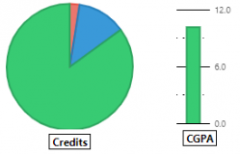
You will need to use your mouse to scroll over the bar graph and your overall CGPA will appear above the graph (as shown in the example above).
Residency Requirement: Located under the ‘Summary of Program
Requirements’ this will tell you how many Carleton credits you need to (or have) completed in order to graduate. You must complete at least 5.0 credits at Carleton in order to graduate.
This is particularly important to know for students who have transferred credits from a different university or earned credits from a previous degree When returning for a second Carleton degree, you need a minimum of 5.0 credits that were not used toward the first degree.
1000-Level Course Maximum: Carleton students are only allowed to count up to a maximum of 7.0 credits of 1000-level courses towards their degree.
