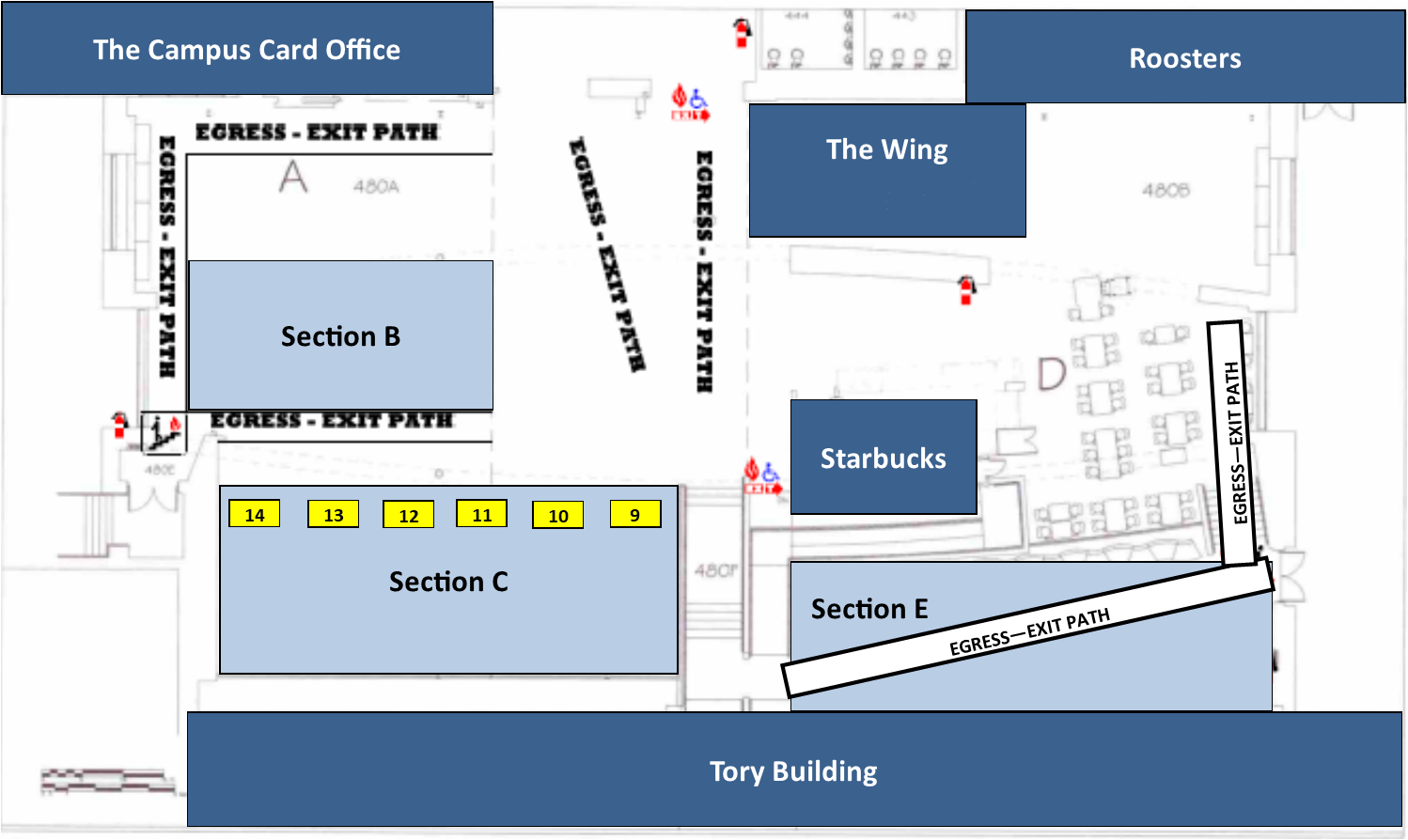- Event Booking – Requirements
- Booking Options
- Option 1: Book (a) table(s)
- Option 2: Book full sections
- Important Information
Event Booking – Requirements
Please be advised – your event may require approval from Risk Management before the Campus Card Office can approve the Galleria booking. In addition, Risk Management approval does not guarantee you the use of the Galleria Space.
The Risk Management process is not managed by the Campus Card Office. We advise that groups start their booking at least one month in advance if Risk Management approval is required. It is the group’s responsibility to comply with the Risk Management process, and an event may not proceed without successful approval being granted via the above form. For more information on the Risk Management Process, please review the FAQ section below.
Submit bookings to the Campus Card Office at least 14 business days in advance to guarantee consideration. Where further correspondence is necessary for clarification or request adjustments, this process will be delayed.
Use Make a Request below to request space in the University Galleria.
By booking space, you agree to adhere to the regulations in the University Galleria Space Booking Policy as well as all other university policies.
Booking Options
A NOISE LIMIT is in effect at all hours. If the noise limit is exceeded, the decibel reader next to the Campus Card Office will light up red.
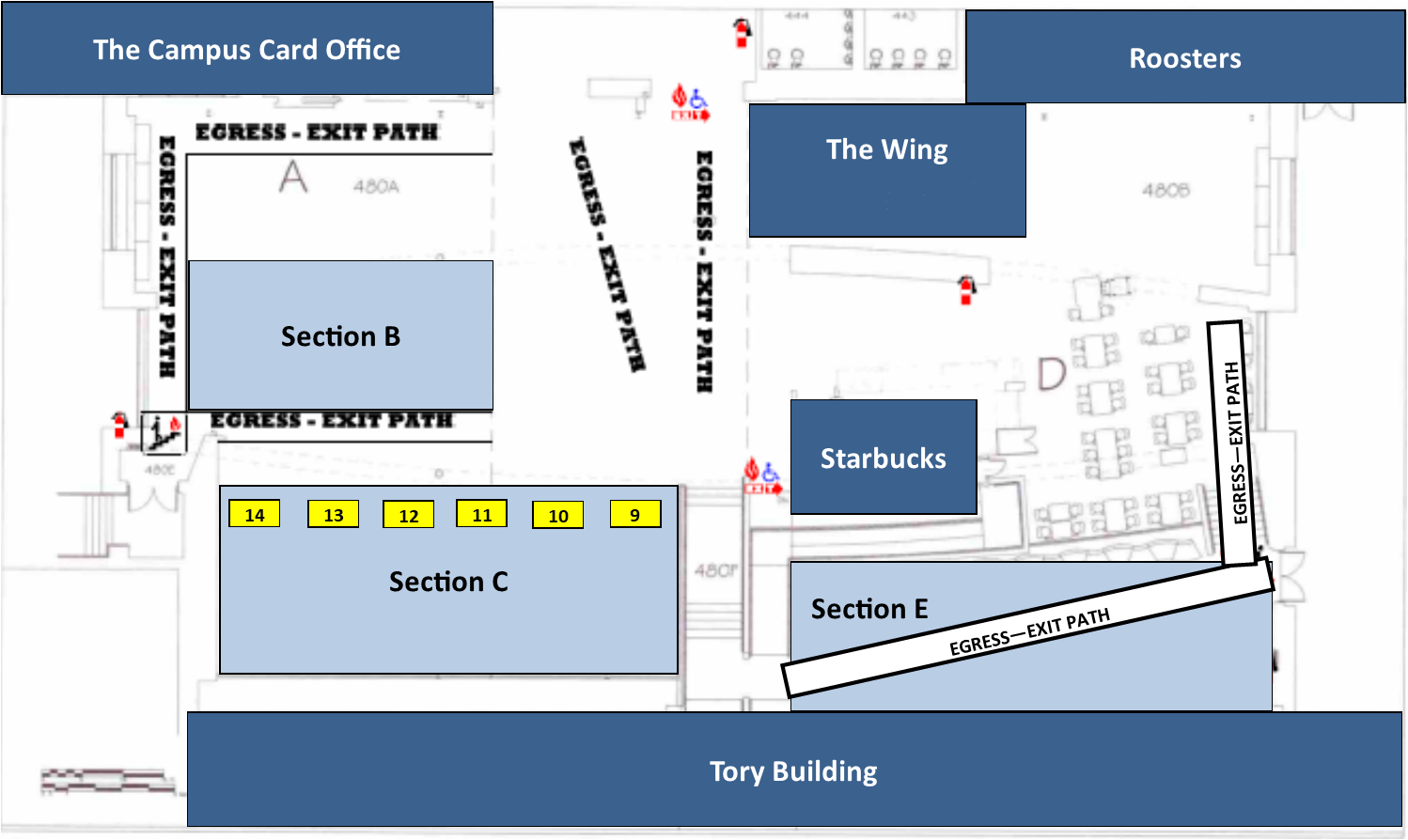
Option 1: Book (a) table(s)
- Campus Card books tables 9-14 as indicated on the map above (yellow).
- Tables are 6 feet long
- Tables are available during our normal operating hours only, although you may book the space without access to our tables after hours.
Option 2: Book full sections
- Campus Card books Sections B and C (together) as indicated on the map above. This area includes access to 6 tables during our normal operating hours.
- Events will be asked for a floor plan when applicable. Fire exits must be clear at all times – please see the above map.
- Section E requests will be considered on a case-by-case basis at the discretion of the Campus Card Office.
Important Information
The following FAQs are applicable during normal operations.
- Booking Privileges
-
To book space in the Galleria, a group must meet one of the following criteria.
Third parties may be approved to book space at the authority of the Vice President, Students and Enrollment.
It is possible for a group to lose booking privileges if they do not adhere to the rules outlined in the policy. Notice of any suspension is provided by email to the individuals who have made booking requests for that group in the same academic year.
- Risk Management Requirements
-
Events need Risk Management approval in addition to space booking approval if the event meets any of the below criteria.
The Risk Management process is not managed by the Campus Card Office. We advise that groups start their booking at least one month in advance if Risk Management is required. It is the group’s responsibility to comply with the Risk Management process, and an event may not proceed without successful approval being granted via the above form.
-
- More than 50 people attending
- Features a speaker from an external organization
- Serving alcohol
- Includes any activity that holds potential risk to persons or property (throwing objects, sports or physical games, etc.)
- Held outside normal business hours (8:30 am – 4:30 pm, Monday – Friday)
- Sale of any food items including baked good.
- Deadline to Submit a Request
-
Bookings require at least 14 business days in advance to guarantee consideration. Where further correspondence is necessary for clarification or request adjustments, this process will be delayed.
Where Risk Management approval is required, we advise groups to begin the process at least one month in advance to avoid disappointment.
We will accept day-of booking requests in person only when space has become available due to a cancellation or no-show. Please note that a full time staff member must process this request at their full discretion.
- Approval for Requests
-
All booking requests will receive email confirmation – your booking is not complete without this.
We will also email you if more information is needed, so make sure you’re checking!
- Cancellations and No-Shows
-
Groups may NOT trade bookings.
If your plans change, please reply to your approval email no later than 8:30 AM:
- the business day before a table booking, or
- five business days before a section booking.
Not cancelling a booking in advance of these deadlines or not arriving for your booking without notice (no-shows) can result in suspension of booking privileges and, in some cases, a fine. See the policy for more details.
- Arriving for Bookings
-
Check in at the Campus Card Office within 30 minutes of the start time of your booking – sanctions apply to groups who do not arrive on time or exceed cancellation limits.
- Food and Beverages
-
Please note any food or beverage you would like to have at your event in the booking form to avoid disappointment.
Any food or beverage that requires temperature control (hot or cold) and/or contravenes the Commercial Activities policy is not permitted. If you would like to have temperature controlled food, it may be ordered through Dining Services.
- Fundraising
-
Groups may only fundraise in the Galleria if they have an approved booking at that time, and subject to approval by the Campus Card Office.
Fundraising activities should not include sale of any commercially produced goods (i.e. t-shirts). Bake sales, event ticket sales, and silent auctions are examples of approved activities, provided they do not contravene any other university policies.
- Furniture and Audio Visual Equipment
-
- If you booked (a) table(s), they are included in your booking during our hours of operation.
- If you booked the full space, you have access to six tables during our hours of operation.
Tables are six feet long. We do not provide chairs.
All additional furniture or setup needs are the responsibility of the group. CUSA offers equipment booking (including stage setup) to their accredited clubs and societies.
When additional setup is required, it is the group’s responsibility to request enough time for set up and tear down.
- Music and Noise Limit
-
Groups are allowed to play music during their booking, but be aware that there is a noise limit in effect at all hours.
There is a decibel reader posted next to the Campus Card Office, which will light up red if the noise limit is exceeded. Not adhering to the noise limits can result in cancellation of current and / or future bookings, as well as a fine. Please see the policy for full details.
Note: no reservation request can be processed unless the ‘terms and conditions’ checkbox located on the at the bottom of the form is checked. Bookings more than 18 months in the future will not be considered.
See Risk Management FAQ for more information.
Share: Twitter, Facebook
Short URL:
https://carleton.ca/campuscard/?p=641