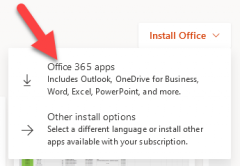Microsoft Offer: Download MS Office at No Charge
In addition to students, Microsoft is also offering faculty & staff at Carleton University, the MS Office desktop software suite, at no charge, while they are employed at Carleton.
NOTE: This is an offer from Microsoft directly to faculty & staff. As a contractual arrangement between faculty & staff and Microsoft, the terms of this offer are subject to change by Microsoft at any time.
Should you accept this Microsoft offer?
- Not if this is solely to download the MS Office suite on your Carleton-provided PC at work. As a Faculty or Staff member, the MS Office suite is already pre-installed on your PC as part of the University’s Windows 10 image.
- However you may need a downloadable MS Office suite for a personal PC or for a Mac. Also you may wish access to additional M365 “extras” that enabled by accepting this MS Offer.
Note: Microsoft offers additional services to holders of Office 365 email addresses, while they maintain faculty/staff status. A subset of these additional services are supported by the Service Desk: carleton.ca/its/m365
To download the MS Office suite:
Log into the web interface for Faculty/Staff Exchange email: exchange.carleton.ca
Click on the waffle in the top left

In the resulting slide-out, click on Office to be redirected to the Office365 site
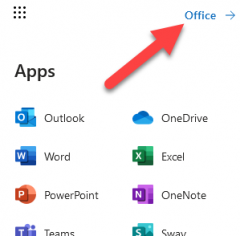
Click Install Office in the top right

Click Office365 apps to download the software bundle