Please note: It is strongly recommended to uninstall previous versions of Office before attempting to upgrade your version of Office. Assistance in uninstalling Office can be found at the following support article from Microsoft.
- Go to the Office website.
- Click Sign in
- Sign in using your Carleton email address (in the following format firstnamelastname@cmail.carleton.ca) and MyCarletonOne password
- In the top right corner, click Install and more > Microsoft 365 apps link to download and install the software
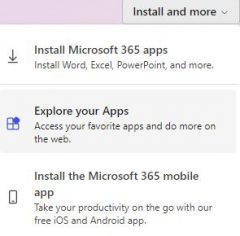
Note: Microsoft also offers students additional services to holders of Microsoft 365 email addresses, while they maintain student status. A subset of these additional services are supported by the Service Desk: carleton.ca/its/o365