Creating a New Event
How-To Video:
Notes:
Creating a New Event must be done once per event category
*** Events created in Enterprise 2012 have already been migrated to Web Scheduler – so they do not have to be re-created again in Web Scheduler
Instructions:
- Under the Events subheading, click or tap on New Event. The New Event Page should open
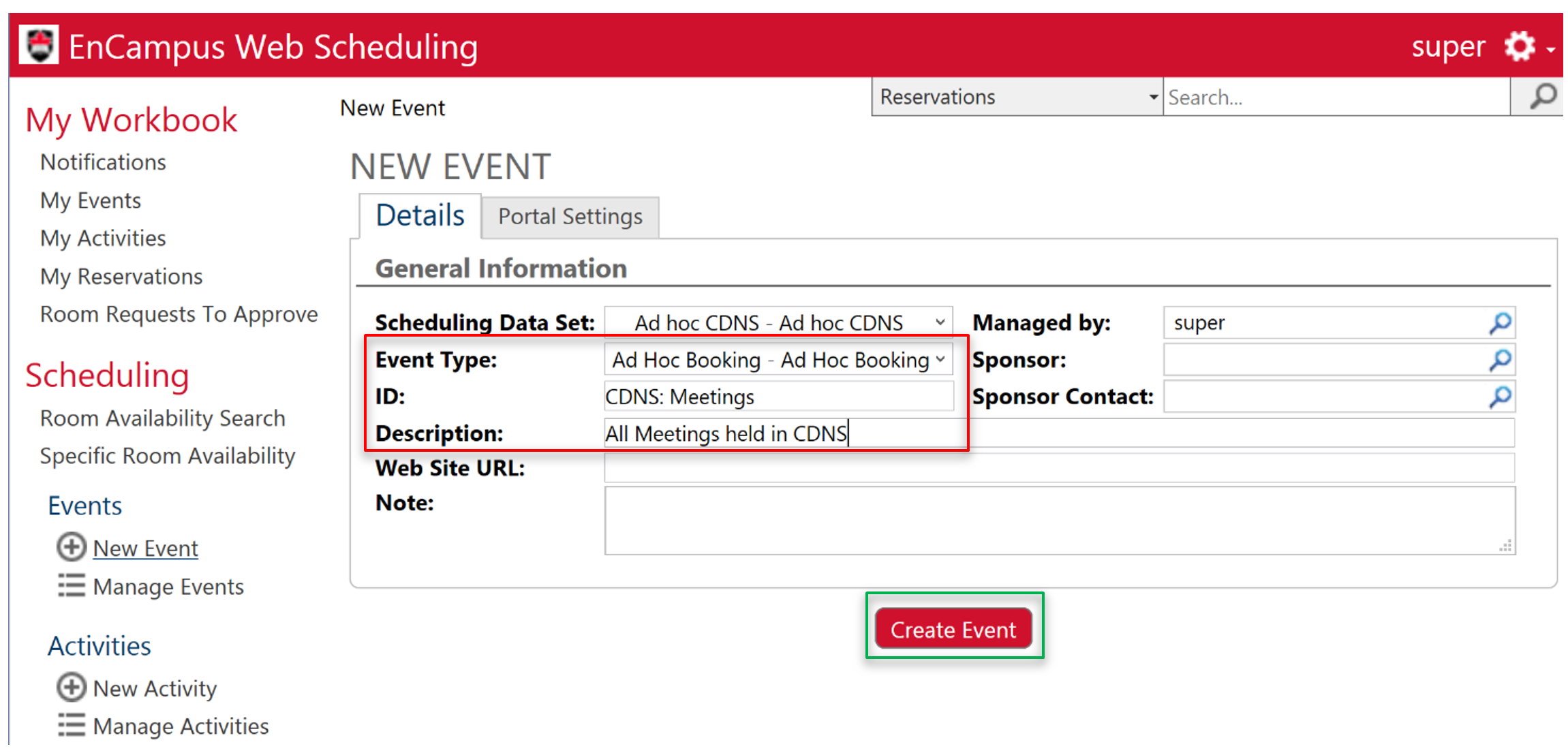
- For Event Type: Choose Ad Hoc Booking – Ad Hoc Booking, or advanced users may select another type.
- For ID: Use the convention Department: Event Category – E.g. CDNS: Meetings
- Description: Optional
- Click on Create Event. Your New Event is now created. The next step is to create an activity for this New Event.