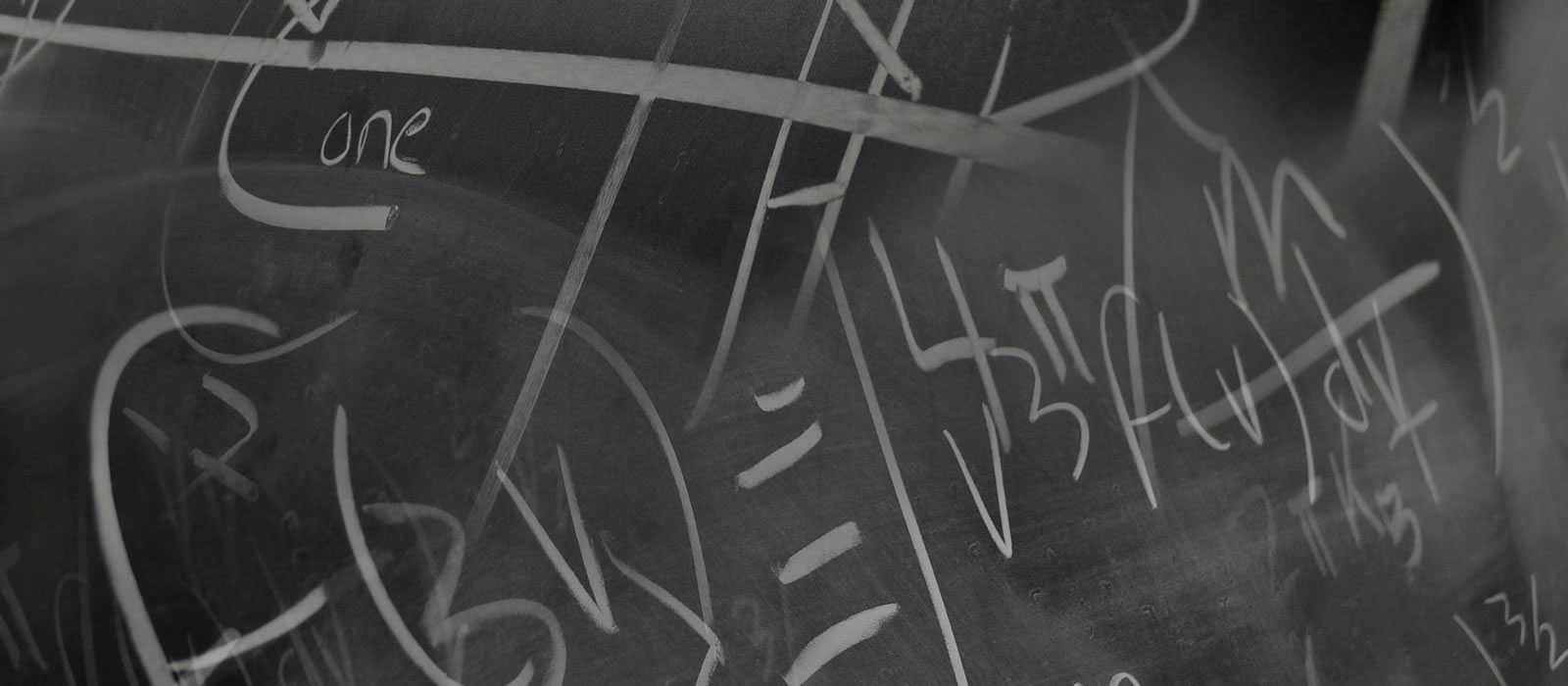The Academic Status Report (ASR) is a companion tool for the academic audit, developed in Carleton Central, that displays real-time information regarding your degree program status in a user-friendly format. The ASR is designed to highlight many of the common graduation requirements and show you if you’re on track to meet them. The ASR aims to address potential barriers you may encounter in your degree program in terms of the high-level University requirements you need to meet in order to graduate.
The ASR will also remind you if you have additional course and/or program requirements left to meet and may encourage you to meet with your Program Advisor based on your individual progression.
To access your ASR, follow these steps:
- Access Carleton 360 (https://360.carleton.ca)
- Under ‘Important Links’, click ‘myAudit’.
- To run your audit, click ‘Run Declared Programs’.
- Your audit will be ready in a few moments, and you will see your ASR is included alongside the audit.
If you need additional support, the Academic Advising Centre (AAC) will assist you with any ASR-related questions and provide guidance on progression and graduation rules.