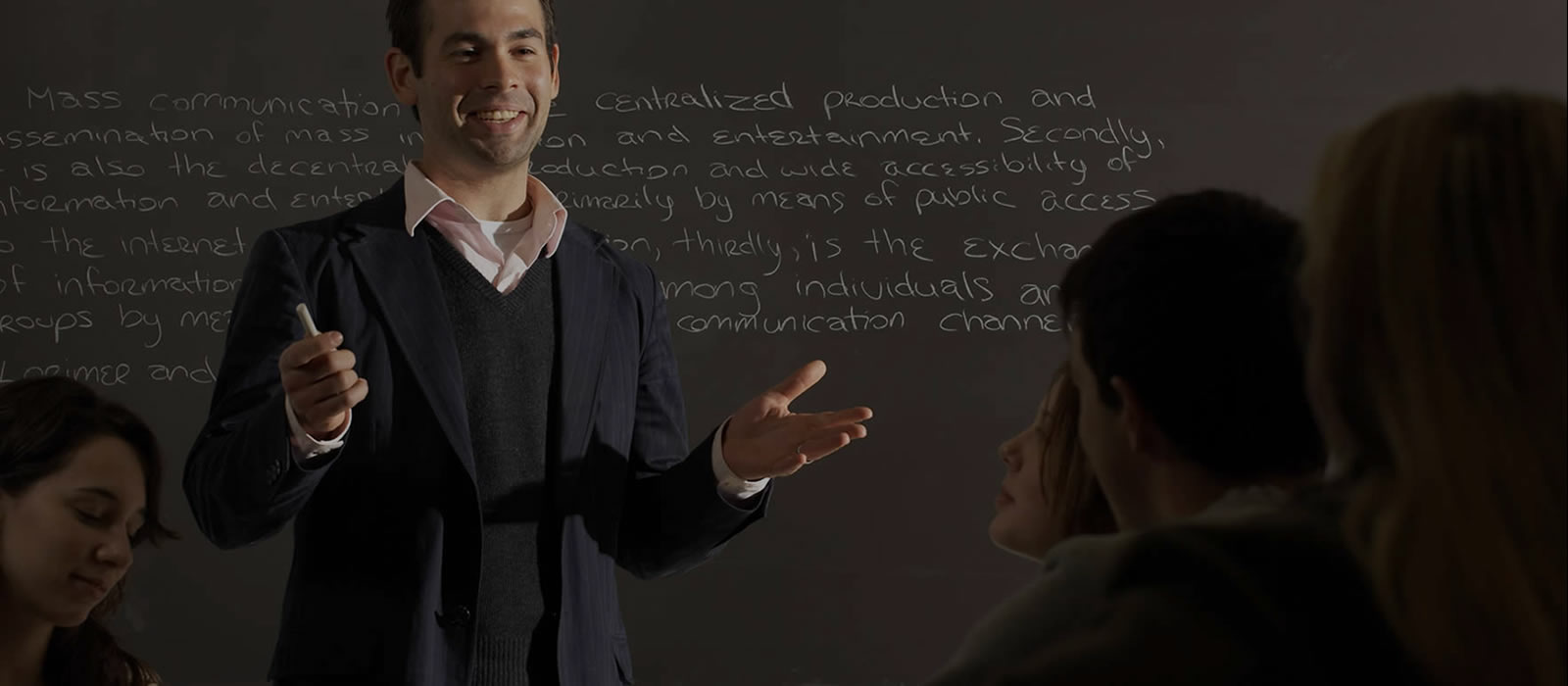Student FAQs
For more information, please email us at csas@carleton.ca.
- How do I know if my class is part of the Incentive Program?
You can find out by checking your course syllabus and/or the Brightspace page. Usually, the course instructor will include the program information and instructions for students to follow. CSAS also keeps an up-to-date list of courses that are registered with the Incentive Program on our website. If you can’t find information on whether your course is involved with the Incentive Program, you could ask the instructor if they are or will be participating in the program.
- How do I register for and access online workshops?
-
You can access online workshops through our Online Resources page. By entering our Online Learning Community and then logging on to Brightspace, you will be able to enrol in the CSAS Learning & Writing Workshops and Resources course, which will give you access to all of the online workshop options.
- How is my instructor notified of my workshop attendance so I can receive the incentive credit?
-
Students are responsible for submitting their Record of Completion PDF, which will be awarded to them in Brightspace after successfully completing an online workshop. Please review your course syllabus for course-specific instructions on how/where to submit your Record of Completion.
Review the list of registered courses to see if your course is part of the Incentive Program.
- What if I cannot see my Record of Completion award?
-
It often takes up to 20 minutes for your Record of Completion award to become visible. If you do not receive your Record of Completion award after waiting, you can try the following steps:
- Log out of Brightspace and then log back in.
- Check to ensure that you received 100% on the final assessment of the workshop.
- On the black navbar, select ‘Progress’ followed by ‘Grades.’
- If you did not achieve 100% (5/5), then please re-attempt the assessment.
- On the black navbar, select ‘Progress’ followed by ‘Awards.’
- Click on ‘My Awards’ to see if you have been granted the Record of Completion.
- If you still are unable to view your Record of Completion, please email us at csas@carleton.ca.
- How can I keep track of the workshops I complete online on Brightspace or attend in-person/virtually (via MS Teams)?
-
Your attendance record can be tracked in two different places.
Via MySuccess:
Students can see a record of all CSAS Learning and Writing events on MySuccess. Please note that this attendance is not linked to the Incentive Program.
- Login to MySuccess.
- From the dashboard page, click the tab titled ‘Events’.
- Verify that the registration status next to each CSAS Event says ‘Attended’.
Via Brightspace:
You can view the online workshops that you have completed directly on Brightspace.
- Login to MySuccess.
- Navigate to the CSAS Learning & Writing Workshops and Resources course (You can search for the course in “My Courses” or view the “Discover” page).
- On the top black navbar, select “Progress.”
- Then choose “Awards.” Each award that you have received proves that you have successfully completed the associated workshop. You can click on each award for more information.
- How do I download my Record of Completion?
-
If your course is a part of the Incentive Program, you will need to submit a Record of Completion award so that your instructor can capture your attendance. Students will receive a Record of Completion award after achieving 100% on the final assessment of the applicable workshop. You will need to download and submit the PDF to your instructor to receive course incentives.
- Log in to Brightspace (via Carleton 360)
- On your Brightspace homepage, click on the CSAS Learning & Writing Workshops and Resources course.
- Click ‘Progress’ in the navbar.
- Select ‘Awards’ from the drop-down menu. A list of your awards will open. Please note, the award can take a few minutes to load. If you do not see the award in your list, try logging out and then logging back in.
- Click on the name of the Certificate (listed in blue).
- Click ‘Generate Certificate’. A PDF of your certificate will download automatically.
- Open the PDF.
- Save the PDF. NOTE: Check with your instructor about naming and submission guidelines. Make sure to include your name in the assignment title.
- Do I have to re-take workshops that I’ve previously completed?
-
Typically, workshops for the Incentive Program must be completed in the same term in which the course is registered. For example, if your course took place in the Fall term, you would need to complete the assigned workshops within the Fall term. If your instructor has requested that you take specific workshop topics, then this may mean re-taking a workshop you completed in a previous term. Keep in mind that the workshops have been updated for the new academic year and include different material that may serve as a refresher or provide you with new, helpful tips and strategies to improve your academic skills.
If you must re-take an online workshop in a different term, you will need to go through each module and take the final assessment (receiving 100%) again and download your new Record of Completion award for the current term.
In most cases, students are free to select the workshop topics that are most appealing to them, so we encourage students to participate in as many as possible and not re-take those they have previously completed.
- How many workshops do I have to attend if I have more than one class that is part of the Incentive Program?
-
The number of workshops you attend in a term will depend on the instructions given by your instructor(s). For example, if you are taking two courses registered with the Incentive Program and each instructor requires you to attend any 3 workshops, you will satisfy the requirements of both courses by attending 3 workshops total, not 6. However, if each instructor asks you to take specific yet different workshops, you may need to attend more than 3 workshops to satisfy the requirements of both courses. Please review your course outline/connect with your instructor for specific details and instructions.
- How do I add the ‘Learning and Writing Development Series' to my Co-Curricular Record?
-
If you have completed the required elements of each series, you can add them to your Co-Curricular Record (CCR). This is optional and is unrelated to the Incentive Program. We validate CCR submissions in April. Please review the following instructions on how you can add a CSAS position to your CCR:
- Login to MySuccess.
- In the left-hand navigation bar, click on ‘Co-curricular Record’.
- Next, under ‘My CCR’ select ‘Review and add positions to your CCR’.
- Click on the ‘Add a Position to My Record’ button in the top left of the screen
- Begin typing the desired position into the search bar. For example, type in ‘Learning and Writing Development Series’ or the name of a particular position such as ‘Ace Your Assessments Series’.
- Students can view the complete list and description of each CSAS position by visiting our Learning and Writing Development Series.
- After selecting your desired position, click on the blue ‘Add Position to My Co-Curricular Record’ button. Repeat steps 4-7 for each CSAS position you would like to add.
- Will the same workshops I attend for the Incentive Program count toward the Learning and Writing Development Series?
-
Any five CSAS Learning and Writing Support workshops that you complete throughout the academic year will count toward the Skills for Academic Success Series. However, to complete any of the other Learning and Writing Development Series, the required elements of each series need to be fulfilled.
- Do the in-person and virtual (via MS Teams) Learning and Writing workshops count toward the Incentive Program?
-
Our in-person and virtual (via MS Teams) workshops are extensions of our one-on-one Learning and Writing Support Sessions and allow students to explore specific academic skills and strategy topics in a group setting. Please note that these live workshops do not count toward the Incentive Program.
- How do I know which workshops I need to attend and what credit I will receive?
-
Since each instructor tailors the Incentive Program to fit their class, the way the incentive credits are allocated and the number of workshops students need to complete vary from class to class. You may want to listen carefully to announcements in class, check for this information on your course syllabus, or email your instructor directly and ask. The instructor may also assign specific workshop topics that need to be completed to receive the credit.
- Where can I view the full event schedule for the in-person and virtual (via MS Teams) workshops?
-
The schedule and registration for all CSAS Learning and Writing events, such as in-person/virtual workshops and open houses, can be found on MySuccess.
- Login to MySuccess.
- Select ‘Workshops/Events’ in the left-hand navigation bar.
- Choose ‘CSAS Events’.
- Click on the desired event and click ‘Register’.
- You will then have access to the Microsoft Teams meeting link on the virtual workshop page. At the time of the webinar, you may navigate back to MySuccess and simply click on the meeting link.
Instructor FAQs
- Can I review the workshops included in the Incentive Program?
Yes! Instructors are welcome to self-enrol (via the Online Resources page) in the CSAS Learning & Writing Workshops and Resources course on Brightspace and review all 19 workshops. In addition, descriptions of all workshop topic are provided on our Learning and Writing Support Workshop page.
- How is attendance captured for the Incentive Program?
-
Instructors can capture attendance for students’ completed workshop(s) by setting up an assignment submission box. This is where students will submit their Record(s) of Completion, similar to a regular course assignment. Using an assignment submission box will allow instructors to specify due dates for the required workshop(s), provide individual students with Incentive Program extensions, and customize the program to work best for their class.
Before students can submit their Record(s) of Completion, instructors will need to set up an assignment submission box. Please review the instructions for creating assignments in Brightspace, provided by Teaching and Learning Services.
- What is the completion timeline for workshops?
-
Students are responsible for submitting their Record of Completion PDF to their instructor. It is recommended that instructors create an assignment submission box for students’ submissions. Using an assignment submission box will allow instructors to specify due dates for the required workshop(s), provide individual students with Incentive Program extensions, and customize the program to work best for their class. The workshops are reset after each term to allow students to repeat workshops as needed.
- Are there instructions that I can provide to my class?
-
Absolutely! After registering your class with the Incentive Program, using the Faculty Request Form, a member of our team will reach out to you with details and information, including syllabus information.
- Where can I find instructions on how to set up an assignment submission box in Brightspace?
-
Before students can submit their Record(s) of Completion, instructors will need to set up an assignment submission box. Please review the instructions for creating assignments in Brightspace, provided by Teaching and Learning Services. If you would like assistance in setting up the assignment submission box(es), please contact Teaching and Learning Services.
- What is a Record of Completion?
-
Once students complete all of the workshop components and achieve 100% on the final assessment, they will receive a Record of Completion award from Brightspace.
The record of completion includes the:
- Workshop Name
- Date of completion
- Student Name
- Student Number
Students will need to download the Record of Completion PDF for each applicable workshop and submit it to an assignment submission box within their instructor’s course. This record of completion is what instructors can use to check the student’s workshop attendance and allocate course incentives. After instructors sign up their course(s) with the Incentive Program using the Faculty Request Form, they will receive a package with an example of the Record of Completion award included.
- Can students submit Records of Completion from previous academic terms?
-
Students have access to all previous Records of Completion that they have been awarded. It is up to the instructor whether or not previously awarded completion records can be submitted and used within their course. For example, if a student completed a workshop during the Fall term, they would still be able to submit the record in a course registered in the Winter term. Each Record of Completion PDF includes the academic term as well as the date of completion. Instructors can decide if students should repeat the workshops in the current term or submit previous records of completion.
- Can students repeat the workshops for the Incentive Program?
-
Students often end up repeating workshops as various classes register with the program, and sometimes their requirements overlap. If you would like to provide students with credit for a workshop completed in a previous term, an option would be for them to provide you with their previously awarded Record of Completion. Each Record of Completion includes the date on which a workshop was completed.
Share: Twitter, Facebook
Short URL:
https://carleton.ca/csas/?p=386