A Wordle is a word cloud that is generated from text that you provide.
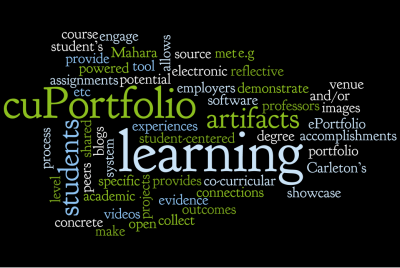
Create a Wordle
1. Go to the Worlde Website.
2. Click Create.
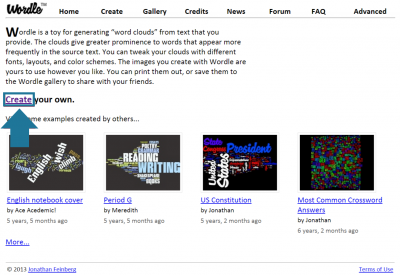
3. Add the text you have prepared into the text box.
4. Click Go.
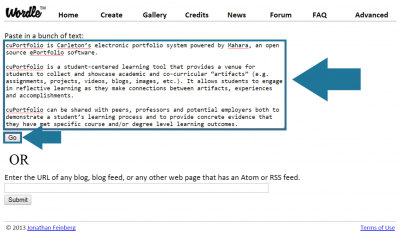
5. Your Wordle cloud will appear. If you would like to change the style of your Wordle, use the editing options at the top of the page.
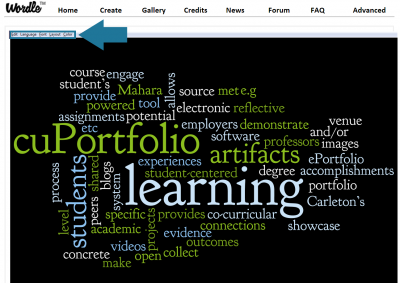
Save Your Wordle
1. Take a screenshot.
On a PC
a) Using your keyboard, press Alt + Print Screen.
b) Open Paint.
c) Paste the Screenshot into Paint.
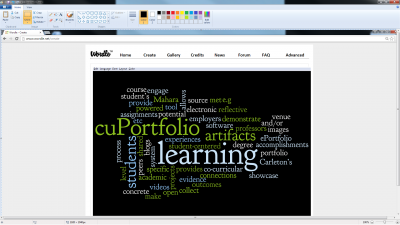
d) Using the select tool, select the Wordle image.
e) Click Crop.
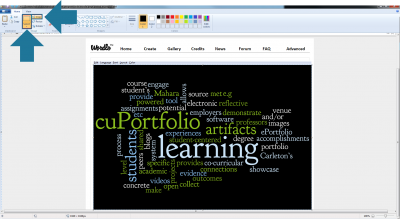
f) Save the image on to your computer.
On a Mac
a) Press Command (⌘) + Shift + 4.
b) Using the crosshair pointer, select the Wordle image. The image will be saved to your desktop.
Add your Worlde on cuPortfolio
1. Go to the Edit Content View of your page.
2. Drag the Image block on to your page.
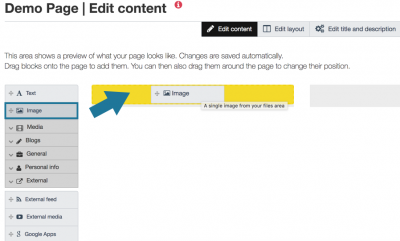
3. Upload the Wordle Image that you have saved on your computer. Your Wordle will display as an image on your page.
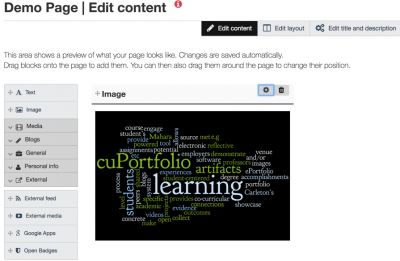
Was this page helpful?
2 people found this useful