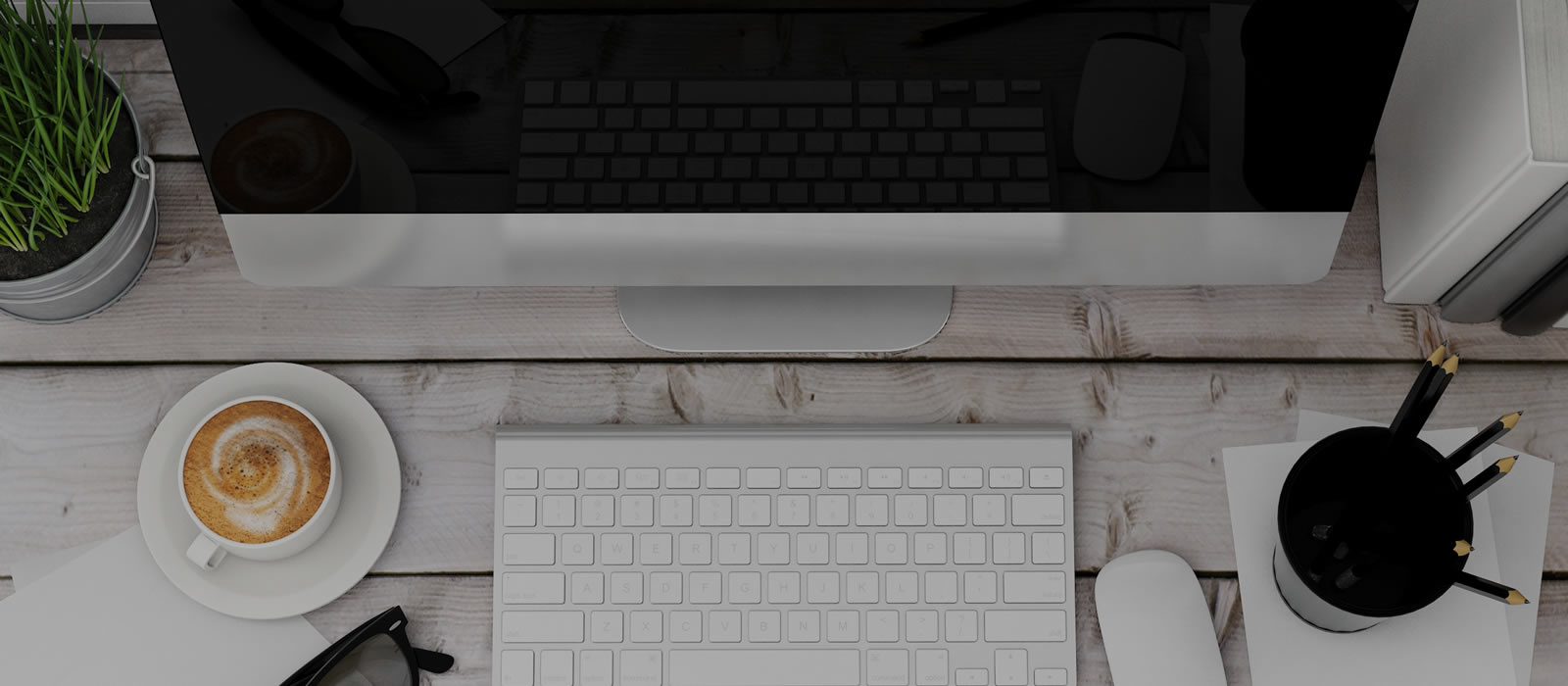With Fall Orientation being held in primarily virtual spaces this year, we understand that not everyone will be familiar with the various software being used. On this page, you will find instructional information to help you make the most out of Fall Orientation week at Carleton! The majority of our programs will be using Microsoft Teams.
If you are experiencing difficult accessing the Fall Orientation portal please ensure you have activated your MyCarletonOne account. It may take up to 2 business days for access to the Fall Orientation portal to be granted. Should you be experiencing further difficulty accessing any of the programming, please contact our ITS helpline at its.service.desk@carleton.ca or by calling 613-520-3700. If you are in EngFrosh, please contact questions@engfrosh.com
Microsoft Teams:
- MS Teams Meetings vs MS Teams Live
- MS Teams Meetings will be used for interactive events; this will enable participants to use their microphones and cameras. We encourage everyone to log in with their cameras and microphones TURNED OFF as it is difficult to navigate with multiple participants communicating at the same time. Moderators will be in each event and will call up/encourage participants to activate their microphones and cameras when appropriate. Please note – the chat function is always available for you to post questions.
- MS Teams Live will be used for presentations/shows; this will not enable participants to use their microphones or cameras. Participants can still interact by using the comment boards. This application is used for larger gatherings.
- Information for setting up Microsoft Teams
- Further information on Microsoft Teams functions
- Customize your calls with Carleton backgrounds!
Zoom:
Twitch:
- Beginner Guide to Twitch (external website)
Discord:
- Beginner’s Guide to Discord (external website)
Should you be experiencing difficulty accessing any of the programming, please contact our ITS helpline at its.service.desk@carleton.ca or by calling 613-520-3700.
Check back to this page closer to Fall Orientation for more resources.