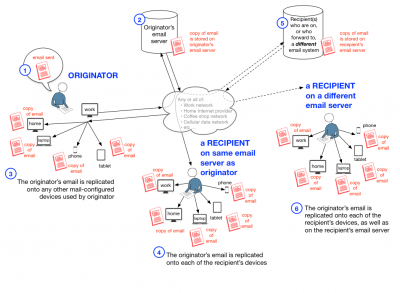Exchange Online, like Carleton’s Student Mail, is a hosted service that Carleton has contracted with Microsoft to deliver.
| STUDENTS: please see Carleton’s Student Email; this page is for faculty and staff. | |
| 1. Features 2. Settings at a Glance 3. Trouble-shooting & FAQ 4. Privacy Statement ◀ |
Appendices: A. Configuration Reference B. Performance Tweaks C. Shared Mailboxes & Public Folders D. Email Addresses vs Aliases |
Privacy Statement
Exchange Online encrypts all communication between your email client and the Microsoft Office365 Cloud storage, stores your email on SAS 70 Type II or equivalent audited data centres in the U.S., and complies with Canadian privacy legislation. In 2016, Microsoft will be opening data centres in Toronto and Quebec city.
Email is inherently neither completely private nor secure, regardless of the email provider or the location of the email server. Any message you send can be forwarded, and the devices from which it was sent, and on which it is received, can be lost, stolen or compromised. Before you communicate via email, always consider the consequences if the contents of your message were shared beyond the recipients.
Related:
⬆ Top