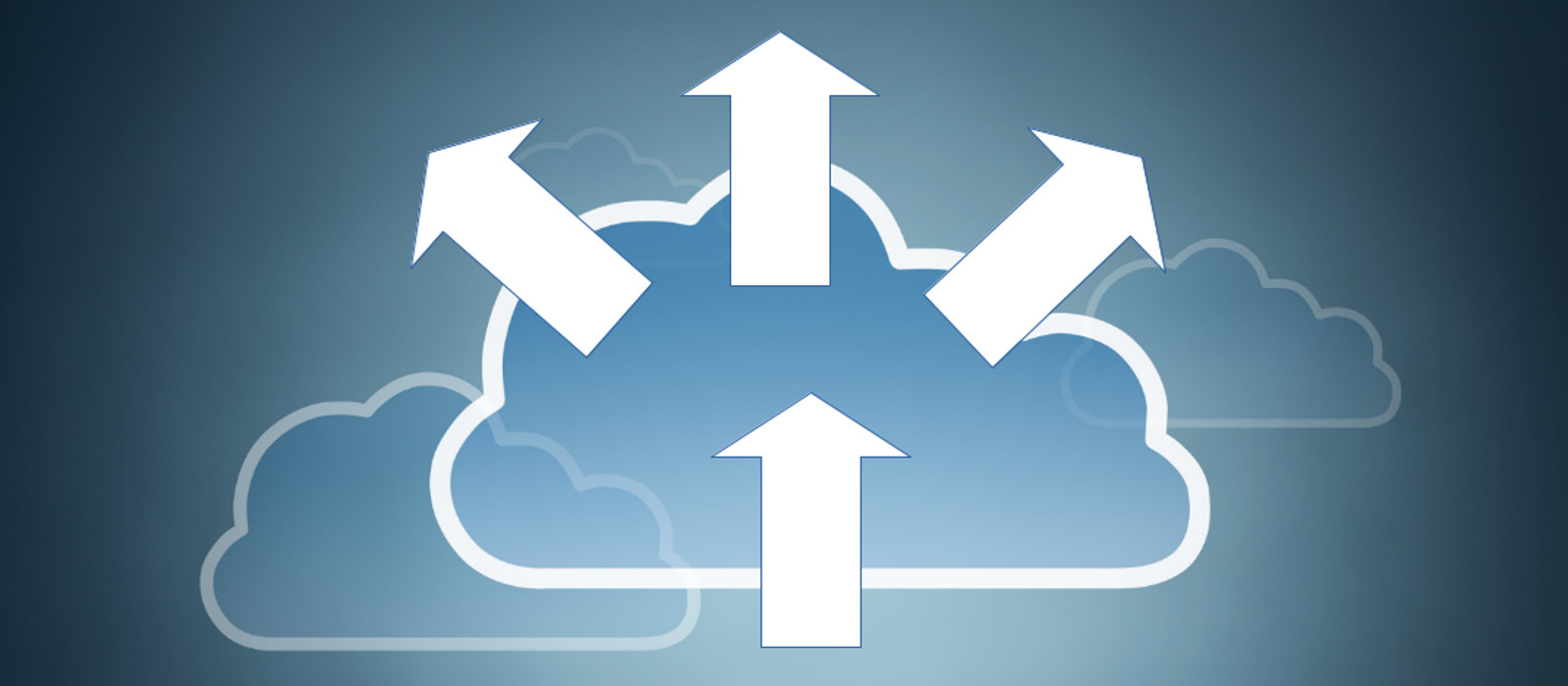File-sharing is the practice of distributing or providing access to digital media.
Here are some file-sharing options for SCS faculty and staff:
Carleton University OneDrive
ITS provides a Microsoft OneDrive Business account for all faculty and staff with 5 TB (5000 GB) of Cloud-accessible storage!
More info: Carleton University OneDrive
SCS Nextcloud
The SCS Nextcloud is our in-house file-sharing solution.
How to share files: You need an SCS Nextcloud account, then you can upload a file or folder. You can share with an email, federated cloud ID, Nextcloud user or circle.
Key info:
- web interface
- worldwide file-sharing
- has sync clients for the popular O/S’s
- data resides at SCS at Carleton in Ottawa Canada
- SCS quota is at 20GB
More info: SCS Nextcloud
Webpages
Naturally, a webpage is a file-sharing mechanism. It is a good way to distribute data files if the data is not sensitive or has personal information.
How to share files: Upload your files to the webserver/service and then distribute the URL
Be aware of potential issues:
- you can share to more than your intended audience; privacy issues
- files can be indexed by the common search engines
- data resides where the website is hosted
More Info: SCS Web Resources
Third-Party File-Sharing services
There are third-party file-sharing companies like Dropbox and Google Drive. Carleton University / ITS has chosen OneDrive as the preferred file-sharing mechanism.
BitTorrent is a communication protocol for peer-to-peer file-sharing (P2P). It is an exceptionally good protocol to transfer large data files. There are privacy concerns when using BitTorrent services!
Please see the ITS Guidelines for Cloud Computing services:
Big Data: Servers, NAS Boxes, and OpenStack
If you have big data requirements, you may want some sort of Network Attached Storage (NAS). They come in all shapes and flavours, and it is a good idea to book an appointment with the SCS Tech staff to discuss your particular requirements. Typically these are research resources that are grant-funded.
- Open Stack uses Cinder block storage. It’s designed to present storage resources to end-users that can be consumed by the OpenStack virtual machines.
- The school can host a NAS device like a Synology Disk Station
- You can host your own server and provide various levels of file-sharing and backups
Portable Media
You can share media by copying them to a portable media format and giving the recipient the media.
We recommend that all sensitive information is encrypted when storing on portable media.
Files can be shared by storing data on portable media like:
- External disk drive
- USB thumb drive
- Archiving DVD (M-Disk)
- Memory Card