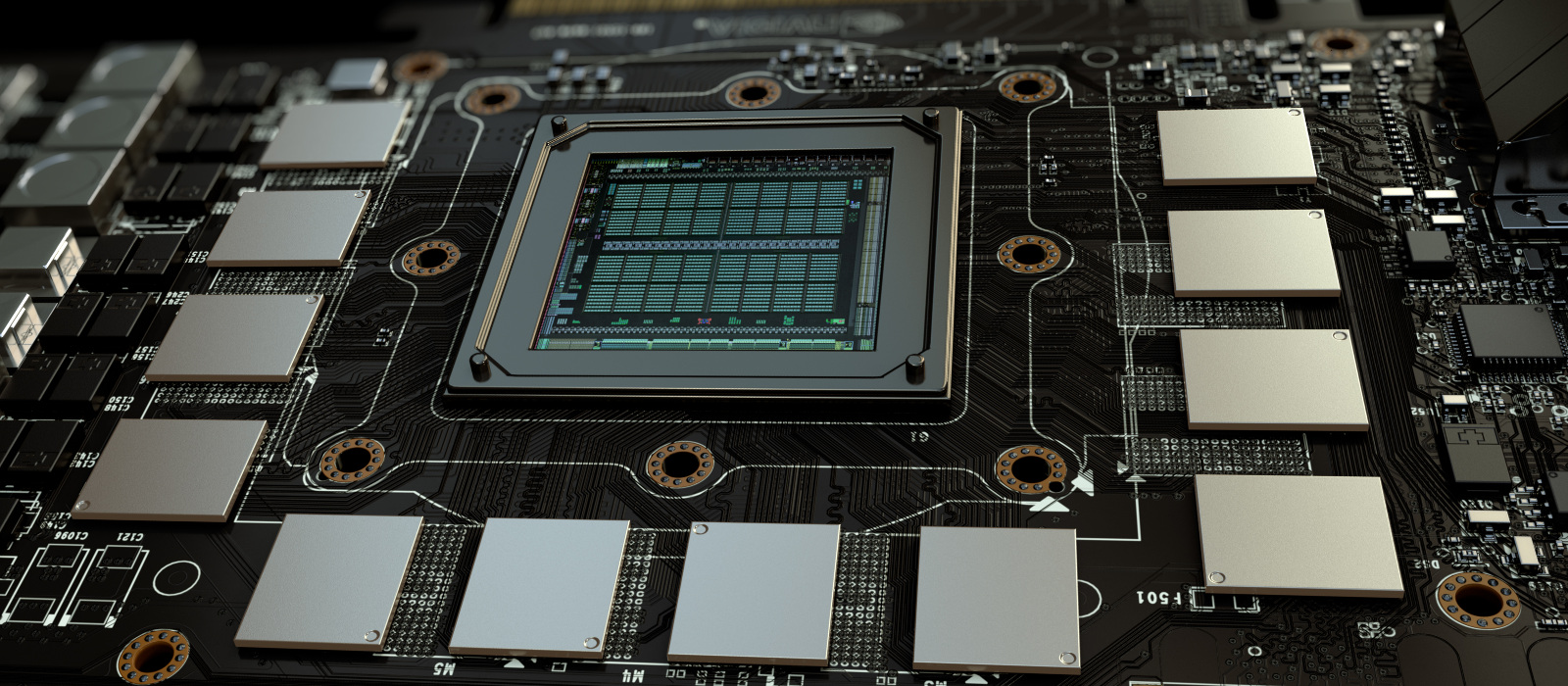Date: Nov. 29, 2018
SCS has built a Tensorflow image with the following software and drivers:
- NVIDIA-SMI 410.73
- CUDA Toolkit 10.0 (+ samples)
- cuDNN 7.4.1
- NCCL 2.3.7
- Tensorflow 1.12
More Info: Tensorflow GPU Image (Nov. 29, 2018)
Please contact the SCS Tech staff for information about how to access the GPU servers
.bashrc
Make sure you add the following to your local user .bashrc file:
export CUDA_HOME=/usr/local/cuda
export LD_LIBRARY_PATH=$LD_LIBRARY_PATH:/usr/local/cuda/lib64:/usr/local/cuda/extras/CUPTI/lib64
export INCLUDE=/usr/local/cuda/include
Test GPU Card
The SCS GPU servers have the following specs:
Device 0: "GeForce GTX 1080 Ti"
CUDA Driver Version / Runtime Version 10.0 / 10.0
CUDA Capability Major/Minor version number: 6.1
Total amount of global memory: 11178 MBytes (11721506816 bytes)
(28) Multiprocessors, (128) CUDA Cores/MP: 3584 CUDA Cores
GPU Max Clock rate: 1582 MHz (1.58 GHz)
Memory Clock rate: 5505 Mhz
Memory Bus Width: 352-bit
L2 Cache Size: 2883584 bytes
Maximum Texture Dimension Size (x,y,z) 1D=(131072), 2D=(131072, 65536), 3D=(16384, 16384, 16384)
Maximum Layered 1D Texture Size, (num) layers 1D=(32768), 2048 layers
Maximum Layered 2D Texture Size, (num) layers 2D=(32768, 32768), 2048 layers
Total amount of constant memory: 65536 bytes
Total amount of shared memory per block: 49152 bytes
Total number of registers available per block: 65536
Warp size: 32
Maximum number of threads per multiprocessor: 2048
Maximum number of threads per block: 1024
Max dimension size of a thread block (x,y,z): (1024, 1024, 64)
Max dimension size of a grid size (x,y,z): (2147483647, 65535, 65535)
Maximum memory pitch: 2147483647 bytes
Texture alignment: 512 bytes
Concurrent copy and kernel execution: Yes with 2 copy engine(s)
Run time limit on kernels: No
Integrated GPU sharing Host Memory: No
Support host page-locked memory mapping: Yes
Alignment requirement for Surfaces: Yes
Device has ECC support: Disabled
Device supports Unified Addressing (UVA): Yes
Device supports Compute Preemption: Yes
Supports Cooperative Kernel Launch: Yes
Supports MultiDevice Co-op Kernel Launch: Yes
Device PCI Domain ID / Bus ID / location ID: 0 / 0 / 5
Compute Mode:
< Default (multiple host threads can use ::cudaSetDevice() with device simultaneously) >
You can verify the device is working by running this sample code which is pre-compiled for you (which is the output you see above):
/usr/local/cuda/samples/1_Utilities/deviceQuery/deviceQuery
Test Tensorflow
Test that the software is installed by running a python3 script.
python3
then run this script line by line:
# Python
import tensorflow as tf
hello = tf.constant('Hello, TensorFlow!')
sess = tf.Session()
print(sess.run(hello))
The output should be:
Hello, TensorFlow!