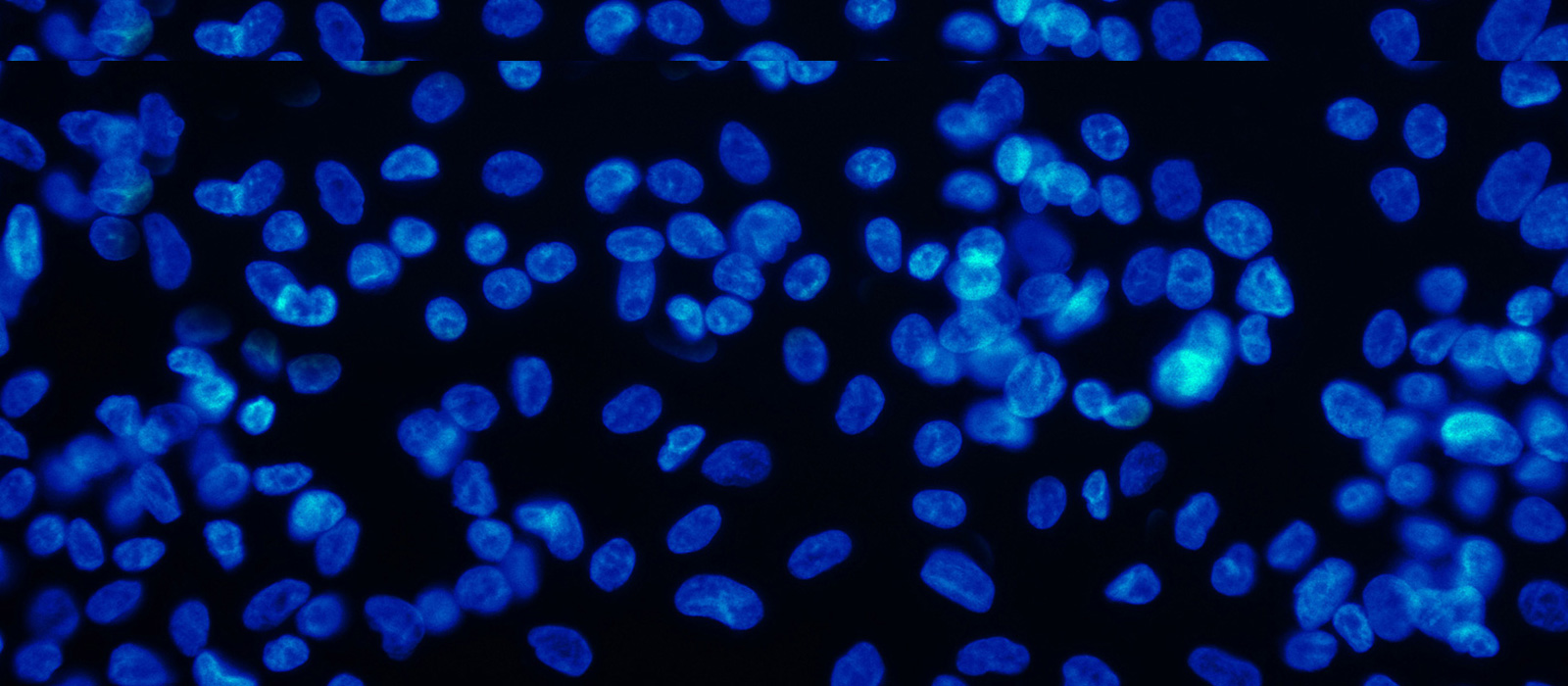PROTOCOL FORMS
Submit through cuResearch Researcher Portal
Browsers:
Internet Explorer 9, 10 or 11, Firefox 25, 26, or 27
Note: Safari DOES NOT provide full functionality
Contact: AccBio@carleton.ca
- To submit a protocol form, log into the cuResearch Researcher Portal.
- You will be brought to the Home page. ACC application instructions .
- To access the application forms available in the cuResearch Researcher Portal, click on APPLY NEW. You will be brought to a screen which lists all active online applications, similar to the screen that follows. They may be active applications for the Ethics & Compliance and/or Awards.
- Click on the application name for the certification you want to apply for – Lab or Wildlife Protocol.
- On the Project Info tab, enter the title of your project in the Project Title text box, and the Start Date and End Date. You are not required to add key words.
- Click on the Search key located under Related Awards. You will be brought to a screen, and all awards associated with the PI’s name should appear. If this is a teaching protocol, you are not required to select an award.
- Key words are not required at this time.
- cuResearch does not have an automatic save feature.
- You are encouraged to click on the SAVE button after completing each tab.
- Fields marked with a red asterisk are mandatory.
Proceed to the Project Team Info tab. If you are a student or lab manager completing this application, you will need to change the PI’s name and add your name as a Project Team Member, along with other team members. Once you have completed the application, you must advise the PI that the application can be submitted. Only the PI can submit an application.
Project Team Info tab: You can search and select PI and Other Project Members (see the following screens) that have already been entered into a master records list by the CURO staff. If the person you want to add is not in the master records list, do not type in the information, but rather email the ACC Administrator to add the person(s) into the a master records list.
In your email, please provide the following information:
- First and last names
- Banner ID/Employee number
- Carleton email
- Rank or position (i.e., staff, student, professor etc)
- Faculty and Department
At any point, you can SAVE the application and continue later. The application will be saved under Applications (Saved-Not Submitted) on your home page of the Researcher Portal.
Proceed to the Animal Use tab. Animal numbers are now reported by calendar year and not project year. Click on ADD NEW, as shown on the following screen, and add animal numbers for each calendar year of the protocol.
Protocol description not required.
Select a species (and strain) and for each select “Add New” for Animal Use Per Year Details, as shown on the following screen. After entering numbers for each calendar year “Save” and “Close”. If you have a second or third species or strain, repeat for each. If you are working in the field, please complete “# Purchase” cell.
Attach your completed Lab or Wildlife protocol form as an attachment.
If you are including attachments, click on the Attachment tab to add additional documents.
At any time during the application process, you can Save, Print, Close, Export to Word or Export to PDF, but an application can only be submitted when the Errors tab disappears.
EVENT FORMS
- To submit an Amendment, Renewal/Closure, Pilot Study Report, Project Team Changes form, log into the cuResearch Researcher Portal. ACC Event Form instructions.
- Locate the protocol Applications (Submitted-Post Review )and use the Event form function within the protocol.
- Attach one of the forms listed in item 1 to an Event form and submit.