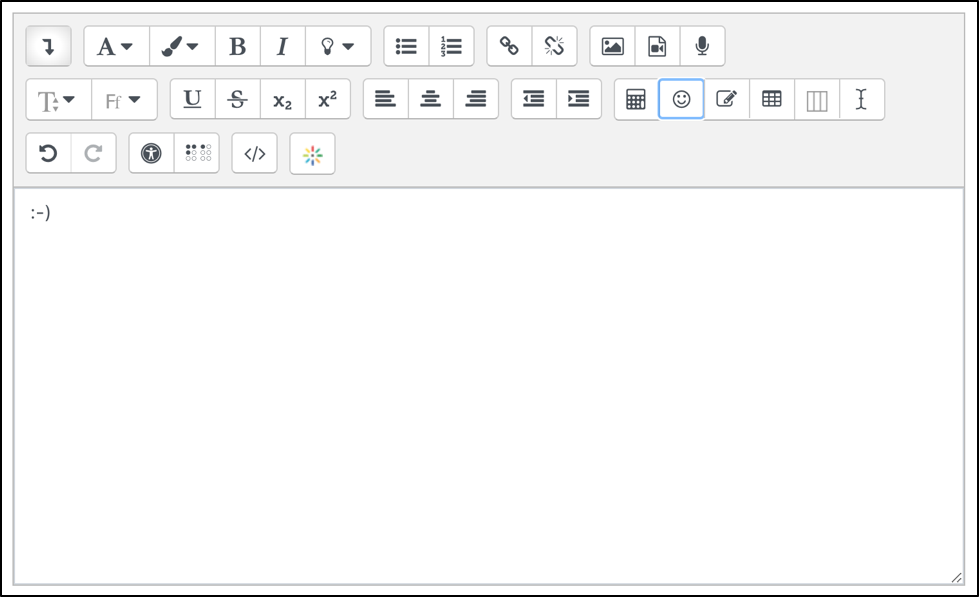When you log in to cuLearn on Saturday, August 29th, you’ll notice some updates following the upgrade to Moodle version 3.8. The new version of cuLearn will have the same look and functionality you’re used to, along with some exciting enhancements to existing tools.
Updates Include:
Enhanced, Easy-to-Grade Forums 
The upgraded cuLearn forums have useful new features and a more streamlined grading process.

| New Forum Features include: |
- Whole Forum Grading – The new “Whole Forum Grading” setting simplifies forum grading by allowing you to review all forum posts in a single page or grade using a rubric.
- Forum Summary Report – The summary report provides a detailed overview of student participation in your course forums, including posts, replies, attachments, and word count.
- Star Discussion Threads – You can now star discussion threads to move them to the top of your discussion list. Starred discussions differ from pinned discussions in that their placement is only visible to you, rather than to all course participants.
- Export Discussion threads – Export entire forums, or individual discussion posts to a portfolio.
- Reply privately to discussion posts – You can now send private replies to your students’ discussion posts. Students are not able to send private replies.
|
New Emojis 
You can now use emojis when engaging with your students in cuLearn activities and resources.
| How to add emojis in cuLearn: |
| The new emoji button is located in the text editor, a field for entering and formatting text/media content that can be accessed through any cuLearn Activity (ex/ Forum, Chat) or Resource (ex/ File, Book).
To add an emoji, you need to expand the text editor using the show more buttons arrow icon  , then click on the emoji button , then click on the emoji button  |
Example of an expanded cuLearn text editor:
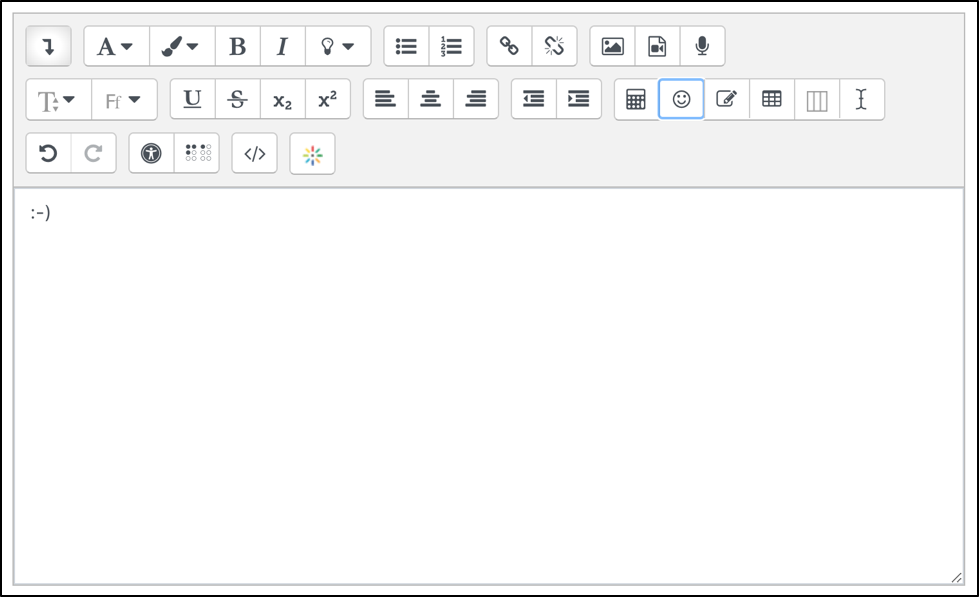
Share: Twitter, Facebook
Short URL:
https://carleton.ca/culearnsupport/?p=12604