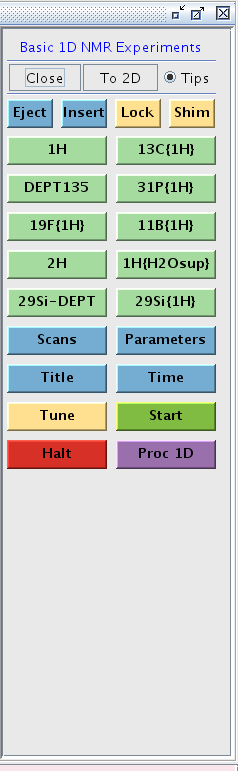 I have recently added a new flow panel on the AV300 spectrometer (inspired by the same button panel created by Glenn Facey – link). This panel will ultimately replace the “Step-by-step” menu used for acquiring data by those unfamiliar with all of Bruker’s commands. One simply follows the buttons from left to right and top to bottom.
I have recently added a new flow panel on the AV300 spectrometer (inspired by the same button panel created by Glenn Facey – link). This panel will ultimately replace the “Step-by-step” menu used for acquiring data by those unfamiliar with all of Bruker’s commands. One simply follows the buttons from left to right and top to bottom.
One starts by Ejecting the previously loaded sample from the magnet, putting the desired sample in the spinner in the usual way, replacing on top of the magnet, then Inserting the sample into the magnet. Once inserted, Lock on to the appropriate solvent. When that is complete Shim will run a 2H gradient shim routine. Then one chooses to run one of the (most common) experiments listed in light green. Clicking one of these experiments will prompt the user to enter file information then will create the experiment. One then has the option to change Scans, Title, or any other pertinent Parameters. The Time button will display the total experiment runtime. After selecting experiment and parameters one must click the Tune button to tune and match the probe to the relevant nucleus. Once complete, Start will start the experiment. When complete the data will automatically be stored on the server and the data will be Fourier transformed and shown on screen. It is possible to end the experiment early by clicking the Halt button. Additionally, the Proc 1D button will process data that is in the middle of running and show the processed data on screen.
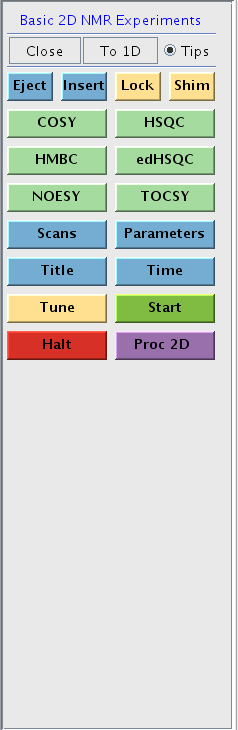 There is also a 2D experiment flow bar that can be accessed by clicking the To 2D button at the top of the panel. This panel works the same way as 1D variant and has the most commonly run 2D experiments.
There is also a 2D experiment flow bar that can be accessed by clicking the To 2D button at the top of the panel. This panel works the same way as 1D variant and has the most commonly run 2D experiments.