Shawn here. I’ve always found managing other people and projects to be a very challenging aspect of the job of being an academic. You work largely by yourself for so many years, and then one day, you find yourself trying to guide students, keep their projects on track. You end up with budgets, and reporting requirements, and various systems at the university that you have to juggle. Some systems here I use once or twice per year, and have to relearn them every time. So, in an effort to be better at this, I started looking for software that might make that process easier. Ethan Watrall at MSU posted about much the same concern, and he mentioned that he’s trying out Leantime, which is open source software built around agile software approaches, and also seems to have a really nice focus on team building and paying attention to the human side of things. I thought I’d give that a try too (it’s nice that it hooks into Discord, where I have a server set up for my RAs and students and collaborators).
Getting it set up is a bit tricky; its directions are a bit like the famous ‘how to draw an owl’ cartoon:
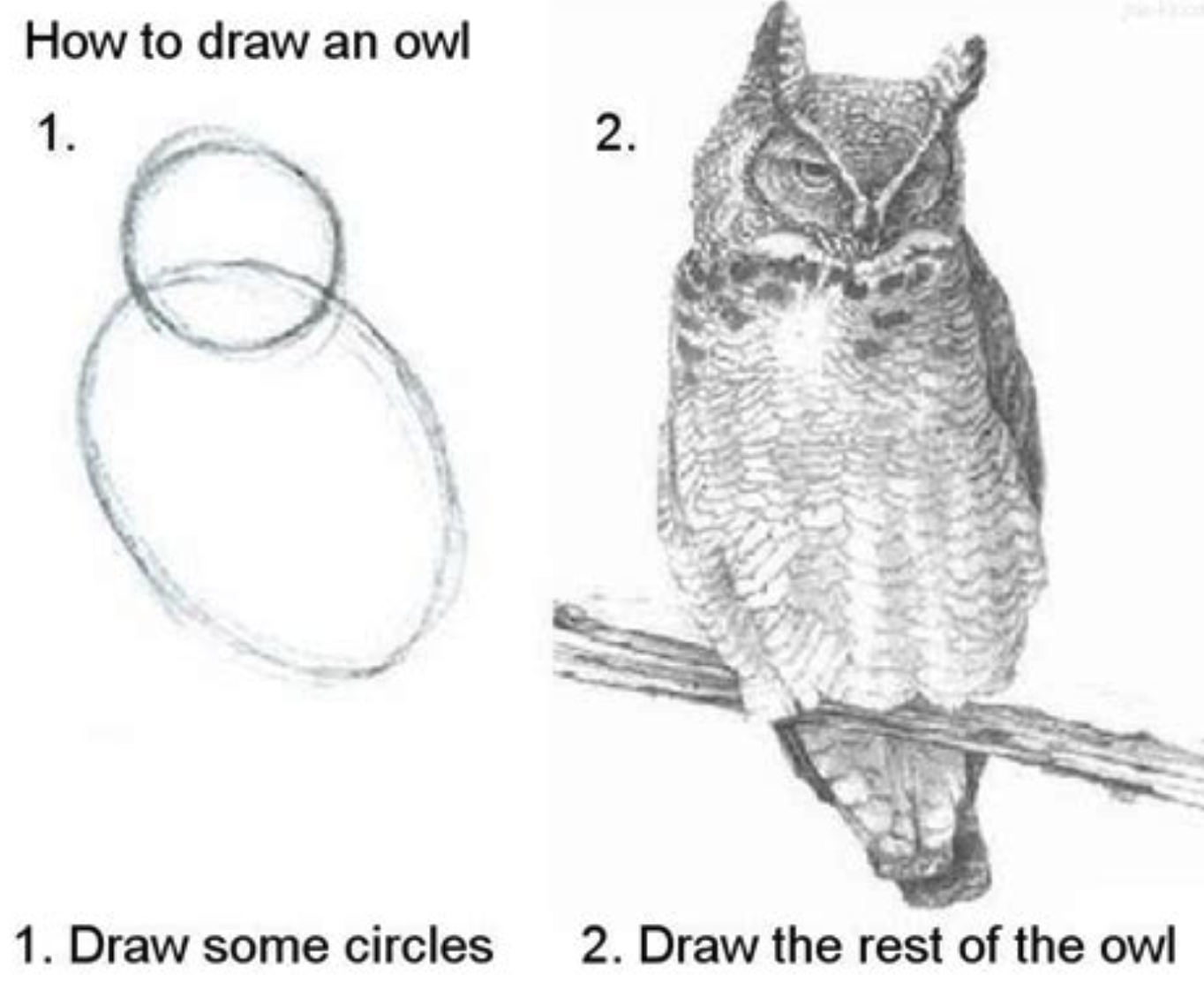
In the interests of helping others, here are my notes from my installation process, which seems to have worked with only minor hiccups. I’ve got a domain hosted by Reclaim Hosting:
– downloaded the leantime 2.4 code https://github.com/Leantime/leantime
– release notes say to make sure php is 8.1 on your domain
– created subdomain on a domain I own (using cpanel)
– created xlab mysql database via cpanel
– recorded the user name
– recorded the password
– recorded the database
– added user to database, gave all privileges
– php is 8.1.16 (visible on the general settings tab for the myphp admin in reclaimhosting)
– upload the zipfile with the leantime code to the subdomain; extract it there, then make the following changes:
– modify sample.config (which isn’t the name the documentation says, but whatever) to add your database credentials (lines 13,14,15)
– leave ‘lean_app_url’ as blank, and have lean_app_dir as ‘/leantime’
– save as .env
– change the domain root to /leantime/public via cpanel
– special characters in passwords can screw things up, so watch for that.
Then go to your-domain/install and follow the prompts!
Note, if you set a theme you don’t like, you change it under your personal settings
…now: to get everyone registered on the app, set up our projects, and ideally, have a more consistent approach to our work!