To give access to people who are not users on cuPortfolio to view your portfolio, you can create a secret URL. It is published as an unlisted webpage (to view the page, a person must have the link to the portfolio and the portfolio will not come up on an internet search).
To create a secret URL:
1. On the Dashboard page, click your Menu and click Shared by me

2. Click the Globe button of the collection or page you would like to make the secret URL for

3. Click New secret URL and the URL is now copied to the clipboard
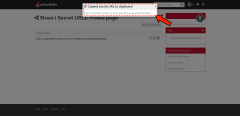
4. If you would like, you can change the access start and end time. To do this, click the Edit pencil button of the URL
a. Change the start and end times
b. Press Save

5. Paste into your Brightspace assignment page and click Submit
