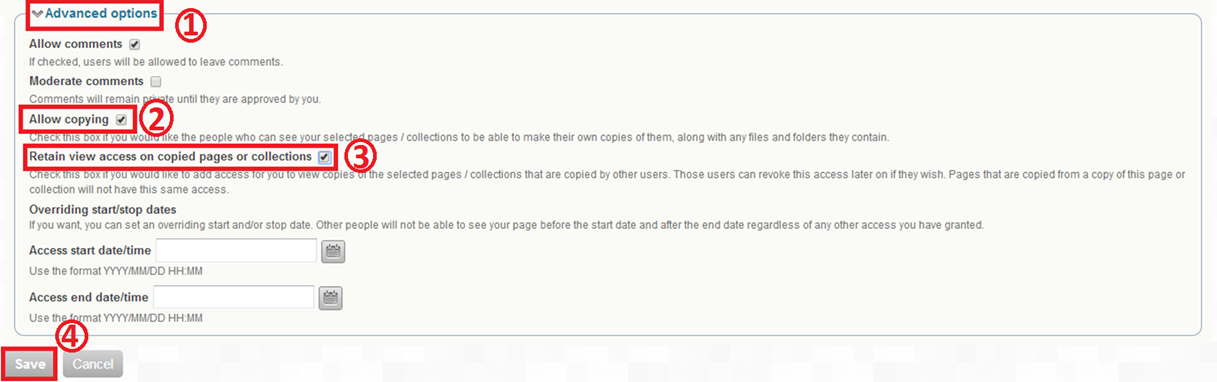1. On the Dashboard page, hover your mouse over Portfolio
2. Click on Shared by me
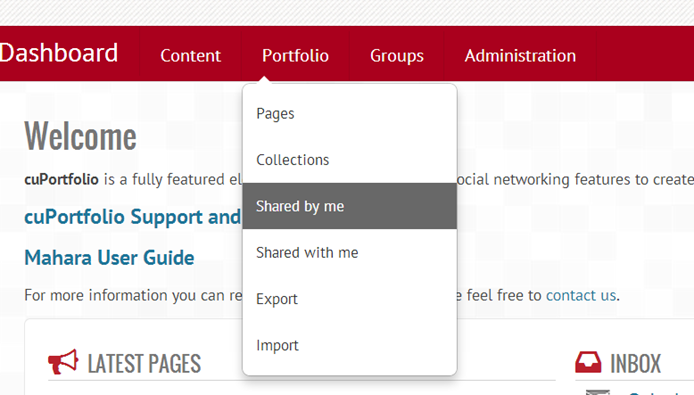
3. Click on the Edit access key button of the page or collection you would like to share
![]()
4. Click Advanced options (see below step 1)
5. Check the box beside Allow copying (see below step 2)
6. Depending on your preference, check the box beside Retain view access on copied pages or collections (see below step 3). This will allow you to view the copied page/collection that your student has created. If you choose this option, be sure to notify your students that you have access to view their copied version of your template.
7. Click Save (see below step 4)