Outlook SPAM settings
If you are unhappy with the spam filtering in Outlook you can tighten or loosen the spam settings, open the Outlook app and Select: Home > Junk > Junk E-mail Options…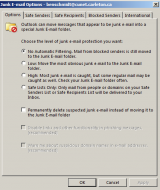
- To tighten Spam filtering: select the tabs labeled, Blocked Senders or International
- To loosen Spam filtering: select the tab labeled, Safe Recipients > enter an address or an email domain, e.g. @mofa.go.kr
Ref: support.office.com/en-US/article/Mark-an-email-message-as-not-junk…
Ref: support.office.com/en-us/article/Overview-of-the-Junk-Email-Filter… - To turn off Spam filtering: select the tab labeled, Options > No Automatic Filtering…
Ref: www.slipstick.com/outlook/how-to-disable-outlooks-junk-email-filter
You can also safelist (Microsoft’s terminology for whitelist) all messages from a given email address:
- Outlook 2013: How to safelist an address: howtogeek.com/185017/how-to-add-an-email-address-to-the-safe-senders-list-in-outlook-2013