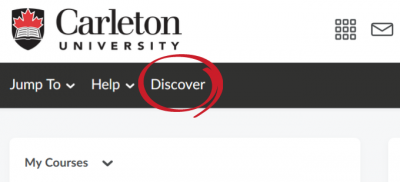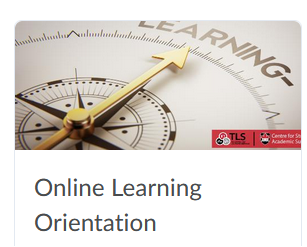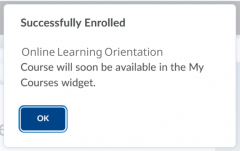About
Whether you’ve taken an online course before or not, our Online Learning Orientation is for you. This is a Brightspace course that goes through the nuts and bolts of learning online to give you every advantage of starting strong and staying resilient in your online courses.
The six lessons cover the main features, benefits and challenges of online learning and explore various tips, including how to effectively manage your time, how to optimize your learning space, how to interact and engage online, and where to seek additional supports. You will hear testimonials from Carleton students, who share their best practices for learning online. Along the way, you’ll test your comprehension with self-check questions and wrap up with a feedback survey at the end.
This experience is completely online and will likely take you 3-4 hours to complete.
Steps to self-enrol
- Log in to Brightspace.
- From your Brightspace dashboard, click on Discover to browse the courses available.
- In the Search… field, type Online Learning Orientation, then click the magnifying glass to search.
- Click on the Online Learning Orientation thumbnail.
- Click Enroll in Course.
- A message will be displayed letting you have successfully enrolled in the course. Click OK.
- The Online Learning Orientation course is now available in the My Courses widget.