Once you have registered for your courses, follow these steps to help you prepare for online learning this term.
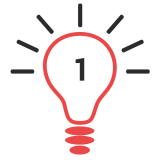
Your MC1 Account
Activate your MyCarletonOne (MC1) account so that you can access your Carleton email and Carleton’s learning management system — Brightspace.
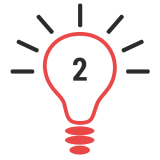
Types of Online Courses
Learn about the types of online courses so you can best understand how to participate in yours.
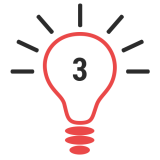
Technical Specifications for Online Learning
Review the minimum technical specifications for online learning, as well as Information Technology Services’ getting started guides for all new students and graduate students.
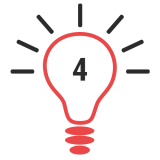
Web-Conferencing Tools and Guidelines
Familiarize yourself with the different web-conferencing tools — like Zoom and Microsoft Teams — that will be used to deliver synchronous activities in courses.

Start Practicing Online Learning
Practice online learning in a low-stakes environment like eCarleton, Coursera, edX, FutureLearn, and LinkedIn Learning. Many are available for free!
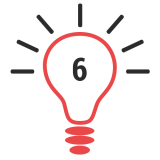
Online Learning Resources
Check out our Online Learning Resources page to find out more about overcoming common problems unique to online learning.
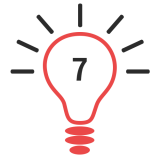
Netiquette
Educate yourself on netiquette — the rules that guide behaviour in the virtual domain.
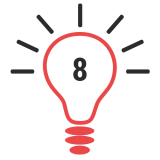
Student Rights and Responsibilities
Review the seven student rights and responsibilities, which apply in both face-to-face and virtual settings.
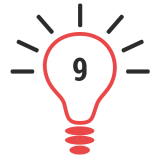
The Online Learning Orientation Course
Complete the Online Learning Orientation in Brightspace. Whether or not you have completed an online course before, consider completing this orientation to explore Brightspace.
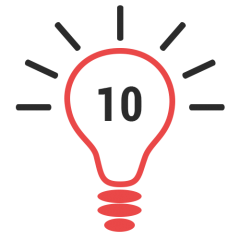
Online Learners’ Network
Join the Online Learners’ Network, a community discussion forum hosted in Brightspace, where you can post, read and reply to messages on different topics, and chat with friends and classmates.
–>
