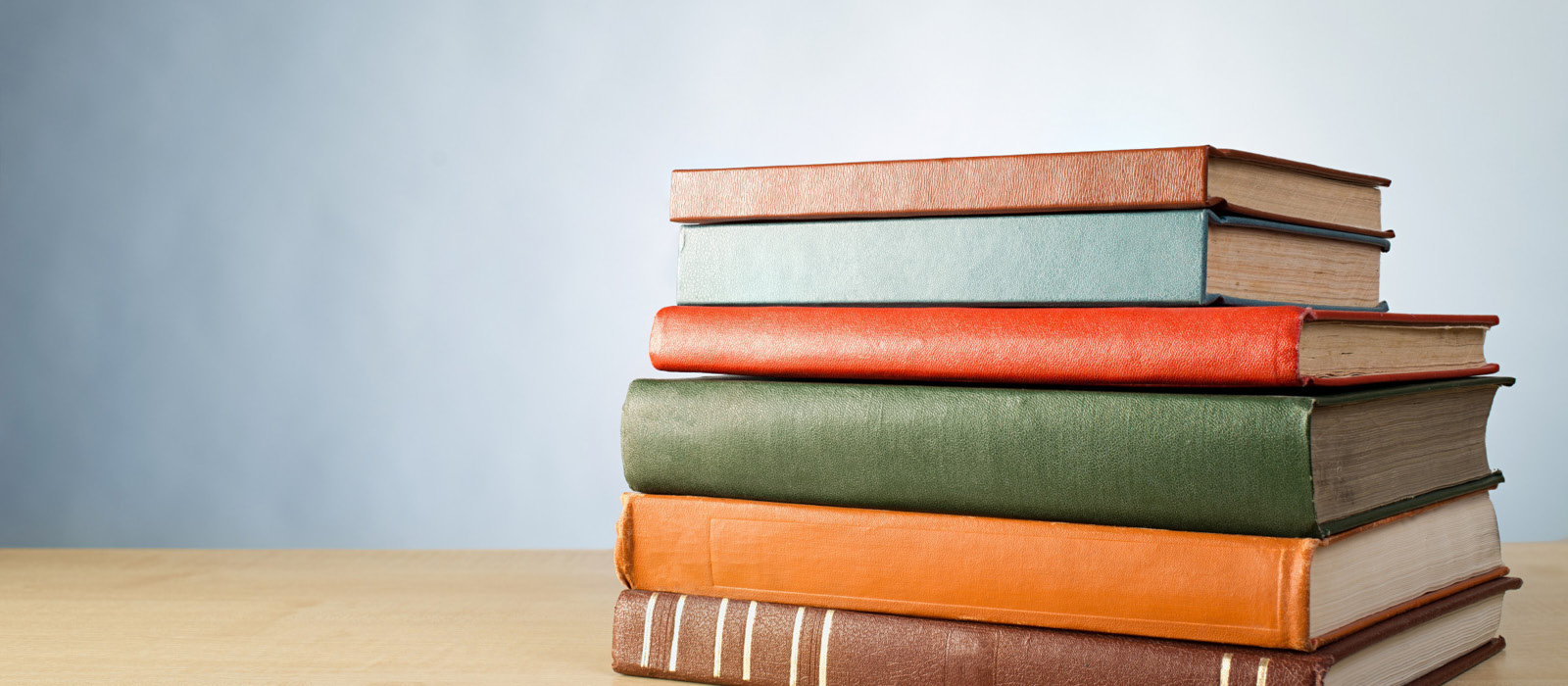This section is obviously new, we’ll be adding more items soon!
- I’m a dept admin but I don’t see my dept in Discover
-
While Discover automatically knows which professors are teaching which courses based on information from Carleton’s Banner system, departmental administrators must manually request access to manage a department in Discover, as this information is not listed in Banner.
Please contact our Textbook Manager if you wish to set up an administrator account, or need to change/update your departmental access.
- I can’t find the textbook I want to adopt in Discover
-
Discover has thousands of textbooks prepopulated in its database that you can choose to adopt, with more being added all the time. But, new textbooks (or editions) are constantly being published, so occasionally you may try to adopt a textbook not currently in our system. But fear not! You can always submit a request for us to add a new textbook to our database, so that anyone can adopt it if they so wish.
Here’s how to submit a request:
- Search for the textbook you want in Discover
- If it’s not in our system, you should see an error message titled “Material not found”
- Click on “request materials” below the title
- You should now see a form that requests information about the textbook you want, please complete as much of it as possible
- Finally, click “add” and your request will be sent to our textbook manager to be added to our system!
If that doesn’t work, you can always contact our Textbook Manager directly to request that the book is added.
- My course is not listed in Discover
-
If you’re a prof looking to submit an adoption in Discover for a course you’re teaching, but you’re unable to see that course in Discover, there are two possible reasons why this may be happening:
- Discover gets its course information from Carleton’s Banner system – therefore, only courses currently listed in Banner can appear in Discover. So it may be that the course you’re looking for is not yet set up in Banner. This occasionally happens when course information for an upcoming semester is initially published.
- The more common reason we see is that you have not yet been assigned as the professor to the course in Banner. Similar to point #1, Discover knows who is teaching which course based on information from Banner. Your department may have created the course in Banner, but has not yet assigned you as the professor of the course, so you will not yet see that course in Discover.
In either scenario, we recommend you talk with your departmental administrator to see if they can resolve the issue!
And of course, you can always submit your textbook adoption request through our web form, found here.
- How do I access Discover?
-
There are two ways to access Discover:
- Simply log in to Brightspace, click on the “jump to” menu in the top left corner, and click on “Adopt a textbook”. (Note: if you don’t see ‘Adopt a textbook’ you may see “Find my textbooks” – either one will take you to the same place!)
- Or, click here to access Discover directly.
If you’re still having trouble, please contact our Textbook Manager for assistance!
Share: Twitter, Facebook
Short URL:
https://carleton.ca/textbooks/?p=291