Click here to jump to instructions on how to un-share your portfolio
1. On the Dashboard page hover your mouse over Portfolio
2. Click on Shared by me
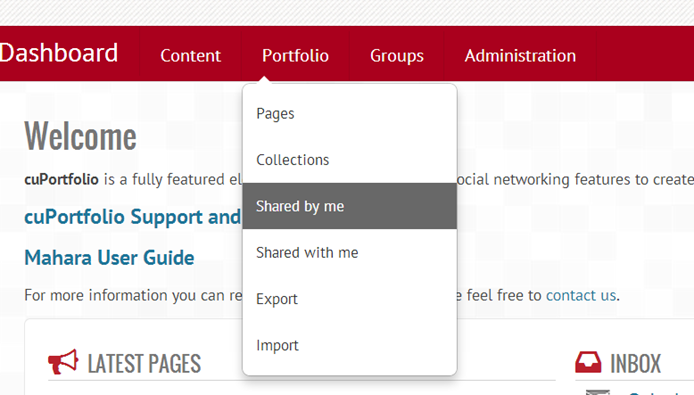
3. Click on the Edit access key button of the page or collection you would like to share
![]()
4. The page (or collection) that you are editing will be selected at the top of the page (See below step 1)
You can choose to share your page or collection with a group or individual users on cuPortfolio:
5. To share with a group, click on the + button beside the name of the group. All members and administrators of that group will be able to view your page or collection (see below step 2)
6. If you would like to share your page with an individual user on cuPortfolio(See below step 3):
a. Click on Share with other users and groups
b. Click the drop down menu and select Users
c. Type the person’s name in the search box and click Go
d. Press the + button beside their name to add them to the access list
7. Click Save (See below step 4)
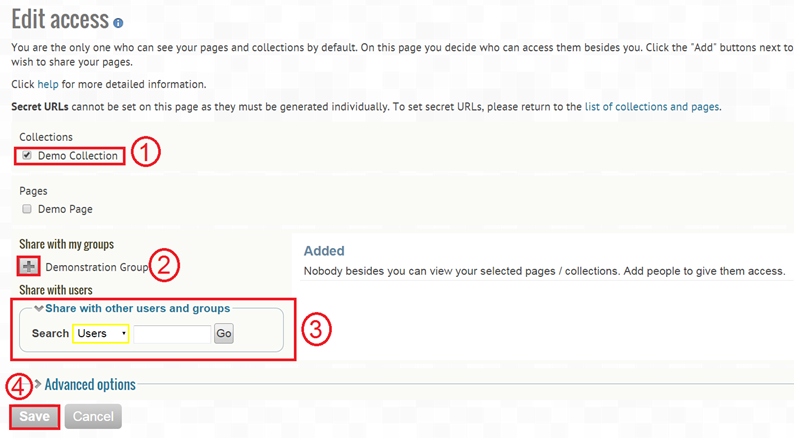
To share your portfolio with individuals who do not have a cuPortfolio account, you can create a secret URL
Note: All pages in a collection have the same access permissions. This means that if you share a page that is within a collection, all of the other pages within that collection will be shared as well.
To Remove a User or Group From Viewing Your Portfolio (Un-sharing)
1. Follow steps 1-4 above
2. Under the Added column to the right of the page, click on the trash can icon (see below)
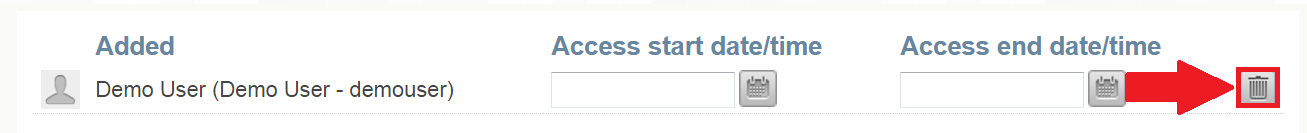
3. Press Save