The online Master of Business Administration is an OSAP eligible program.
This page covers the OSAP process for the Online MBA program only. If you’re looking for OSAP information for any other program, please see our general OSAP information page.
On this page
- Eligibility Requirements for OSAP
- Full-Time vs. Part-Time for OSAP
- How to Apply
- Confirming your Enrollment
- Additional OSAP Information
Eligibility Requirements for OSAP
To be eligible for OSAP funding, you must:
- be a Canadian citizen, Permanent Resident or Protected Person
- meet Ontario’s provincial residency requirements
For a detailed explanation of citizenship and provincial residency requirements, please view our OSAP eligibility definitions.
If you do not meet Ontario’s residency requirements, you may be eligible for government financial aid through your home province or territory. Visit carleton.ca/awards/sfa for a list of government financial aid programs by province and territory.
Full-Time vs Part-Time for OSAP
Your status for OSAP purposes depends on the number of courses that you’re taking* in a term or session. (If you have registered in classes but don’t know where to find your credits, we have instructions here). Below are two tables that you can use as a guide to determine your status:
*There is an exception for partial term students taking 0.75 credits. If you are taking 0.75 credits in a partial term then please contact our office.
| Full Term (4 months) | ||
| Credits | Course Load | OSAP Eligibility |
| 2.5 credits | 100% | Full-time |
| 2.25 credits | 90% | Full-time |
| 2.0 credits | 80% | Full-time |
| 1.75 credits | 70% | Full-time |
| 1.5 credits | 60% | Full-time |
| 1.25 credits | 50% | Part-time* |
| 1.0 credits | 40% | Part-time* |
| 0.75 credits | 30% | Part-time |
| 0.5 credits | 20% | Part-time |
| 0.25 credits | 10% | Not eligible |
*or full-time for students with a registered permanent or prolonged/persistent disability
| Session (2 months) | ||
| Credits | Course Load | OSAP Eligibility |
| 1.25 credits | 100% | Full-time |
| 1.0 credits | 80% | Full-time |
| 0.75 credits | N/A | Contact Us |
| 0.5 credits | 40% | Part-time |
| 0.25 credits | 20% | Part-time |
How to Apply
Step 1: Apply online
Log into your OSAP account and start a new full-time OSAP application. Make sure that you include your student number. Not including your student number could mean a delay in processing your OSAP application.
When searching for your program, enter the program name as “online”.
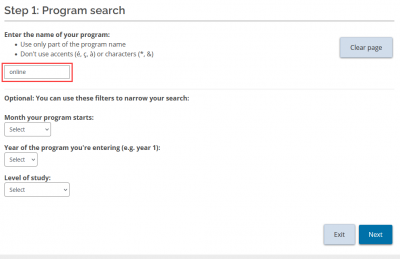
If there are 0 results, then enter the full name of the program as “Online MBA”.
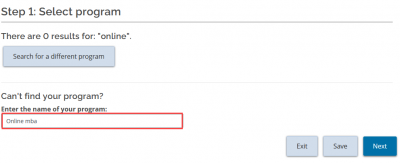
Make sure that you complete the following information as accurately as possible. Remember that you can review the tables above to see the course load percentage that you will be taking. You can review your study period start and end dates by visiting the Online MBA webpage on the Sprott School of Business website.

Step 2: Upload supporting documents
The supporting documents that you need to provide will be listed on the Required Documents page of your OSAP account. Review the document requirements carefully. When you have your documents ready, scan them and return to the Print/Upload page to upload them to your OSAP account.
Please review our dates and deadlines page for deadlines to submit your supporting documents to your OSAP application.
Step 3: Complete your MSFAA
The Master Student Financial Assistance Agreement (MSFAA) is a multi-year financial aid agreement that outlines your responsibilities and the terms and conditions of accepting student loans and grants. Additionally, your MSFAA is where you provide your banking information for the deposit of your OSAP funding. You are only required to submit an MSFAA once. When you apply for OSAP for subsequent academic years, you will not be asked to resubmit an MSFAA.
You complete your MSFAA on the National Student Loans Service Centre (NSLSC)’s website. The NSLSC will send you a “Welcome Email” when it is time for you to register for your online account and complete your MSFAA.
Step 4: Monitor your application
After you have completed and submitted your application, it will be reviewed for completeness and the information you submitted will be used to calculate the amount of funding you are eligible to receive. At this stage, it is very important that you monitor your application’s progress. Continue to monitor your OSAP Message Centre for important communications regarding your OSAP application.
To view detailed information about the status of your application and your funding entitlement, log in to your OSAP account and review your Funding Summary at Ontario.ca/osap.
Confirming your Enrollment
Confirmation of enrollment is done by the Awards Office. If you have submitted all required documents and are registered in the course load that you indicated on your application, your enrollment will be confirmed automatically.
This is typically done a few days prior to the beginning of your school term. If you have not submitted all required documents and/or are not registered in the appropriate course load, your OSAP will be placed on hold and your enrollment will not be confirmed. You should regularly check your OSAP Message Centre for messages from the Awards Office regarding your OSAP application.
If you need to make changes to your application then please send an email to our office so that we can update your application. Make sure that you include your student number in any email that you send to our office.
