- Quick Links To Get You Started After The Update
- Cleaner Interface With Enhanced Customizability
- Enhanced Tools For Improved Functionality
- New Publisher & Software Integrations For Easier Content Syncing
- Updates and Changes on the Way for cuLearn Support Websites
Carleton’s Learning Management System, cuLearn, will be experiencing an outage from May 3, 2019 at 12:00 PM to May 5, 2019 at 7:00 AM as the system is upgraded from Moodle version 3.1.12 to 3.6.3.
When you login to cuLearn on May 5th, you’ll notice an updated look and feel, with a new, modernized design. cuLearn will still have all the functionality you’re used to, along with enhanced tools and exciting new features. Updated cuLearn has a more intuitive interface that is easier to navigate and customize. Although the interface has changed, old courses will continue to be supported in the new system. The upgrade will streamline the existing functionality and include bug fixes to give you the best experience possible.
Quick Links To Get You Started After The Update
While almost everything will work the same way after the update, there are a couple of things that are a little different. Below is a list of links to our support site for common tasks that have changed a bit.
- Make Courses Visible to Students
- Add a TA or Other Users
- Import Previous Course Content
- My course is not showing in my cuLearn course list. What should I do?
Cleaner Interface With Enhanced Customizability
The cuLearn (Moodle 3.6) interface has a modernized look and more customization options. You’ll notice new colours, an updated design, less visual clutter, and easy to find links to support sites.
-
Simplified Dashboard – The dashboard has nested course listings and fewer default blocks on the page to create a cleaner and simpler dashboard that is easy to navigate.
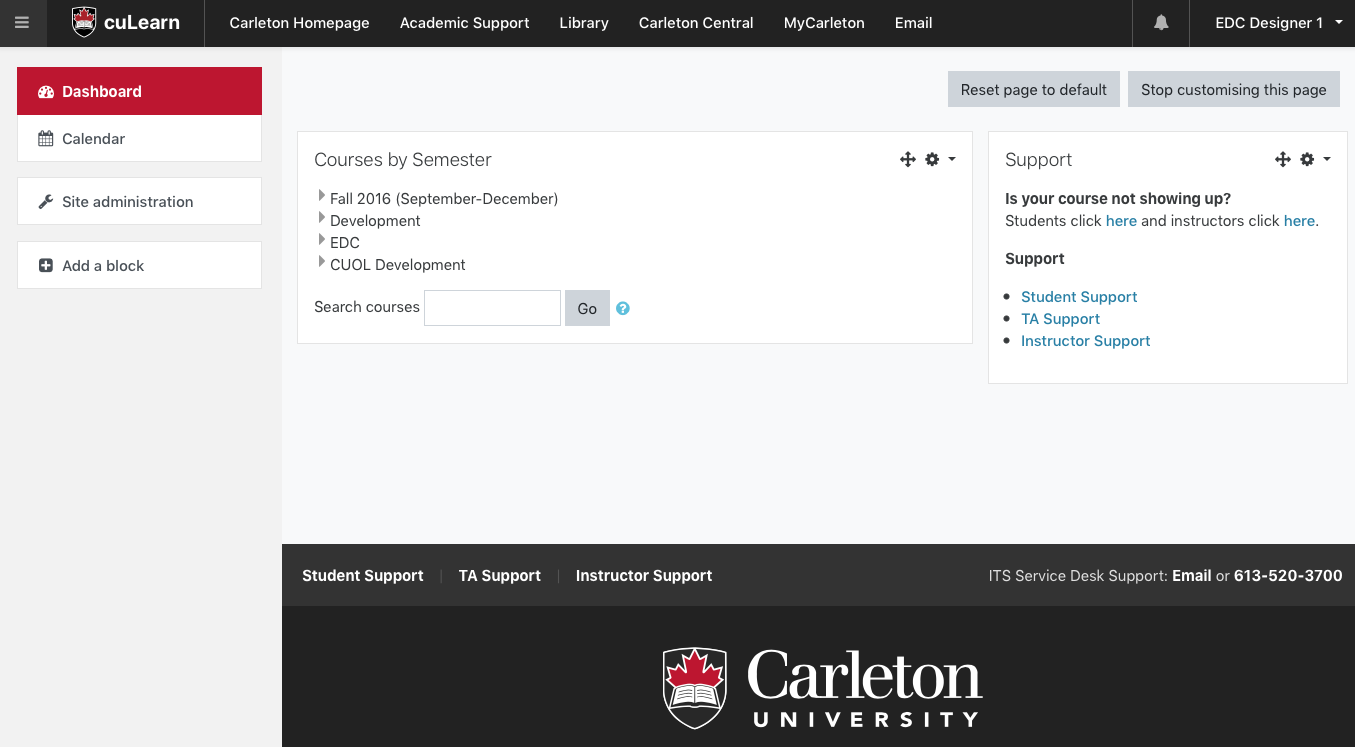
Screen image of the updated dashboard for cuLearn (Moodle 3.6)
- Customizable Course Blocks – cuLearn courses will have fewer default blocks for a simplified, uncluttered course page. Course blocks can be customized to suit the needs of instructors and students.
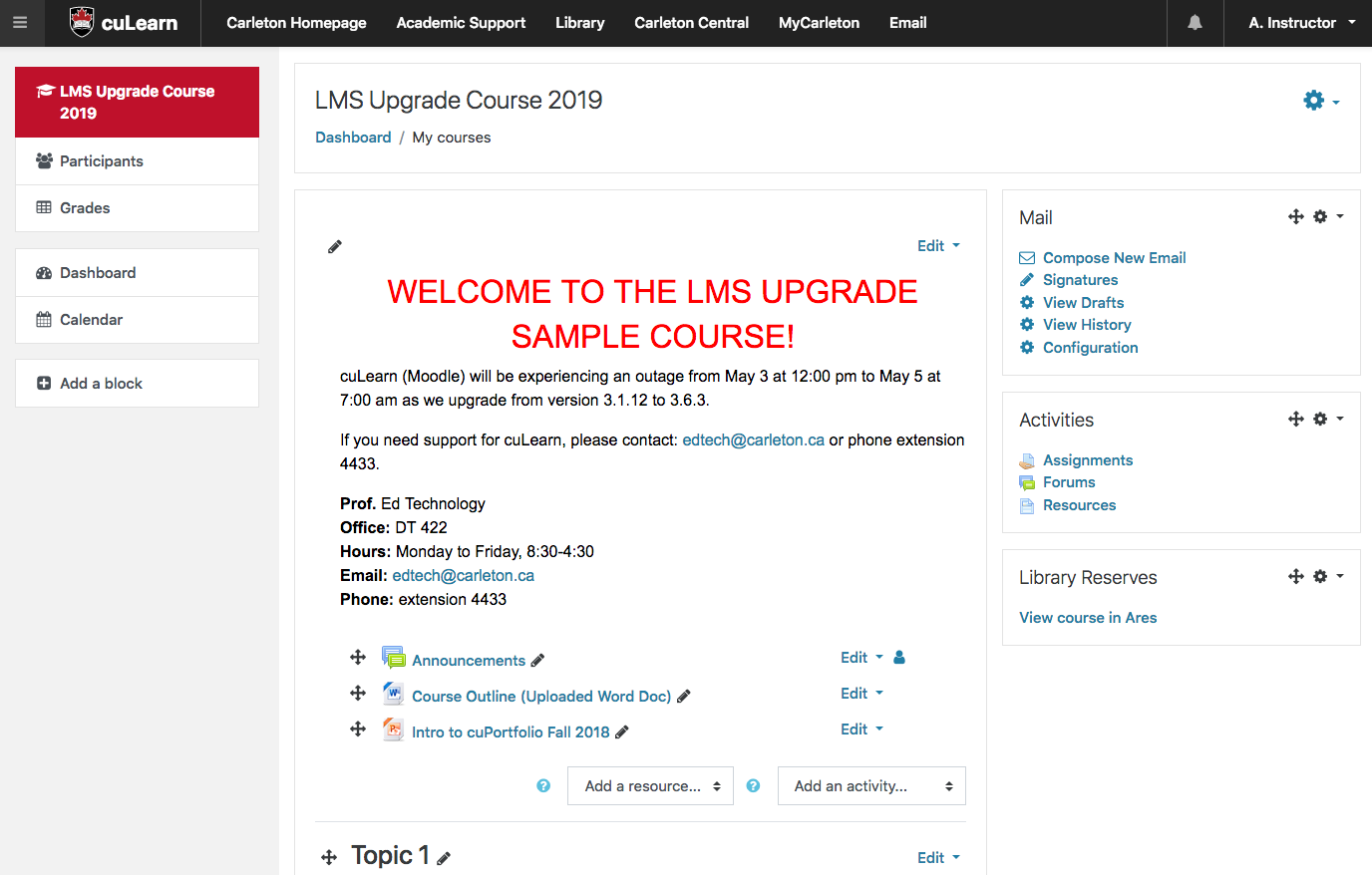
Screen image of a course page in cuLearn (Moodle 3.6)
Enhanced Tools For Improved Functionality
Existing cuLearn tools have been improved for greater ease of use and enhanced control.
- Streamlined Gradebook
- Grade items have a default weight of “0” instead of “1” in the gradebook setup page
- Gradebook export files will have columns in the order required for submission to the E-Grade system
- The “Course total” column will be hidden by default for newly created courses and will remain hidden when other columns are added or grades are entered
- Assignment Updates
- Assignment titles can be viewed and annotated when grading
- The default grade view is now “needs grading” when viewing individual assignments
- A “remind me to grade by” date is now added to the assignment settings
- File types can now be specified for assignment submission
- New default grade calculation method
- All-in-one Calendar – Students can track course deadlines, meetings, and other events in one comprehensive calendar
- Global Search – Quickly search for course information anywhere on cuLearn
- Improved Quizzes – Edit the drag and drop markers question type and tag questions in the questions database
- Locking Discussions – Lock discussion forums so that the posts can be viewed, but no more posts can be added
- Tagged Duplicated Items – Easily distinguish between duplicated resources with a new tag, (copy), indicated beside the duplicated resource’s name
- Built-in Audio Recording – An audio recording button is now included in the text editor toolbar
- Automatic Lab and Tutorial Groups – Lab and tutorial groups are now created automatically in the groups tool
New Publisher & Software Integrations For Easier Content Syncing
Publisher’s textbook tools and live polls can now be accessed within cuLearn courses.
Poll Everywhere Integration – Easily create live polls and import participants within cuLearn
The following publisher integrations are already integrated into cuLearn, with more to come soon:
- Access WileyPLUS
- Pearson MyLab & Mastering
Updates and Changes on the Way for cuLearn Support Websites
In the coming weeks, we’ll be updating the cuLearn support sites with new instructions and information to assist with using cuLearn (Moodle 3.6). As we move through this transition phase, please contact us if you have any questions, or if you would like to request training. The Educational Technology team at the EDC can be reached via email edtech@carleton.ca or phone at extension 4433.