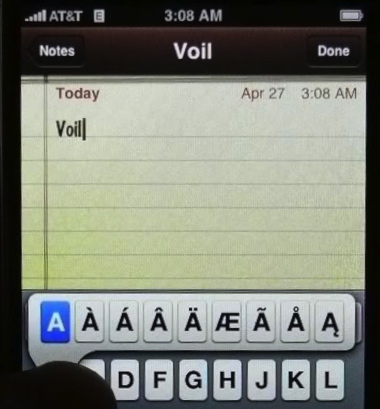Using the on-screen Keyboard
Entering French character accents on your iPad/iPhone using the on-screen keyboard is easy: just press and hold any key to select an accent as shown in Figure 1.
Using an external Bluetooth keyboard
However when you connect your iPad (or iPhone) to an external Bluetooth keyboard, Figure 2. lists the Option-key sequences to use instead.

Figure 2. When using an external, Bluetooth keyboard, these Option key sequences can be used to enter accented characters.
Memory aids when using an external Bluetooth keyboard:
The accents are generated holding the option key while pressing a specific character, followed by the letter to be accented. Here are some memory aids to help remember which specific character, to generate each accent:
accent grave: Option key + `, the actual “grave” accent, e.g. très
accent aigu: Option key + e, the only letter in french with this accent, e.g. élégant
accent circonflexe: Option key + i, e.g. fête
umlaut: Option key + u, e.g. Noël
cedilla: Option + c, the only letter in french with this accent, e.g. Ça