From Windows, graphical applications that run on your RCDC Virtual Machine (VM) can be used over a MobaXterm connection. If you have not already done so you should first get started connecting to RCDC from Windows.
On Mac, graphical applications can be installed after you have connected to the RCDC.
SPSS
After you have connected to your RCDC virtual machine using ssh, run stata with this command:
statistics
STATA
After you have connected to your RCDC virtual machine using ssh, run stata with this command:
xstata
Matlab
After you have connected to your RCDC virtual machine using ssh, run graphical Matlab with this command:
matlab
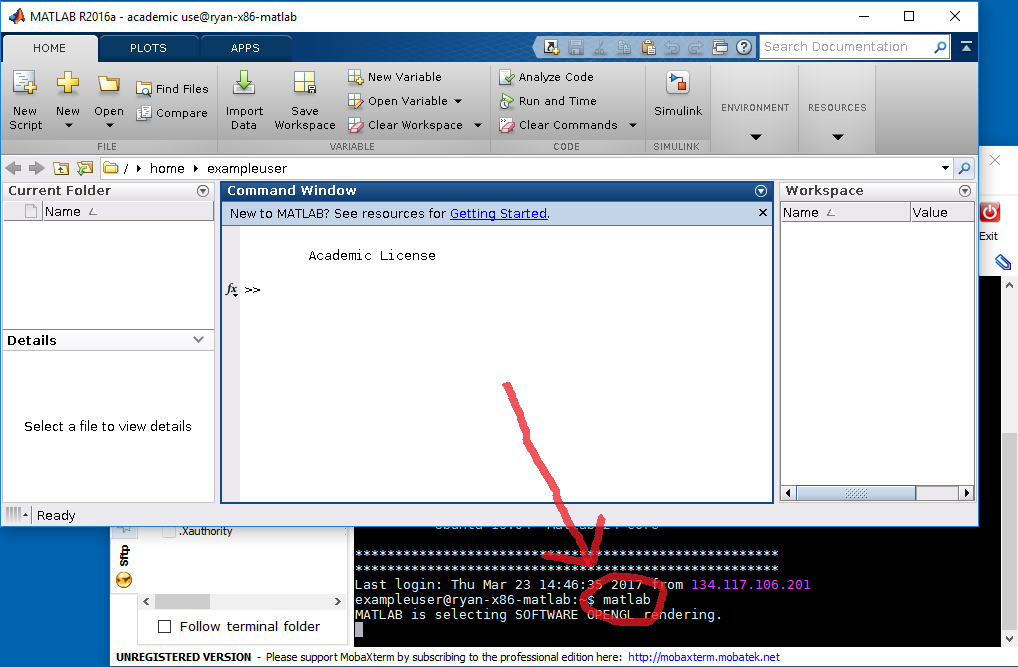
To run Matlab in a text only command-line environment, without a graphical interface and without on-screen plotting:
matlab -nodisplay
See also more advanced information on Matlab Tips.