Now that eShop has been live for a year, the Accounts Payable team would like to share some common questions that have been asked and errors that have been made. It is our hope that sharing them will save some of you the time and trouble of repeating the same errors.
Tip #3: Why did a do-not-mix error message just pop up?
The following error message pops up when you try to add a cheque requisition or an internal service provider form to your eShop cart:
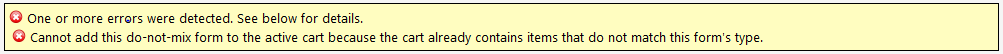
What causes this error message?
Cheque Requisition Forms
- Cheque requisitions are do-not-mix forms. I like to say that ‘cheque requisitions do not play well with others’. If you try to add a cheque requisition to a cart with anything else in it, the error message will appear.
- The simplest rule – 1 invoice per cheque requisition. 1 cheque requisition per cart.
Internal Service Provider Request Forms
- Internal Service Provider Requests are do-not-mix forms. Like cheque requisitions, they also do not play with others. If you try to add an Internal Service Provider Request Form to a cart with anything else in it, the error message will appear.
- The simplest rule – only internal service provider forms to the same internal service provider (e.g. The Print Shop) in a cart.