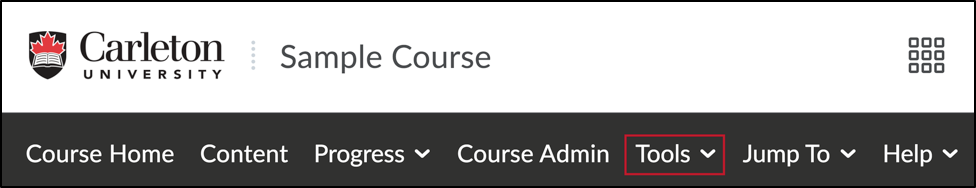Notifications can help you stay on top of course assignments and updates. These notifications can be for new announcements, assignment updates, content added or changed in a course, updates in a discussion, new grades or upcoming quizzes. Teaching assistants and students can customize these notifications to best suit their needs, choosing to receive a summary of activity or instant notifications over email or SMS.
Notification settings are customized for an entire D2L Brightspace account. This means that any changes will impact the notifications for all course enrollments (as a student and TA)
| TIP: It is highly recommended to enable email or SMS notifications for new or updated announcements, assignment and quiz due dates and newly released grades. Notifications for new content or posts in discussions are also recommended. |
Customizing Notification Settings |
The notification settings have now been set. Return to this page at any time to edit these settings. |
Subscribing to a Discussion |
||
|
Remain up-to-date on discussions by subscribing to a forum, topic, or thread. Unlike notification settings, discussion subscriptions are set for each topic or thread individually to help you best manage class discussions.
|
Was this page helpful?
2 people found this useful