The SAP Concur Travel and Expense system has been live for a year. The Financial Information Systems team would like to share some of the common errors we’ve seen and the questions we’ve been asked.
When folks are starting a new report, there has been some confusion around when to choose ‘Start a Report’ versus ‘Start a Request’. This is a critical first step, because if you choose the wrong option your report or request will have to be returned to you and you will have to enter it again. The administrative folks behind the scenes are unable to fix this for you. Nobody wants this, so let’s take a closer look at what you should choose.
A critical first step
The most common use of this system is to request reimbursement for expenses (i.e. travel or non-travel) that you have paid out of pocket (i.e. using your own personal money). If this is what you want to do, ALWAYS …
- click on the ‘+ New’ button and CHOOSE ‘Start A Report’
- Note: Depending on your language preferences you may see ‘START A CLAIM’
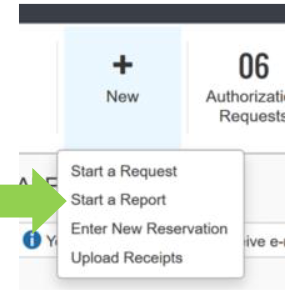
There’s a how-to sheet that will walk you through how to ‘Start A Report’ on https://carleton.ca/facts/travel/ called ‘Submitting an expense report when you do not already have an outstanding cash advance request’.
When would I choose ‘Start a Request’?
Great question!
- The most common use of ‘Start of Request’ is to request reimbursement for pre-paid elements of a trip (e.g. airfare, conference fees).
- Less common is requesting to be paid upfront for expenses that you are expecting to incur (e.g. for travel to an area where credit cards are generally not accepted).
There’s a how-to sheet that will walk you through how to ‘Start a Request’ on https://carleton.ca/facts/travel/ called ‘Requesting a Cash Advance Request’.
Questions?
Visit https://carleton.ca/facts/travel/ or contact financial.systems@carleton.ca.
RELATED TIPS