P2Pedia
P2Pedia is a distributed Wiki system running on a Peer-to-Peer network. Participants of the wiki store the pages of interest to them on their local node. You can edit pages written by others, but you must first download a local copy of the page; your new version will be on your node, and the old version may still be available somewhere in the network!
With this process, different versions of a page can co-exist in the network, unlike in Wikipedia and other traditional wikis, where the participants work towards a single authoritative version of each page. See also our centralized version of P2Pedia called SocialWiki.
Try it out!
- Use nodes 1 2 or 3 on AWS. Nodes Online Demo Node 1 or the demo node 2 are also sometimes available. In this demo there are only two nodes connected together.
- Download the software to run your own node and join the network !
Need help installing?
- Post your questions on the forum.
Screencast Demo
Screenshots
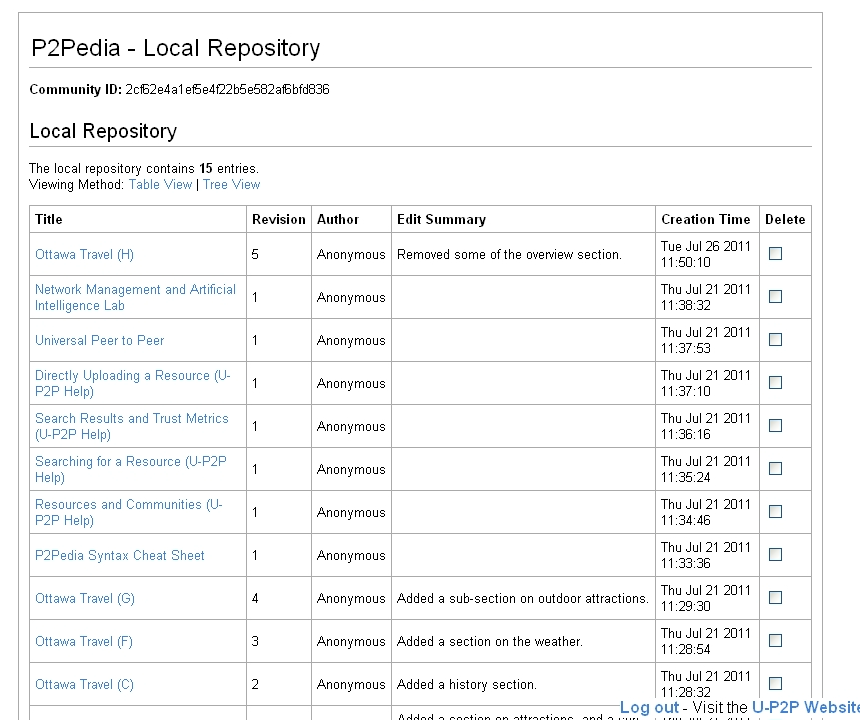
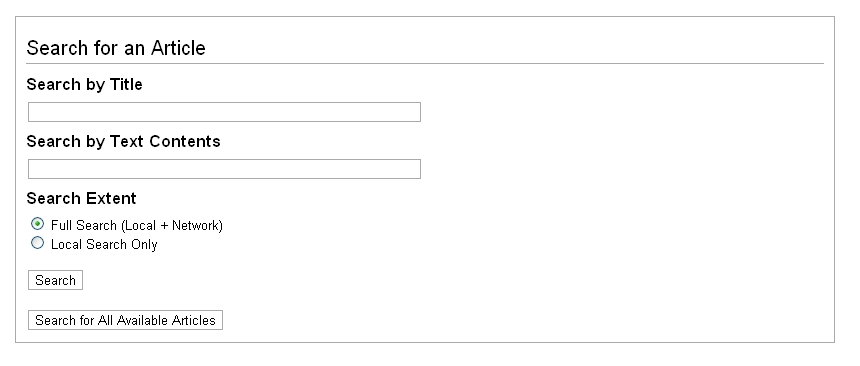
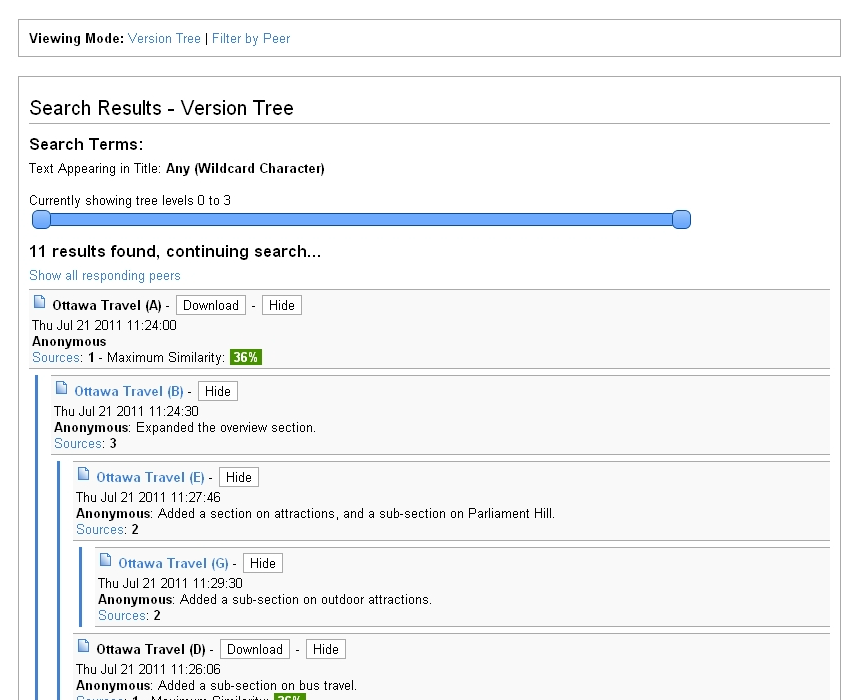
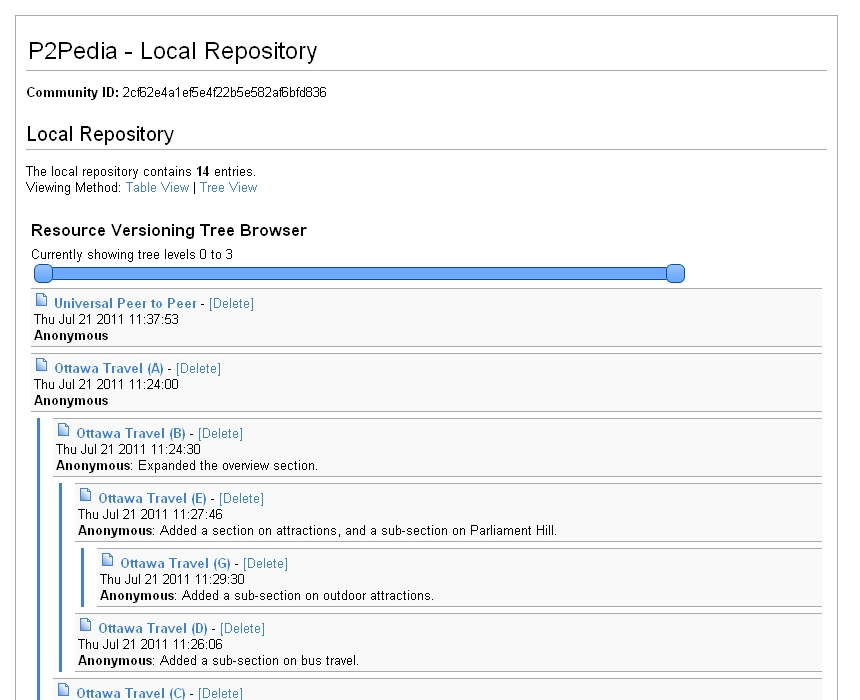
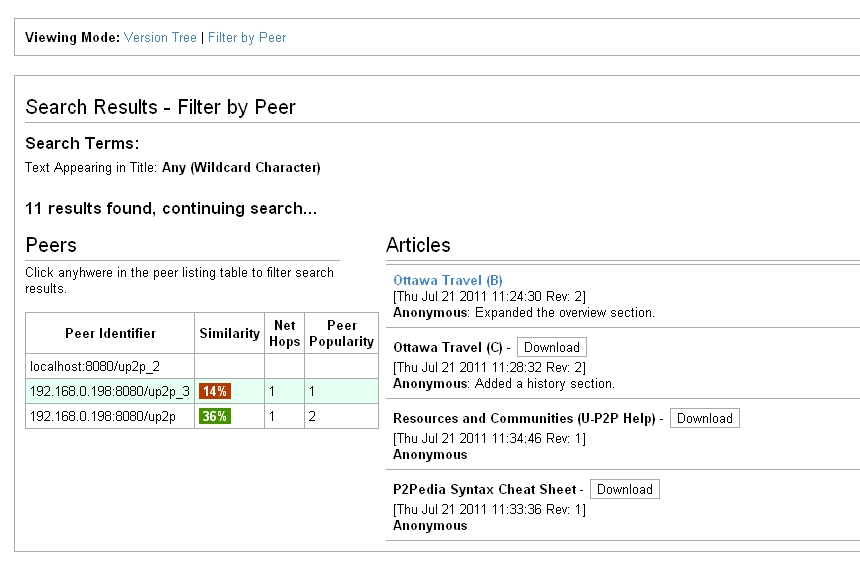

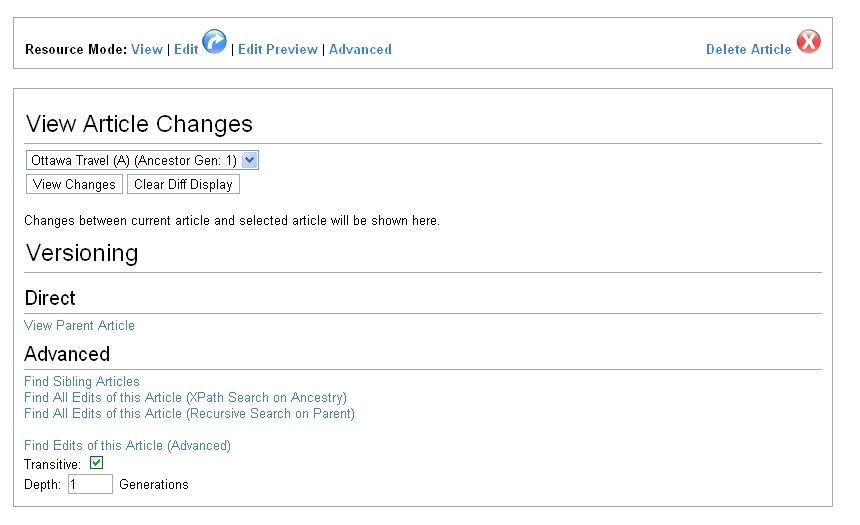
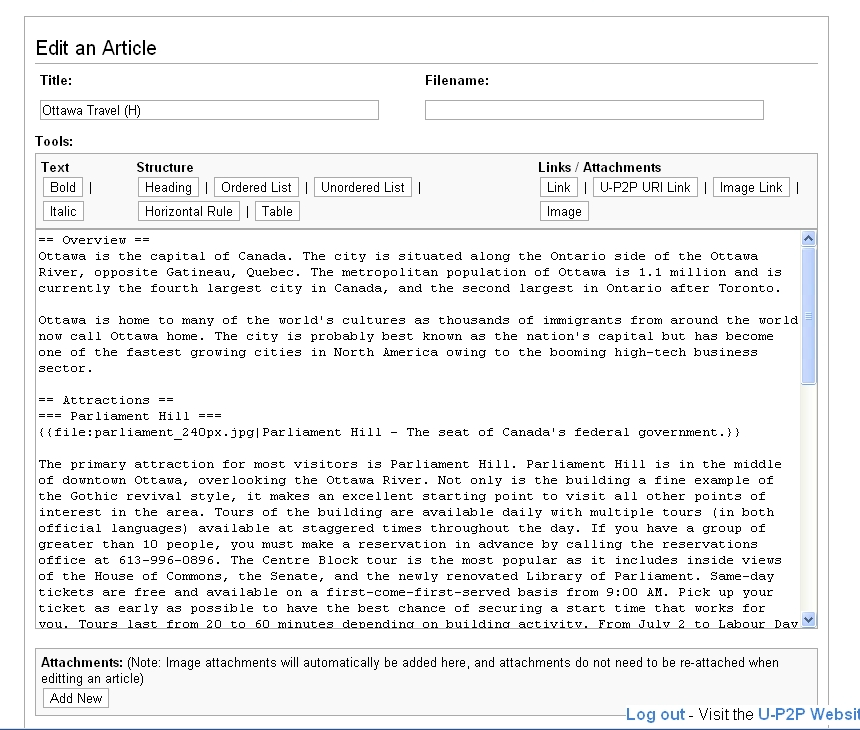
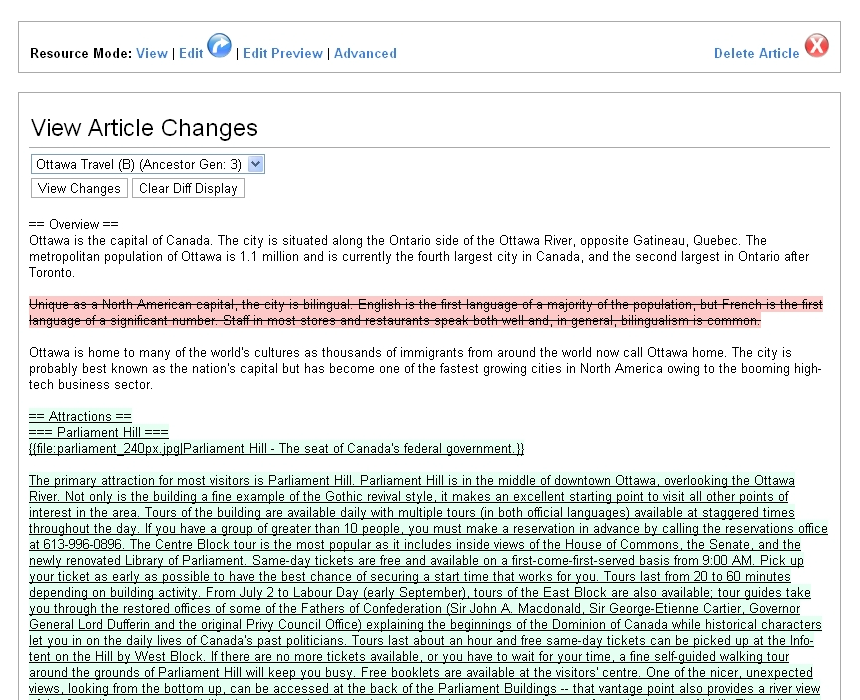
Network Security with P2Pedia
P2Pedia uses the Apache Tomcat server version 5.5, and inherits of all the security features of Tomcat.
The main vulnerability of Tomcat comes in the form of weak administrator passwords, which may allow others to access your tomcat deployment, and install “backdoor” programs that give remote userse access to your computer.
To prevent this:
- Change the default credentials in [tomcat folder]/conf/tomcat-users.xml to a robust password.
- Do not run tomcat from an administrator/root account
- If you don’t care to use the tomcat administrator application to deploy webapps, then you can write-protect the [tomcat folder]/webapps folder (not the sub-folders. Ideally, change the webapps folder owner to “root” (under linux) and run tomcat with a different (less priviledged) account.
In P2Pedia, only wiki pages are downloaded from one computer to another. You can also fully control which peers you connect to, unlike in regular file-sharing networks. Generally speaking, do not download content form people you don’t trust — this is a basic strategy that you should always apply.
Downloads
Go to Resources page