Online courses for non-Carleton students
This section is for students not currently registered at Carleton University. If you are a Carleton student, please see section 2 of this page.
Regarding Carleton’s courses, please note the following:
- Courses begin and end in accordance with the university’s dates and deadlines.
- Within the course registration system, degree students are given priority.
- Courses may have prerequisite requirements or be restricted to degree students only (e.g., first-year seminars; courses in architecture, business, engineering, industrial design and journalism). Some undergraduate and all graduate courses require the permission of the department or individual instructor.
- Please review course descriptions in the undergraduate calendar and graduate calendar to verify course restrictions and prerequisites.
- Not all courses listed in the university’s calendars are offered in a given year. Carleton’s complete course offerings for the current academic year, including online and face-to-face courses, can be viewed on the public class schedule.
How to view online course offerings
Follow these instructions to view the online courses offered by Carleton University.
- Navigate to the public class schedule page.
- Select the appropriate term and click Proceed to Search.
- On the class search page, enter the fields you wish to search. To filter for online courses only, scroll down to the Special Criteria field and select Show online courses, as shown in figure 1.
- You can select many different criteria, but the more search criteria you use, the more limited your results will be.
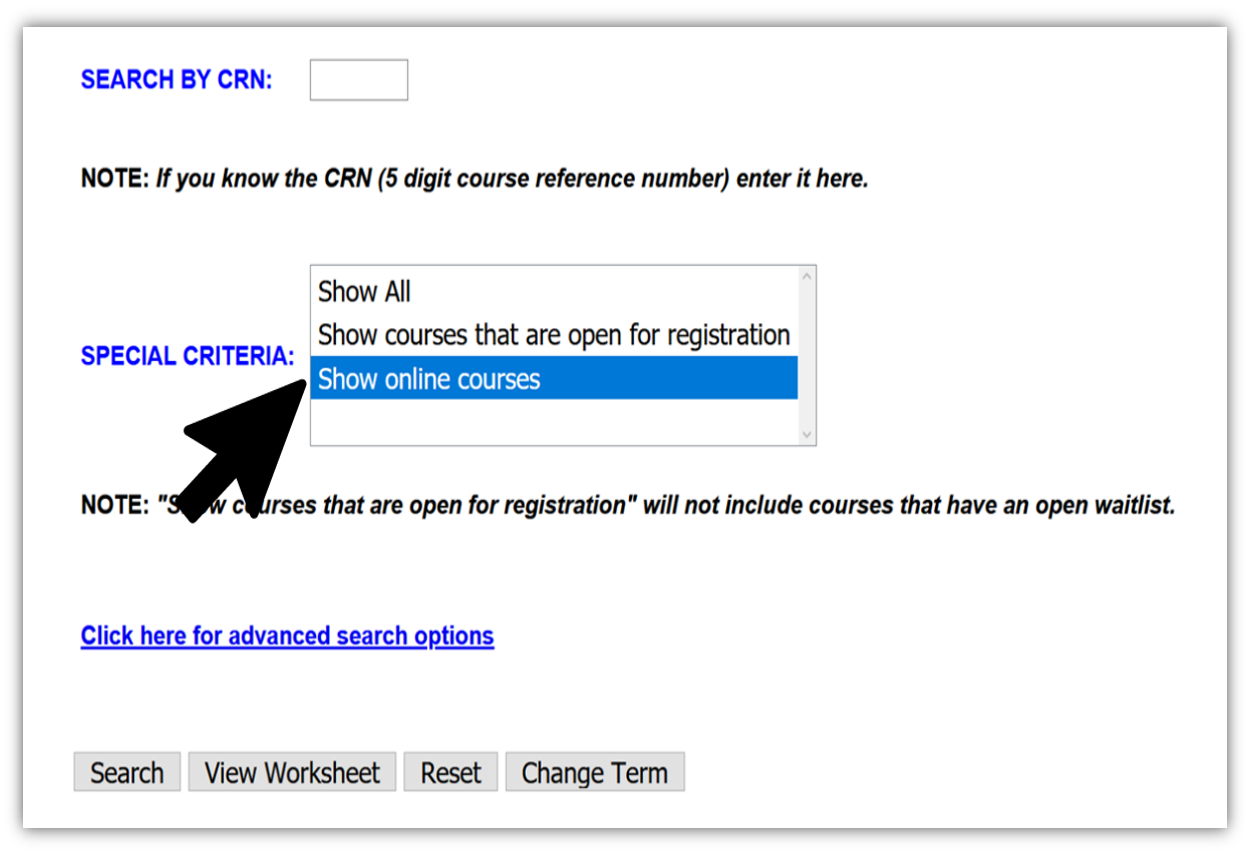
Figure 1: Location of special criteria field on Search for Courses page. Select Show online courses to display courses that are offered online.
- You can select many different criteria, but the more search criteria you use, the more limited your results will be.
- Click Search. This will display all online courses that also fit the other search parameters you selected.
- Your search results will not be displayed if they exceed 300 courses.
Information for Carleton students
This section is intended for Carleton University students who have access to Carleton Central.
How to view online course offerings
Follow these instructions to view the online courses offered by Carleton University.
- Log in to Carleton Central and navigate to Build Your Timetable/Registration as shown in figure 2.

Figure 2: Where to go in Carleton Central to build your timetable and register for courses.
- Select the appropriate term and click Proceed to Search.
- On the class search page, enter the fields you wish to search. To filter for online courses only, scroll down to the Special Criteria field and select Show online courses, as shown in figure 1 in the preceding section (above).
- You can select many different criteria, but the more search criteria you use, the more limited your results will be.
- Click Search. This will display all online courses that also fit the other search parameters you selected.
- Your search results will not be displayed if they exceed 300 courses.