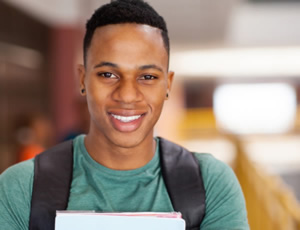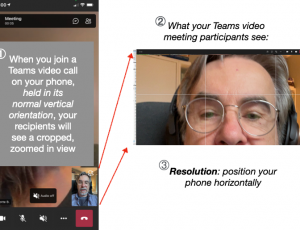Quick Links
MS Teams - Discover a new way to work together
Collaborate from anywhere
Never do that frantic, searching-for-files thing ever again. In Teams you can access, share, and edit Word docs, PowerPoint, and Excel files in real time.
Chat from anywhere
Share your opinion, and your personality. Send gifs, stickers, and emojis in a group chat or in one-to-one messages.
Meet from anywhere
Instantly go from group chat to video conference with the touch of a button. Teams of 10 or 10,000 can meet in one place, no matter how many places they’re in.
Add anyone to your Teams site
As a faculty or staff member Teams site owner, you can invite anyone: faculty, staff, students, or external collaborators.
Teams is available for Windows, macOS and Linux, download the desktop app. For mobile apps, go to the relevant mobile stores Google Play or the Apple App Store. The Microsoft Teams mobile apps are available for Android and iOS/iPadOS.