M365 home page | M365 Services | Teams | Conversations ◀
Conversations
Whether you use the Teams app (recommended) or a web-browser (IE, Edge, Chrome, Firefox), the Teams landing page will be presented:
- Only those Teams sites of which you are a member are listed. See Note 1 in Figure below.
- The default channel is called “General”. Each channel has its own Conversations and Files tab. We recommend you start with a single channel; your team owner can add additional channels. See Note 2 in figure below.
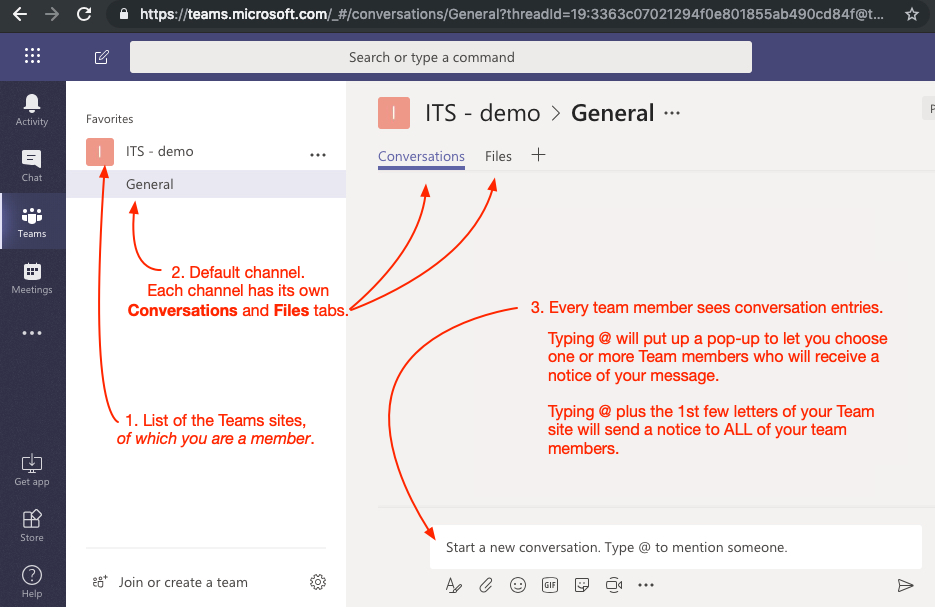
Sending a Notice of Conversation
- All conversation entries are visible to all team members when they visit the Teams site. But you can send an immediate notice to specific team members or to the team site (i.e. to ALL members) by beginning your conversation entry with @ + the first few letters of their name. See Note 3 in the figure above.
- Users with the Teams app or website open, will receive immediate notification. The icons of unopened Teams apps on desktops or mobiles will show an unread message count badge, as shown below:
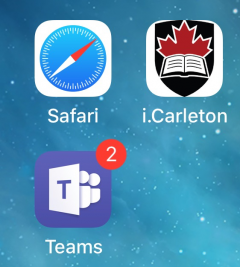
Using Teams: working with files →
Was this page helpful?
488
4575c9ace1
4 people found this useful