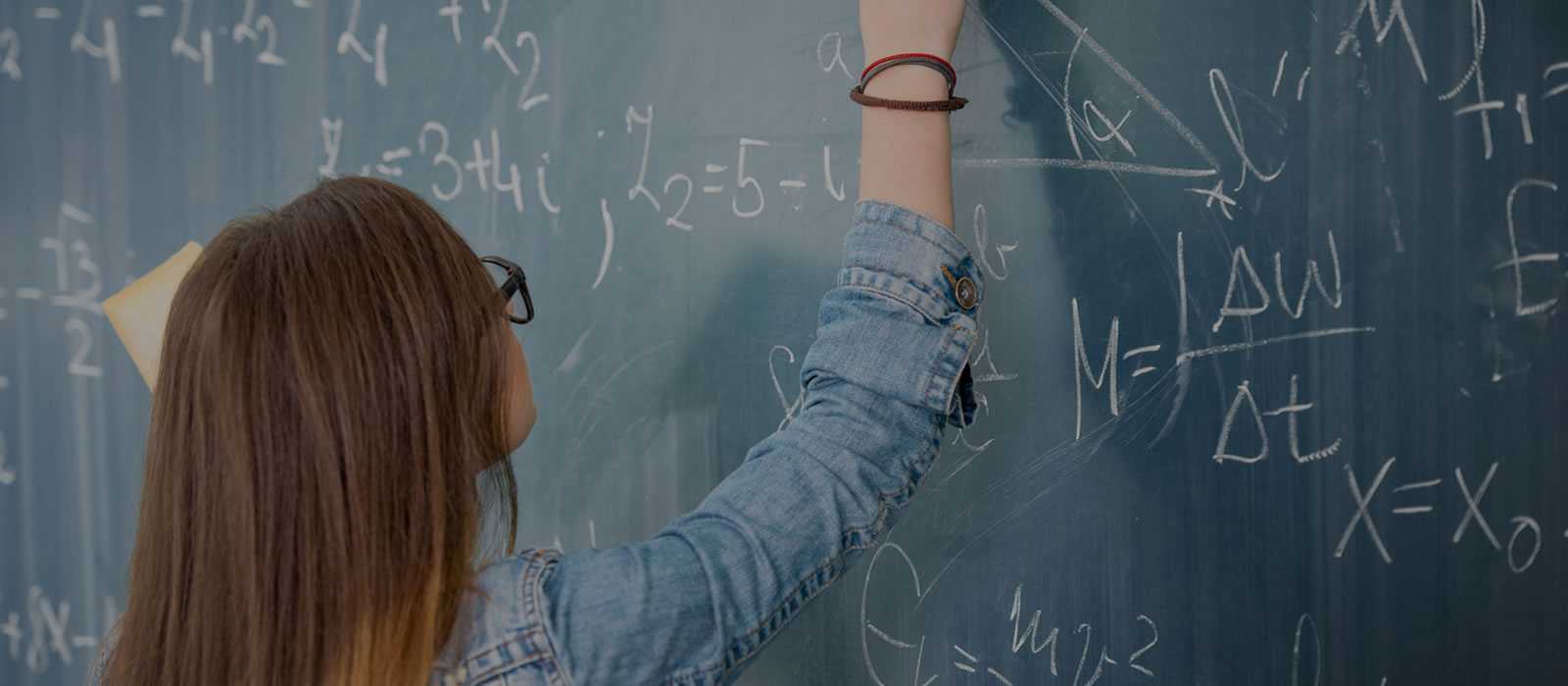Step 1 – Project Exploration: Talk to various faculty members related to the projects they are offering to get more details. While this is encouraged, its an optional step.
Step 2 – Project Application: All students are next expected to fill the online application form to indicate their project preferences to be considered for project assignments. The coordinator will attempt to assign students to their chosen projects. The priority is given to the students who have come to an agreement with a professor to undertake a project based on mutual interests. The priority is then given to students based on their GPA and mutually expressed interests in partnership.
Project Application Deadline: August, 31, 2024
Note: The form is currently not accepting submissions and is for information purpose only. It is expected to open on July 1, 2024. You are however encouraged to make arrangements with your potential supervisors in advance.
Step 3 – Brightspace Enrolment: All students registering in ELEC4907/ELEC4908/SREE4907 and ECOR 4907 with DoE faculty supervisors) and who completed the application form will be enrolled on the Brightspace page (DoE Final Year Engineering Project). This enrolment is automatically completed after the project application form is submitted.
Step 4 – Project Allocation: All applications will be reviewed and the students will be directly enrolled in project specific groups and workspace on Brightspace. A common announcement will be sent on Brightspace once this allocation is completed after application review. Only the students enrolled in Brightspace will be notified.
Step 5 – Course Registration: Confirm registration to either ELEC4907/ELEC4908/SREE4907 or ECOR4907.