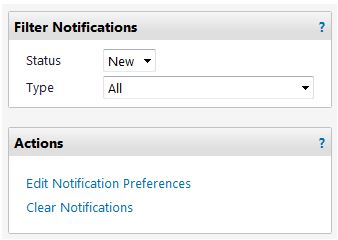Notifications are status updates found within eShop. Use the following steps to review your notifications.
As an example, you may want to review the status of a pending requisition.
Step 1:
Click on the notification icon.
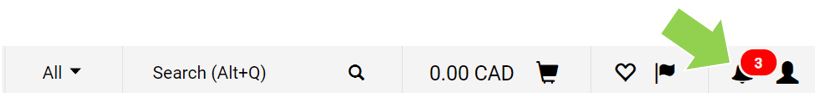
Step 2:
Click on the ‘Click here to see all notifications’ text at the bottom of the window that opens up.
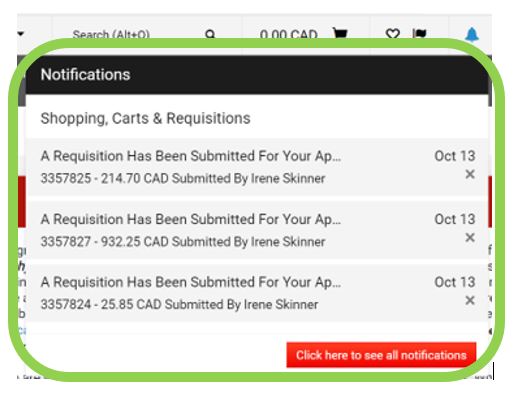
Step 3:
Use the filter options to organize your notifications if you have many. ‘New’ pulls all those unopened notifications, while ‘All’ lists both unopened and opened notifications.