WordPress SEO: Web analysis made easy
As web content creators, we all aim to make our website rank high in search engines, such as Google. To get a better ranking, it is important to analyze your web content for SEO.
Sound daunting? Well, we have good news for you.
In WordPress, there is an SEO function that analyzes your content. This function provides a complete page analysis on how to optimize your page for search engines. You can also improve your SEO by checking your focus keywords, title and meta description.
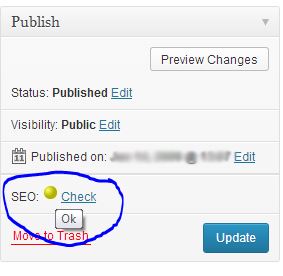
You will see this SEO function when editing your Carleton CMS site. The SEO check button looks like this:
This colored button shows the quality level of your content.
Click “check”, and you will see a section called “WordPress SEO by Yoast”. Here are some key elements when you customize this section:
Focus Keyword: Relevant keywords help to boost your Google search ranking. Pick the main keyword or key phrase that describes your page or post.
- Think of the focus keyword as the topic of your page or post
- Use keywords that are identical to search terms that people might put into the Google search bar
- Do keyword research to find out what people are looking for when studying your topic
- Use keywords consistently within your content
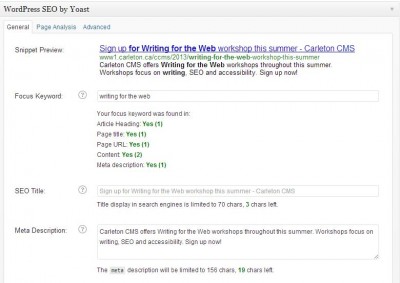
SEO Title: This is the title that people see in search engines such as Google. An appealing title brings traffic to your site. The SEO title defaults to your page or post title, but you can edit this title.
- Keep the title relevant to your body text
- Keep the title short, but highlight key points
- Include keywords in your title
Meta Description: This is a short description under the title that people see in search engines. As important as SEO title, the meta description determines people’s interest in visiting your site. Write one or two sentences that explain what your page or post is about.
- Think of your audience and reasons that would make them click your page
- Use keywords at the beginning of the meta description
- Read the description out loud to make sure it flows well
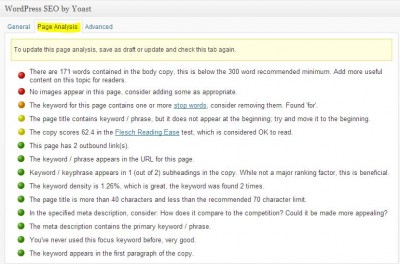
Page Analysis:
The SEO function advises you on what you are doing well and what you should improve. You can make simple changes based on this advice. To make the editing experience interesting, Yoast created coloured buttons to display different levels of content quality.
Don’t forget to turn on SEO check to improve your web content quality. Happy content editing!