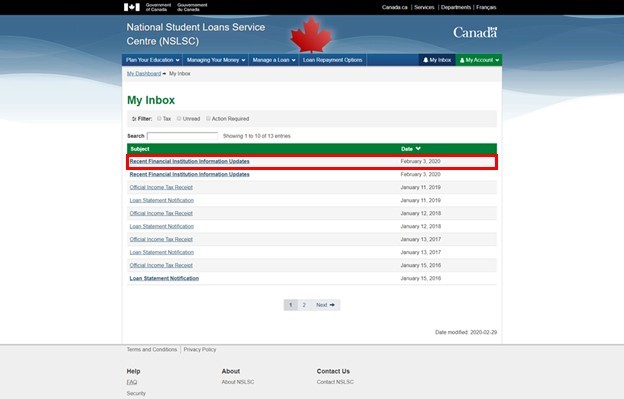Update Financial Institution Information
In cases where you may no longer have access to the bank account you used to sign up with OSAP or you have opened a new account and want to make it your primary account, you will need to let the National Student Loans Service Center know.
Table of Contents
Step 1 – Login
- Log in to your NSLSC account.
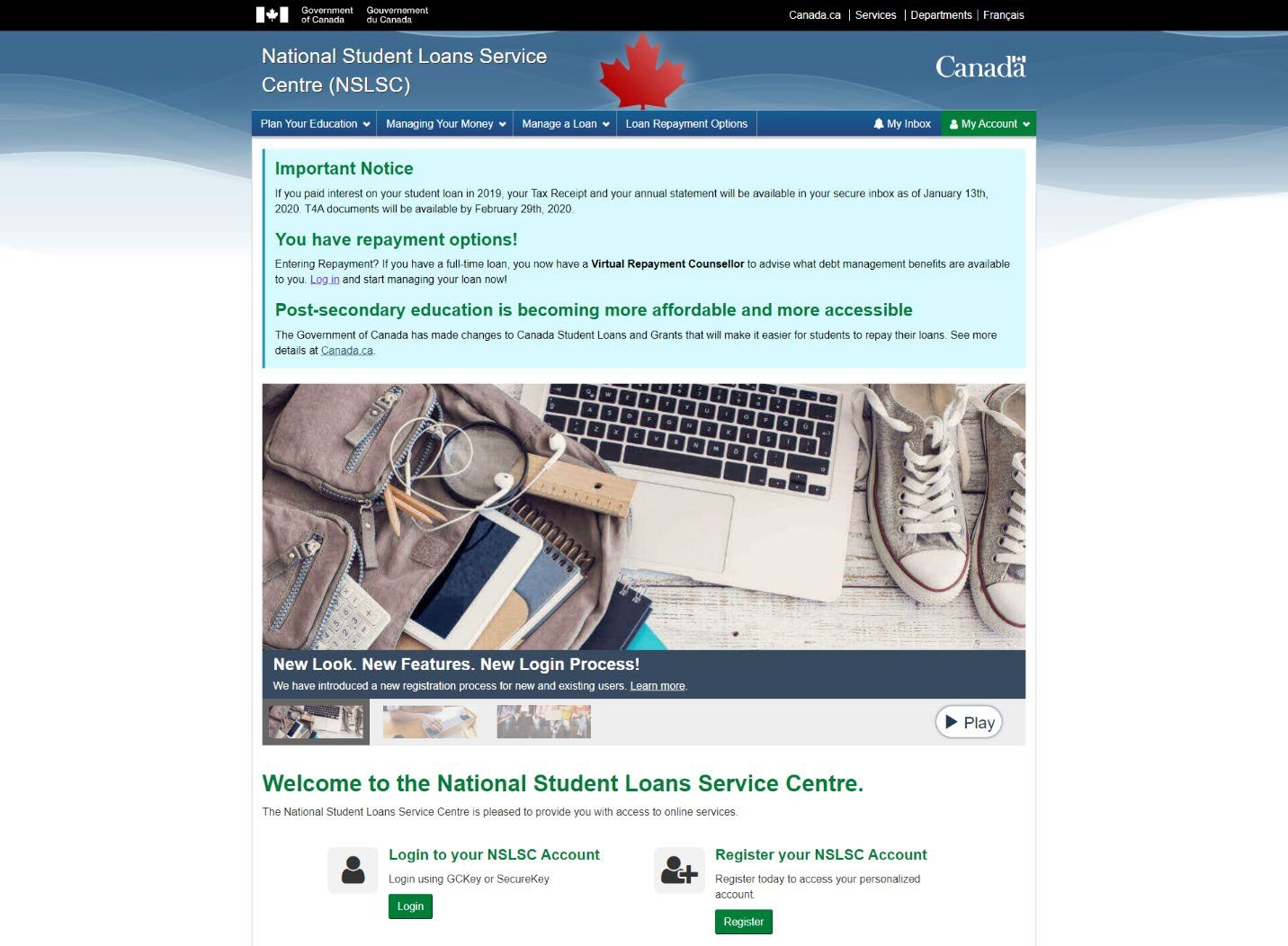
Step 2 – Navigation
- Click “Financial Institution Information” from the the “My Account” drop down menu
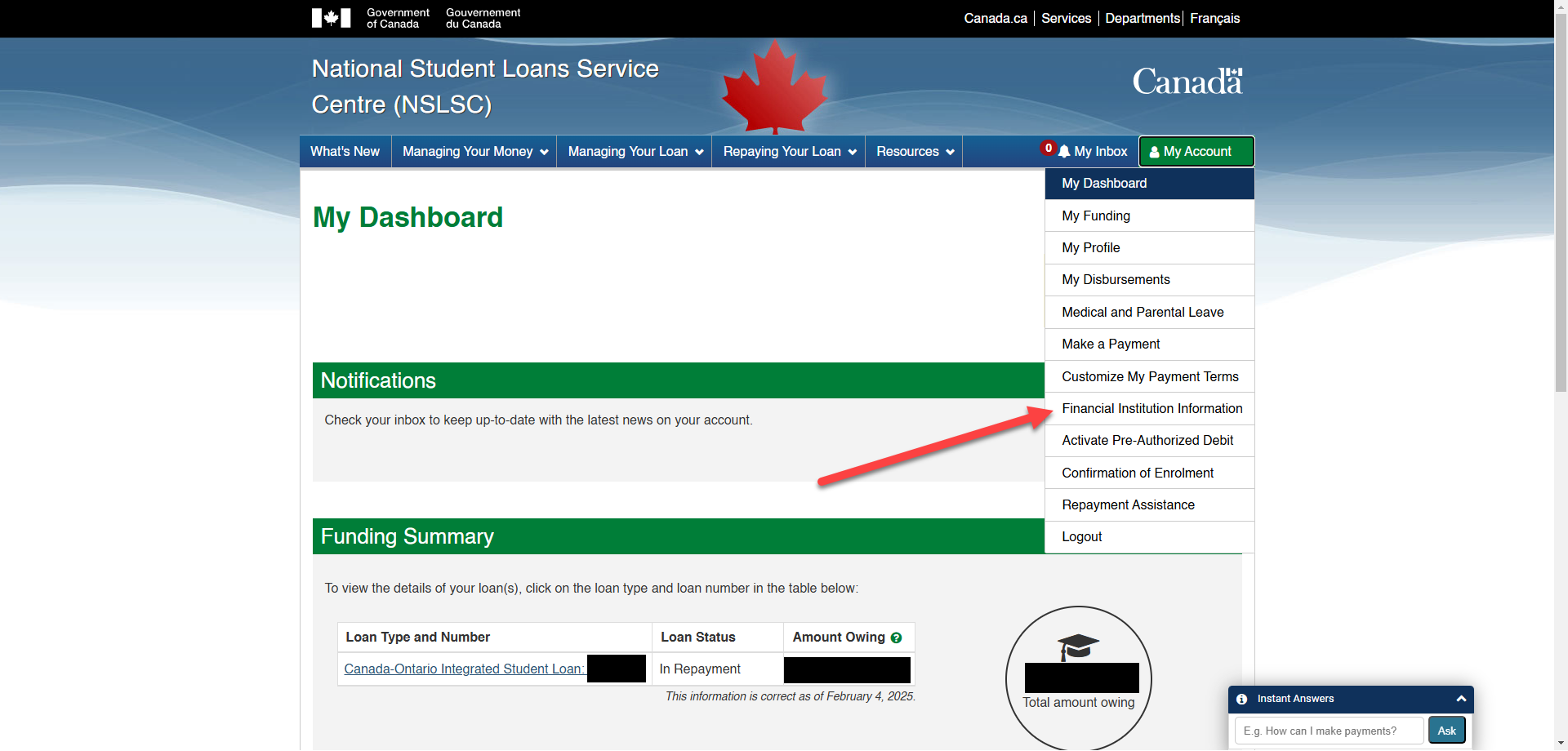
- From this page, click “Update Financial Institution Information”.
- If you have never given past information, click the “Add Financial Institution Information” button.
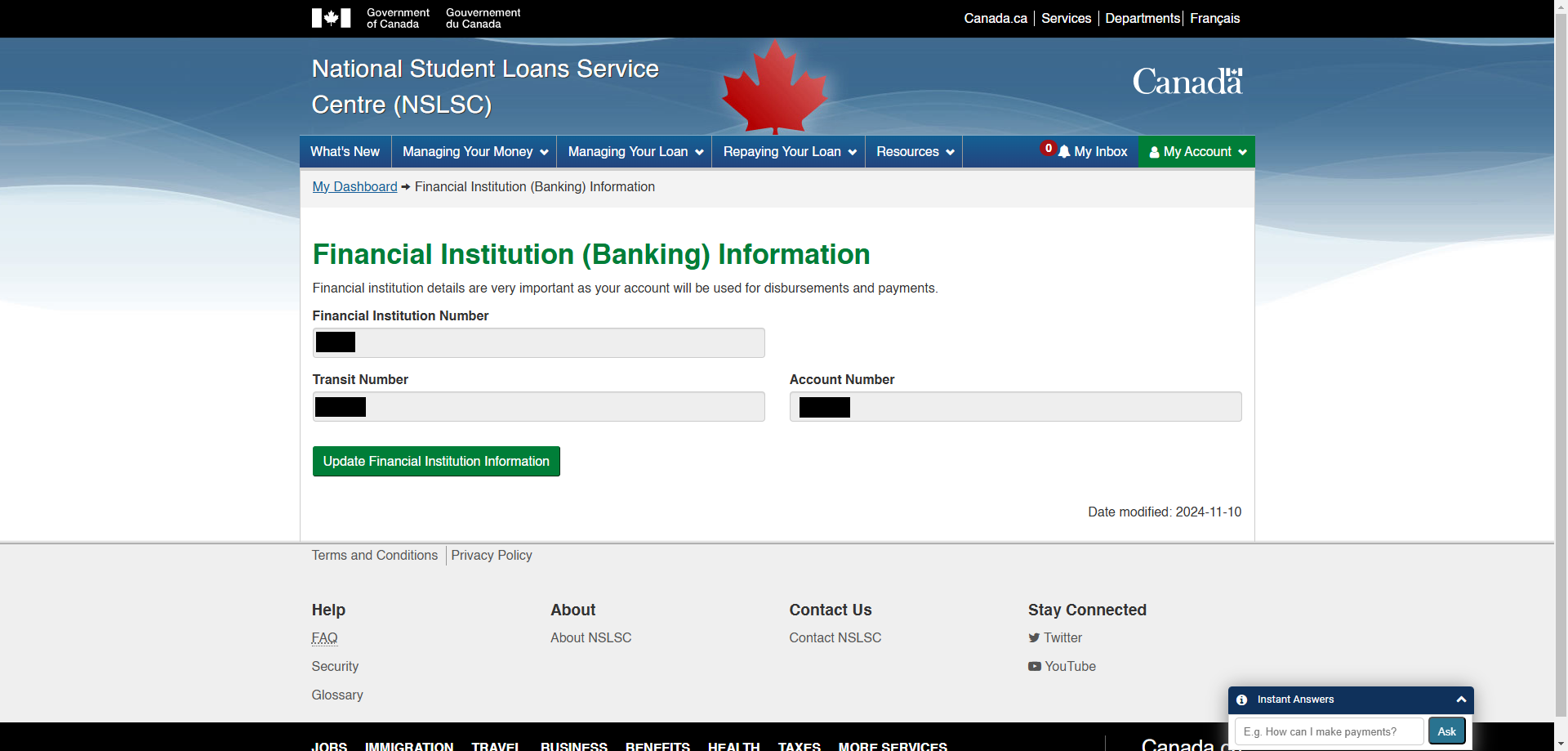
Step 3 – Update
- Enter your financial institution information in the required fields.
- Read the “Terms and Conditions”, click the checkbox, and click the “Update” button.
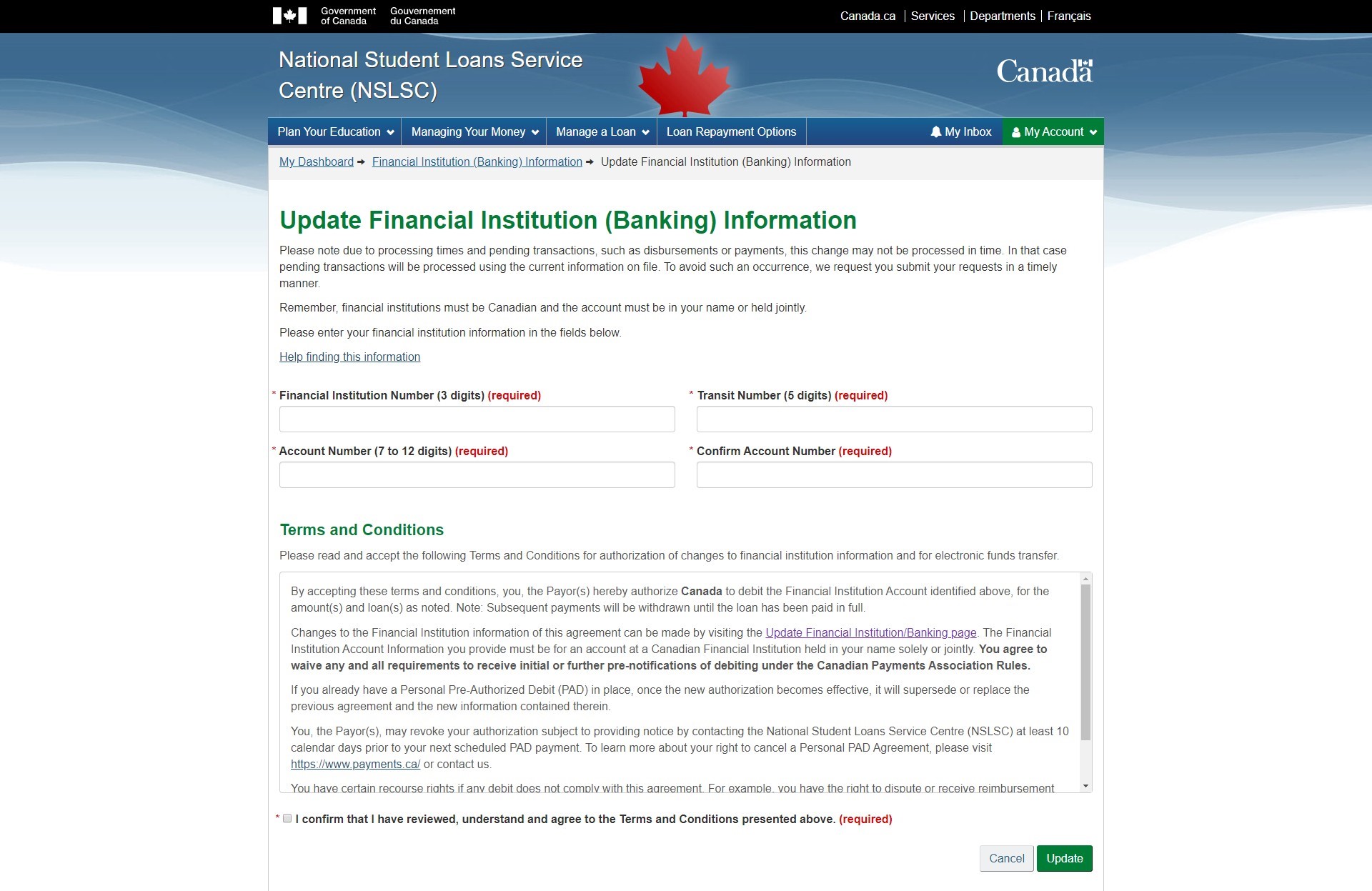
- After submission, you will be redirected to the Financial Institution (Banking) Information page and a successful update message will appear.
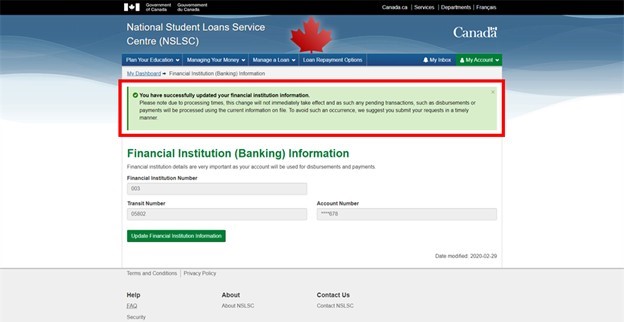
- A message will also be sent to your NSLSC inbox confirming the changes.