How to check the status of your OSAP application
The quickest way to check the status of your application is to log into your OSAP account and view the status of your application. We encourage students to check the status of their application online, themselves, before contacting the Awards Office.
Note:
All the status information available to you through your OSAP application is the same information we have access to in our office. As such, refrain from contacting our office to simply check the status of your application.
Table of Contents
Check your OSAP application status
Step 1 – Find your application
- Login and click “go to my full-time apps”
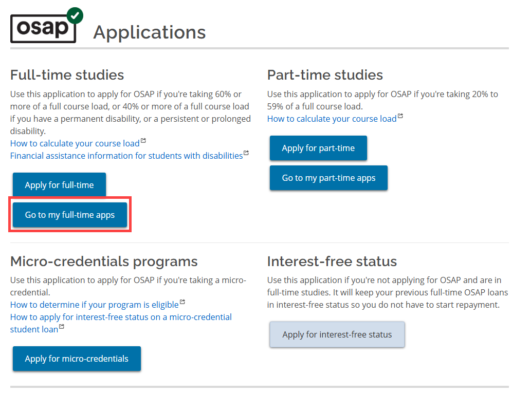
Step 2 – Find “Check status”
- The following page will default to displaying your most recent submitted OSAP applications.
- Click “Check status of application”.
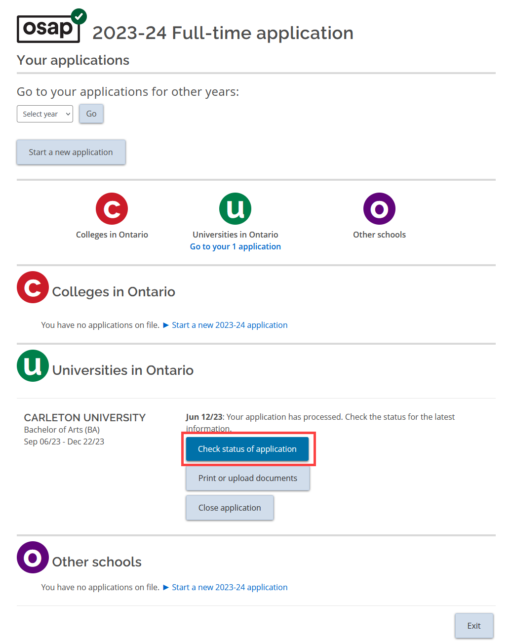
Step 3 – Application status overview
This page will give an overview of your application.
- Under the “Current status of your application” section (it will have an orange circle with a while exclamation mark as the symbol), you will see what stage your application is at.
- This section will also let you know if your application is on hold due to missing documents.
- Further down the page there is a section called “Next Steps” (it will have a purple circle with a white question mark as the symbol). Should you have outstanding documents to complete, or missing profile information, you will find it here.
- The last section is “What’s done” (it will have a green circle with a white check mark as the symbol). Here you can review the information you have already supplied in your OSAP application, along with your submitted documents.
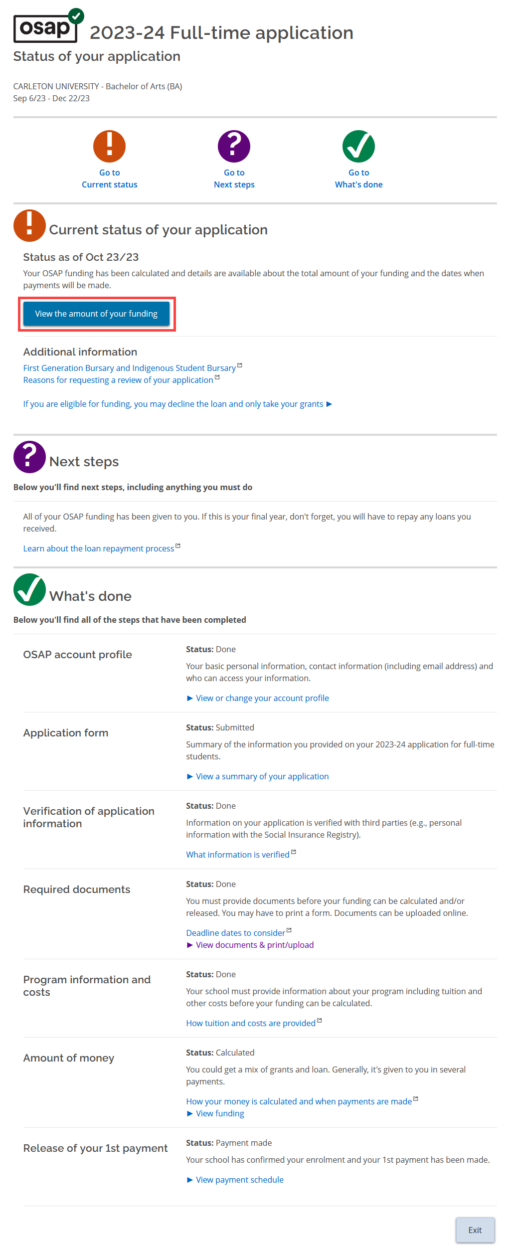
Updating your application
You won’t be able to make updates to your application yourself after it’s been submitted. Send our office an email with your changes and we will update your application for you.
However, you must notify the Awards Office via email immediately if:
- You reduce your course load
- You change your program of study
- You withdraw from your program
- You need to report a change in your, or your family’s, financial information
- You change your marital status
- You decide to attend a different post-secondary institution
- You do not want your student loan funding