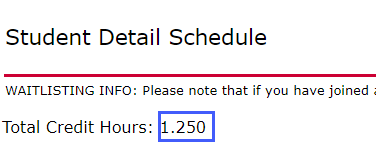Online MBA: Finding your Credits
These instructions will help you find the total number of credits that you’re taking in a term.
Step 1
- Log into Carleton Central.
Step 2
- Under Student Services, click on “Registration”.
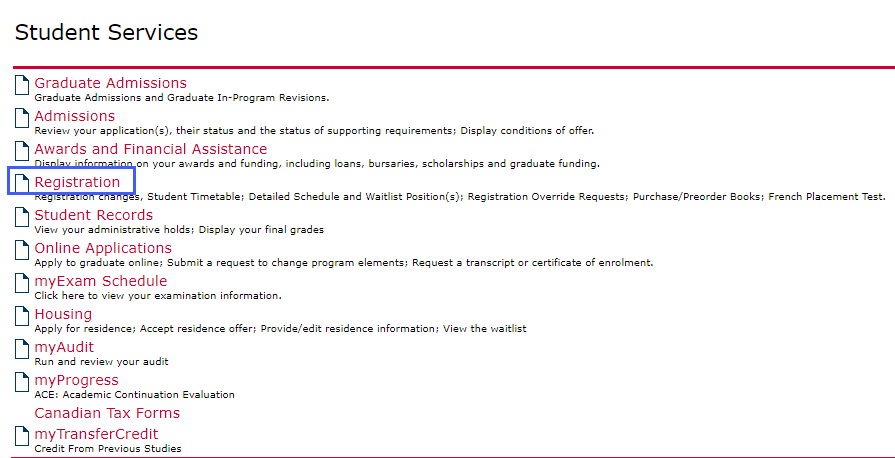
Step 3
- Click on “Detailed Schedule and Waitlist Position(s)”.
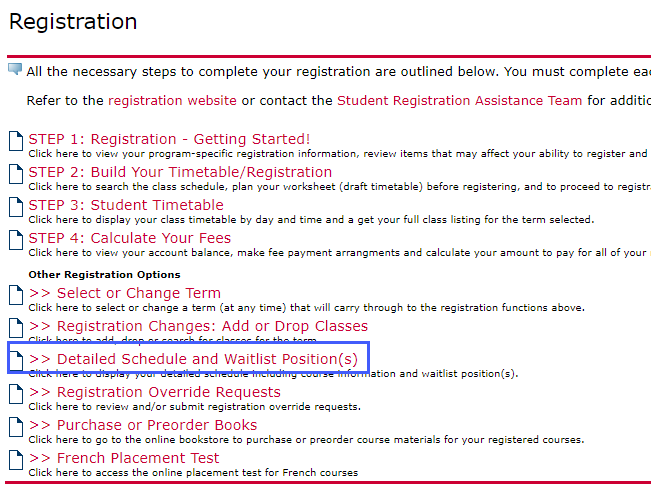
Step 4
- Select that term that you’re taking and click “Submit”.
- At the top of the page, you will see your total credit hours.