This is the complete list of commodity codes and the associated account codes (NOTE: save links to this page and not the sheet itself. That way you always have access to the most recent version):
eShop Commodity Code Cheat (September 2023) Sheet
If you have Adobe Acrobat, the fastest way to find the account code you are looking for is to …
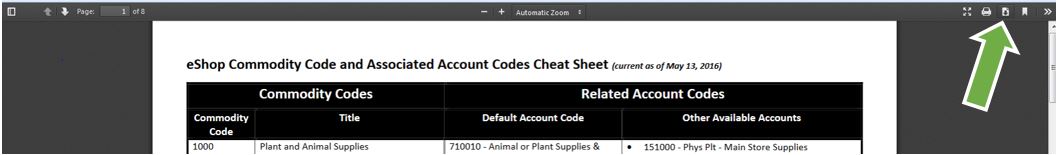
- Use the built in search
- open the document in Adobe Acrobat
- click on ‘Edit’ from the menu in the upper right hand of your screen
- click on ‘Find’ from the drop down menu
- enter the account code you are looking for in the box that opens up
- use the ‘next’ button to every instance of the account code in the PDF
- once you’ve found the right account code …
- From the account code, follow the row across to find the associated account code
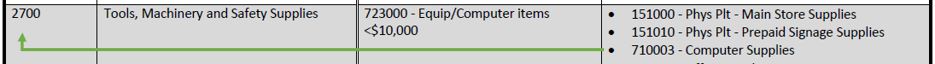
What do I use this tool for?
Primarily you will use this tool to complete cheque requisition forms. On the form, you’ll be asked for the commodity code. The commodity code will determine which account codes you have access to when you check out.
What are commodity codes?
Commodity codes are part of the nuts and bolts of eShop. It tells us the general category of the item being purchased based on an international categorization standard. It’s what allows us to route documents and compare like items.
How do I use commodity codes in eShop?
- For catalogue items: Vendors assign commodity codes to the goods and services that are found within eShop’s catalogues. Based on these commodity codes, eShop assigns a ‘default account code’. Defaults were determined through a survey in 2015 (http://carleton.ca/facts/financial-community-feedback-series/). There is always the option to choose ‘other available accounts’ if the assigned default is not what you need (these can be found in the last column of the cheat sheet).
- For purchase requisitions: Requisitioners must tell eShop what they are requesting by choosing a commodity code from a drop down menu.
- For cheque requisitions: Requisitioners must tell eShop what they are requesting by choosing a commodity code from a drop down menu.
Email Financial Systems if you have any questions.