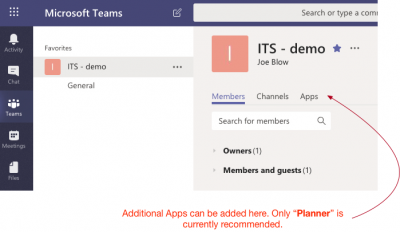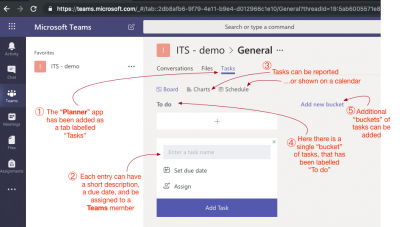M365 home page | M365 Extras | Teams | Using Planner (Tasks) ◀
«Tasks» Tab: Using Planner with Teams
Your Teams site owner can choose to add additional tabs. The Planner app is the only additional tab currently added when Teams sites are created.
The Planner app tab is initially labelled “Tasks”. After selecting this «Tasks» tab:
- Each task can have a short description, a due date and be assigned to a Teams member.
- Tasks can be organized into “buckets” — a single bucket, labelled “To do” is shown.
- The status of open and completed entries can be reported on by clicking on “Charts”. A calendar can also be presented showing open entries.
- If you have many “buckets”, the Teams site owner can add more than one “Planner” tab, grouping similar tasks under differently-named “Tasks” tabs.
TIP: Teams Owners can add more than one “Planner” tab, so they can group similar tasks under multiple “Tasks” tabs.
Was this page helpful?
280
ef9e98c9b1
no one has found this useful yet.