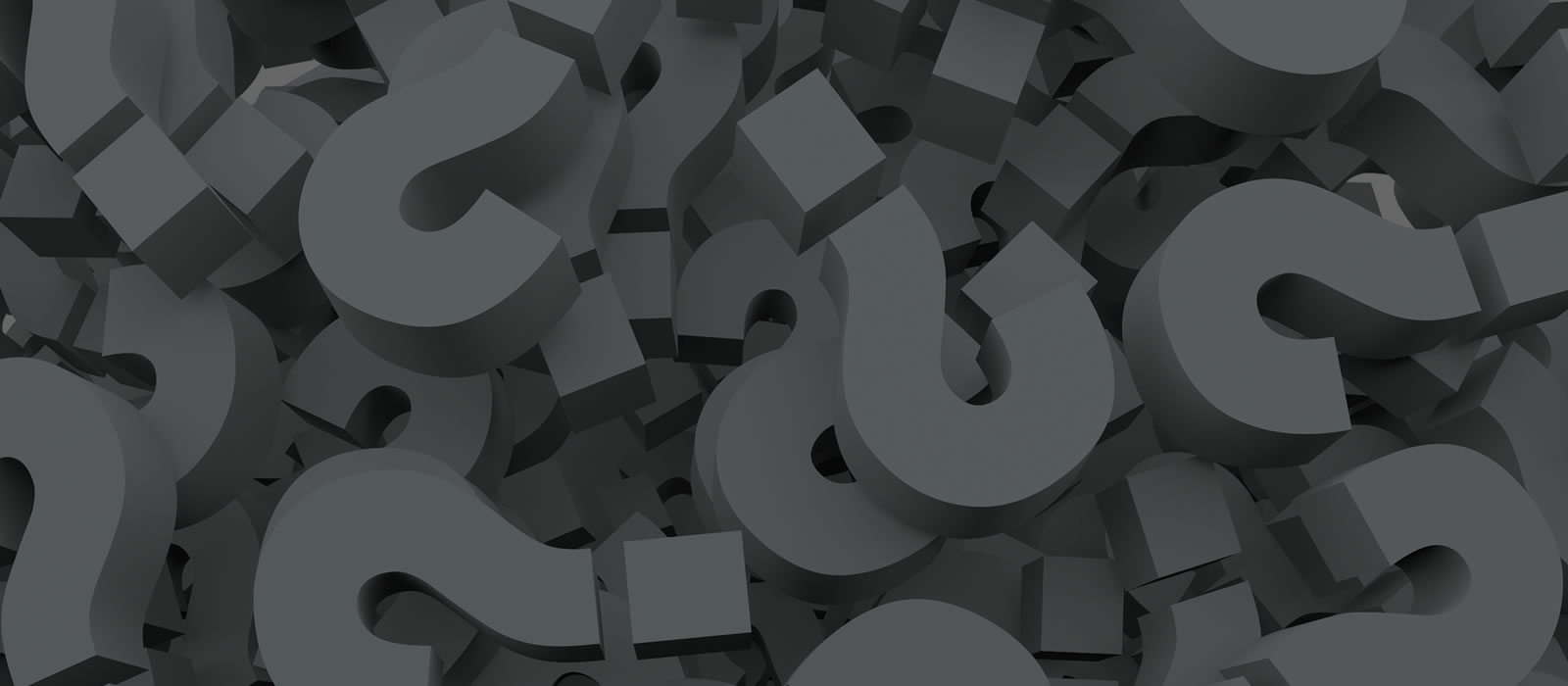Provincial Policies
Find additional resources on the dedicated web page.
- Business Representations: Who qualifies as an “Authorized Agent”?
-
Both the Business Representation Form and the Invitation to Quote Cover Sheet include a Vendor Acknowledgement that must be signed by an Authorized Agent. For the purpose of these forms, the Authorized Agent is anyone in the Vendor’s organization who has signing authority on documents of this nature. This will vary based on each Vendor’s internal policies.
- Invitation to Quote (ITQ): I did not receive the required number of Quotes by the Respond By date.
-
The Total Procurement Value of your purchase dictates the minimum number of Quotes required for your procurement process. If you did not receive a reply from enough Vendors by your Reply By date (Invitation to Quote Cover Sheet, Section 4.1), contact us at ProcurementServices@carleton.ca for support and direction.
- Invitation to Quote (ITQ): I completed my ITQ process and none of the Quotes I received are from an Ontario Business.
-
The Building Ontario Businesses Initiative Act requires that you give preference to Ontario Businesses for purchases under the Open Competitive procurement threshold.
Unless your purchase falls into an exemption (for example, the goods are services are not available from an Ontario Business), you must invite at least one Ontario Business to quote. It’s possible that you will need to invite more than the minimum number of Vendors to quote as required by the Procurement Policy in order to satisfy BOBIA.
If you know at least one Vendor that was invited to quote is an Ontario Business based on a previous representation but they do not return a Quote by the Respond By date, contact us at ProcurementServices@carleton.ca for support and direction.
HINT: Vendors which have previously represented their status as an Ontario Business will be indicated with
 in eShop.
in eShop.
- I previously completed an Open Competitive procurement, and am receiving goods or services through the resulting Agreement. How do I demonstrate compliance?
-
If you worked with Procurement Services to complete an Open Competitive procurement process and your resulting Agreement is still valid, you will be able to provide that information as part of your eShop Purchase Requisition for both Provincial Policies (Building Ontario Businesses Initiative Act, U.S. Procurement Restriction Policy).
Need help? Email us at ProcurementServices@carleton.ca.
- I am seeking a Limited Tendering Exception – how do I demonstrate compliance with Provincial Policies?
-
The Competitive Procurement requirements and applicable Limited Tendering Exceptions are separate from the Provincial Policies.
- Building Ontario Businesses Initiative Act: If you are seeking a Limited Tendering Exception for purchases under the Open Competitive procurement threshold, you must also comply with BOBIA by either purchasing from an Ontario Business or demonstrating a BOBIA exemption.
- U.S. Procurement Restriction Policy: There is an additional U.S. Business Justification form required if your purchase is being made from a U.S. Business and you are seeking a Limited Tendering Exception.
eShop
Below is a list of the most frequently asked questions about eShop, Carleton’s eProcurement tool. Still in doubt? Please email eshop@carleton.ca.
- How do I request access to eShop?
-
Anyone who has access to a least one funding source, whether that is for a FAST application, or for Travel & Expense, most likely already has access to eShop. Use FAAM in Carleton Central to request access to eShop if you don’t already have it (FAAM FAQs). Email Financial Information Systems if you have questions.
- Who is the eShop Requisitioner?
-
In most instances the “Requisitioner” will be anyone who needs to purchase an item, whether it’s office supplies for the department, or lab supplies for a research project. This could be a Departmental Administrator or a Researcher or anyone who needs to fill out a form in eShop or shop any of the catalogues. To be a requisitioner, the user must have financial access to at least one funding source, otherwise, their role will be restricted to shopper status. Shopper status will allow a user to shop and create a cart, but instead of checking out, the shopper will assign his or her cart to a valid requisitioner.
- Who is the eShop Approver?
-
The signing authority “Approver” is based on the funding source(s) used in the check out process. Additionally, the cart will go through a series of approvals which could include Procurement Services, Research Accounting and/or Accounts Payable depending on the dollar value and/or the commodity of the purchase.
Corporate Cards
Until regular operations resume on campus, all Pcards and Amex cards will be delivered to your home address. Procurement Services will contact you to obtain your delivery information when we receive your application.
Below is a list of the most frequently asked questions about Carleton’s corporate cards. Still in doubt? Please email procurementservices@carleton.ca.
- How do I apply for a PCard?
-
Please complete the Procurement Card application and send it via email to ProcurementServices@cunet.carleton.ca. Please ensure the form is signed by the Head of your department.
- How can I change the default account on my card?
-
Please e-mail ProcurementServices@cunet.carleton.ca to request a change to your default fund or account.
- How do I request a temporary or permanent increase to my monthly limit on my card?
-
Please e-mail your request to Procurement Services cc’ing your supervisor, confirming that you have their approval for the request.
- Can the transaction limit be increased for a single purchase?
-
These requests are considered on a case by case basis. Please e-mail your request to Procurement Services, cc’ing your supervisor, confirming that you have their approval for the request. If the request is to be charged to a Research Fund, Procurement will seek approval from Research Financial Services.
- When is the monthly card limit refreshed?
-
Your limit is automatically refreshed on the 26th of each month.
- What should I do if my PCard is declined?
-
Please verify your card information with the vendor. If it is still declined, please contact Procurement Services.
- What should I do if I find an error on my PCard statement?
-
Please start with contacting the vendor to ask for details on the charge. If that doesn’t resolve the issue, please contact Procurement Services.
- Can I request a merchant block lifted temporarily?
-
These requests are considered on a case by case basis. Please e-mail your request to Procurement Services, cc’ing your supervisor, confirming that you have their approval for the request. If the request is to be charged to a Research Fund, then it must also be approved by Research Accounting.
- Can I use my PCard for travel expenses?
-
No, travel and entertainment expenses are not allowed on the P-card. The Amex corporate travel card should be used for these types of expenses. An application for these cards can be found here.
- How do I reconcile my monthly transactions on my card?
-
Transactions can be reconciled anytime throughout the month by going to carleton.ca/fast and logging in with your MyCarletonOne login. A PDF copy of step by step instructions can be found here.
- Do I need to submit all of my receipts for my Pcard purchases?
-
Yes, you must submit all of your receipts. When you have completed your monthly reconciliation, attach the original receipts to your monthly card statement and sign. Please forward the statement and back-up to your supervisor for signature, and then send to ap.pcard@carleton.ca
- How can I make a change to the account charged for a transaction after the reconciliation cut-off date?
-
The cardholder should make every effort to reconcile their transactions by the deadline provided in the monthly reminder email. If the deadline is missed, any accounting changes will need to be done by a Journal Voucher in FAST by the department.
- Can I lend my card to someone else?
-
No. The card may only be used by the cardholder whose name is on the card.
- Who do I contact if I forgot my password to FAST?
-
Please contact the ITS Service Desk at ext 3700 and they will reset it for you.
- Who do I contact if I forgot my PIN for my PCard?
-
Please call the 1-888 number on the back of your P-card to have the bank reset it.
- I am moving departments and will require my PCard and/or eCard. What do I need to do?
-
Please email Procurement Services and advise what your new default account should be changed to.
- How do I cancel my PCard?
-
Please email ProcurementServices@cunet.carleton.ca to request cancellation of your card.
Share: Twitter, Facebook
Short URL:
https://carleton.ca/procurement/?p=165