Monitoring Mobile Traffic with Google Analytics
How many times have you been strolling about the Carleton University campus when – wham! you collide with a texting, web-surfing, directionally-challenged individual who wasn’t paying attention to where they were going? Seriously, I am pretty sure you have suffered this fate and it’s a good indication of the number of people out there who are connected to their gadgets to keep up to date on the latest information. In response to this trend, Web Services is working on a future initiative to make all Carleton University web sites mobile-ready. With the increase in the use of hand-held gadgets such as Smartphones, Androids, iPhones, iPads, and so on to access the web, creating sites that support a smaller screen configuration for surfing makes good sense.
In anticipation of Carleton’s mobile-ready sites and to pique your interest, you can use Google Analytics now to check out the number of visits you are receiving from various mobile operating systems, how many pages they visit on average, and how much time they spend on your site. It’s easy and here’s how.
From your Google Analytics Dashboard window, select Visitors > Mobile > Mobile Devices. And ta-da – the Mobile Devices report opens enlightening you with the mobile traffic your web site is getting.
[modal title = “Mobile Devices report” url=http://carleton.ca/webservices/wp-content/uploads/sites/3/Mobile-Devices2.jpg]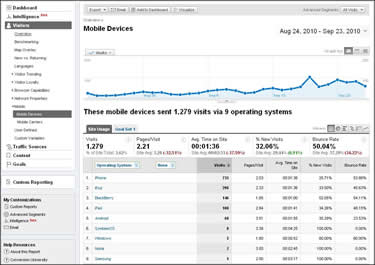
[/modal]
Stay tuned for future Web Services communications about when mobile-ready websites will be ready and for tips on writing content for mobile-friendly sites.
Note: I know how much you are all anticipating part 2 of the post on using the Site Search feature and don’t worry, it hasn’t been forgotten. We are currently working towards setting up all CCMS sites to use this feature and when complete, it will coincide with part 2 of my post of how you can start using this feature.