Drafting Content – Design and Editing
Sometimes you want to stick with what feels familiar… and what could be more familiar than Microsoft Word? Although this is understandable, today we make a case for not designing your web content using Word.
Issue of Efficiency
The most obvious reason why you should forego Microsoft Word when making your web content is that it’s inefficient! Saving a document to your work area uses up storage space, and then you need to copy and paste your content manually. You can save a draft on the CMS, thus allowing you to document/record the content you are not yet ready to publish; furthermore, as soon as you need it online it is all right there at the click of a button.
Understanding Formatting
When you design content in your CMS editor, you can switch between editing and Preview mode, and thus see exactly how the content will look when it’s on your page. Talk about handy! Not only that, but the CMS editor has loads of formats from which to choose so you can add different styles, lists, tables and more. The more you use it, the more you can take advantage of what CMS has to offer!
Loading…
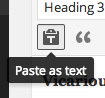
Finally and perhaps most importantly, when you directly copy and paste rich text formatted content to your website, extra baggage in the form of embedded coding comes along with it. Though you may think it looks like what you want when you are editing, the coding makes your website messy and slow. Thankfully, your CMS editor allows you to format your text however you want (as mentioned above)!
If you need to copy and paste from your Word Document to avoid re-typing things, that’s OK – just use the Paste as text button: clicking the icon in the top left-hand corner of the editor means that when you paste text, it will be stripped of the original coded formatting. You can then manually style it using the toolbar, and make it look exactly how you want by checking Preview.
Thanks for reading, and enjoy your weekend!