What to Put in Your Quicklinks
“Quicklinks” is a list of links placed on your website’s homepage. In the current CMS template, quicklinks are paired with images and offer one-click access to content.
Quicklinks are quite ambiguous in the sense that the links can be anything you put your mind to (as long as they benefit your site’s users of course!)
In the new template it’s easier than ever to change your quicklinks. When creating them make the title short and intuitive, always include a short description, and change up your images. You can choose from the preloaded images or upload your own, just make sure they are high quality and appropriately sized.
Not sure what to put in your quicklinks?
Here are some suggestions:
- Content that’s difficult to find – look at your Google analytics (which is now easily accessible in your dashboard!) to see what people are not looking that you had hoped they would
- Popular or important content – again, you can look at your Google analytics on your dashboard to see which pages are most often visited by your site’s visitors
- Call to actions – links to forms, applications, etc.
- News stories that have been pushed down in your news feed that you want featured
- Your blog series
Quicklinks in Action
Here is an example from the CCS website which uses a call to action (‘subscribe’), a link to important content (‘forgot your password’), a link to content that’s hard to find (‘staff/faculty email’), and a link to a blog series (‘IT security tips’).
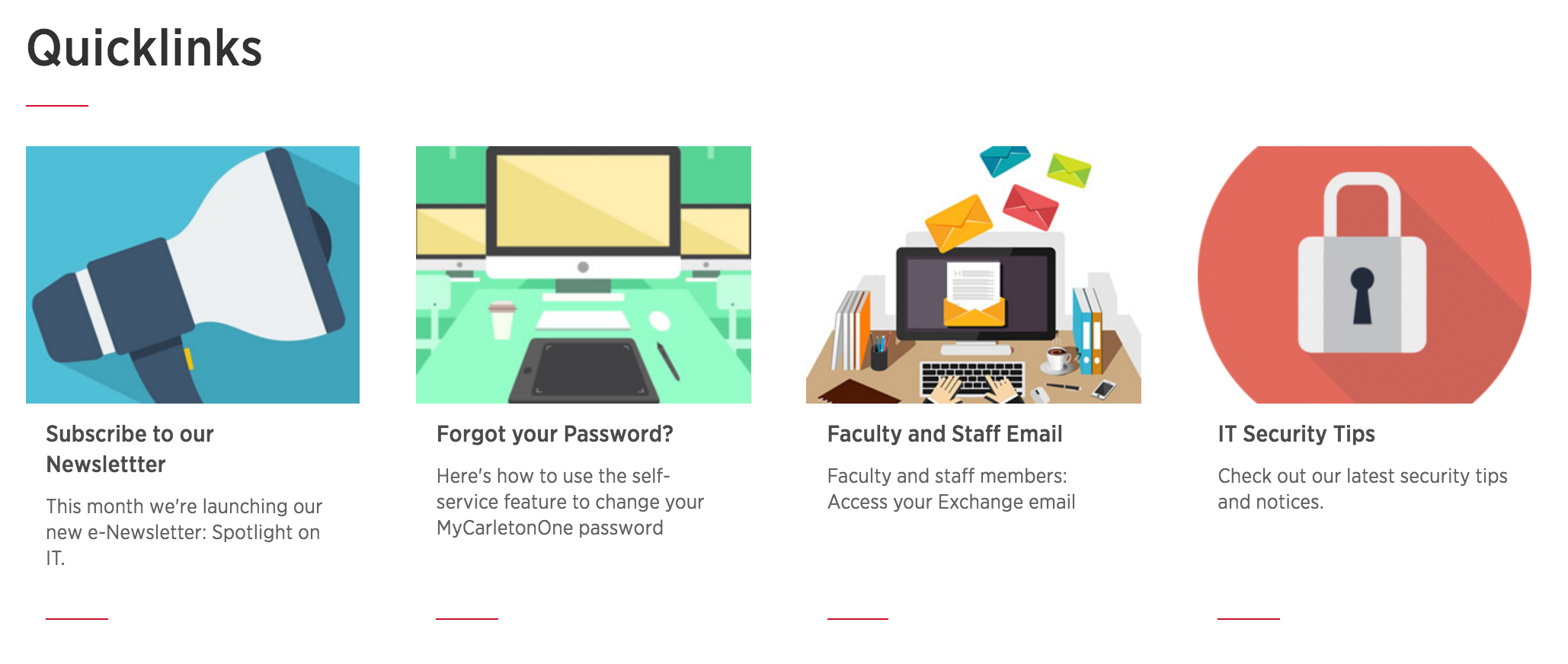
Do you use your quicklinks in a unique way? Let us know by commenting below.