Tips & Tricks: Menus
So, you’re trying to step up your WordPress game?
In case you were wondering, you’re killing it. With all its different features and applications, WordPress can be pretty overwhelming unless you consider yourself tech-savvy.
But don’t worry, we’re here to help by bringing you — DRUMROLL PLEASE — WordPress Tips and Tricks (a blog series).
Today, we’re going to be handling something that trips a lot of people up when they’re first learning to use WordPress: the menu.
It’s best to keep menus at a three level-maximum, meaning that pages exist as a parent/top-level page or a sub-page. Here’s an example of what this might look like:
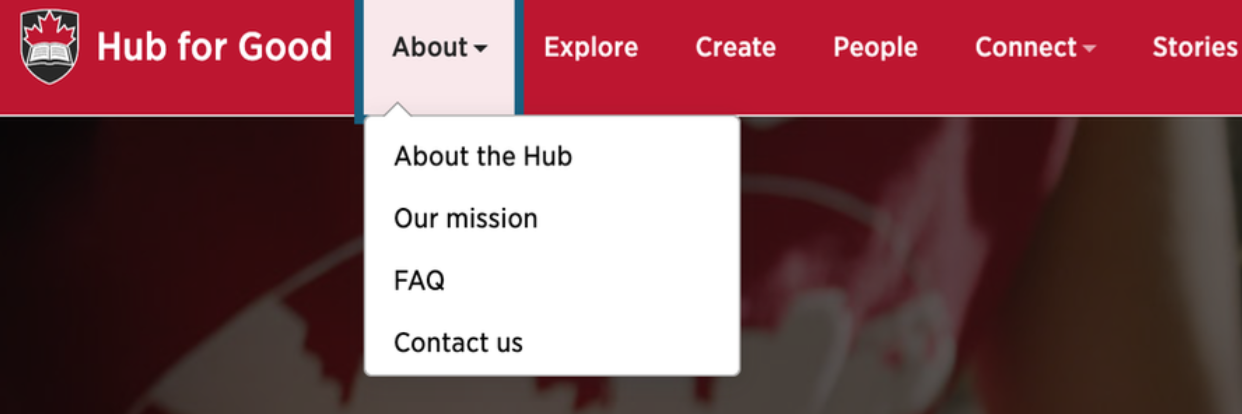
Right now, two different kinds of menus exist on Carleton sites.
Some of my may have a menu that spans across the top of your screen, and some may have a menu that sticks to the side of your page.
With Carleton’s new cuTheme, you’ll have a choice between either kind of menu. Top menus will allow you to include two levels of pages, and the side menu will allow you to include three levels.
Determining Parent Pages
When determining what your parent pages should be, think BROAD.
Ask yourself, “what are the biggest, most important pages on my site?” You can also ask yourself, “What will people most likely look for first?”
These are the pages that are going to make up the parent or “top-level” pages of your menu.
Parent pages could include your About page, your Contact page, your News page, or anything that you find relevant.
**Bonus tip: It’s always a good idea to keep your Contact page a parent page. Keep it at the top-level so people can locate your contact information easily. That way, if they do have trouble finding information on your site they can at least reach out to you for some direction.
Determining Sub-Pages
First thing’s first, let’s bust a myth — you don’t need to have every single page on your site listed on your menu. Your menu should only be for your most important/relevant pages.
Even though your sub-pages are secondary to your parent pages, they should still be important and relevant.
Sub-pages are any page that could potentially fall under the larger category of your parent page. These are the pages that people will look for second on your site.
For example, Our Mission, Our Team, Our Projects, are all pages that could fit under your About Page.
Today’s Biggest Tip: Keep it Simple
The biggest mistake most users make is that they try to put too much in their menus. It’s best to keep things as simple as possible.
Trying to cram too much into your menu can cause your audience to feel confused and overwhelmed.
Here’s something to remember: You should have a maximum of eight parent/top-level pages in your menu. Each parent/top level page should have a maximum of ten sub-pages.
If something doesn’t need to be in your menu, don’t put it in.
**Remember, if someone can’t find what they’re looking for right away on your site, they can always use the search option to find what they’re looking for. That way, you don’t have to stress if every page isn’t listed in the menu.

Your menu is one of the most crucial and useful features on your site, so it’s important that it’s concise and intuitive to your audience.
If you have more questions about menus, don’t hesitate to contact us.
Also, keep in mind that we’ll be rolling out more tips and tricks in the coming weeks.
Stay tuned!