Tips & Tricks: Quick Links
Feel like your site could use a little sprucing up?
The next time you ask yourself, “what’s my page missing?” Think, quick links!
Quicklinks are great for two reasons:
- They add a visual to a page, which helps to make things more interesting.
- They link out to different pages, which helps drive traffic to other areas of your site.
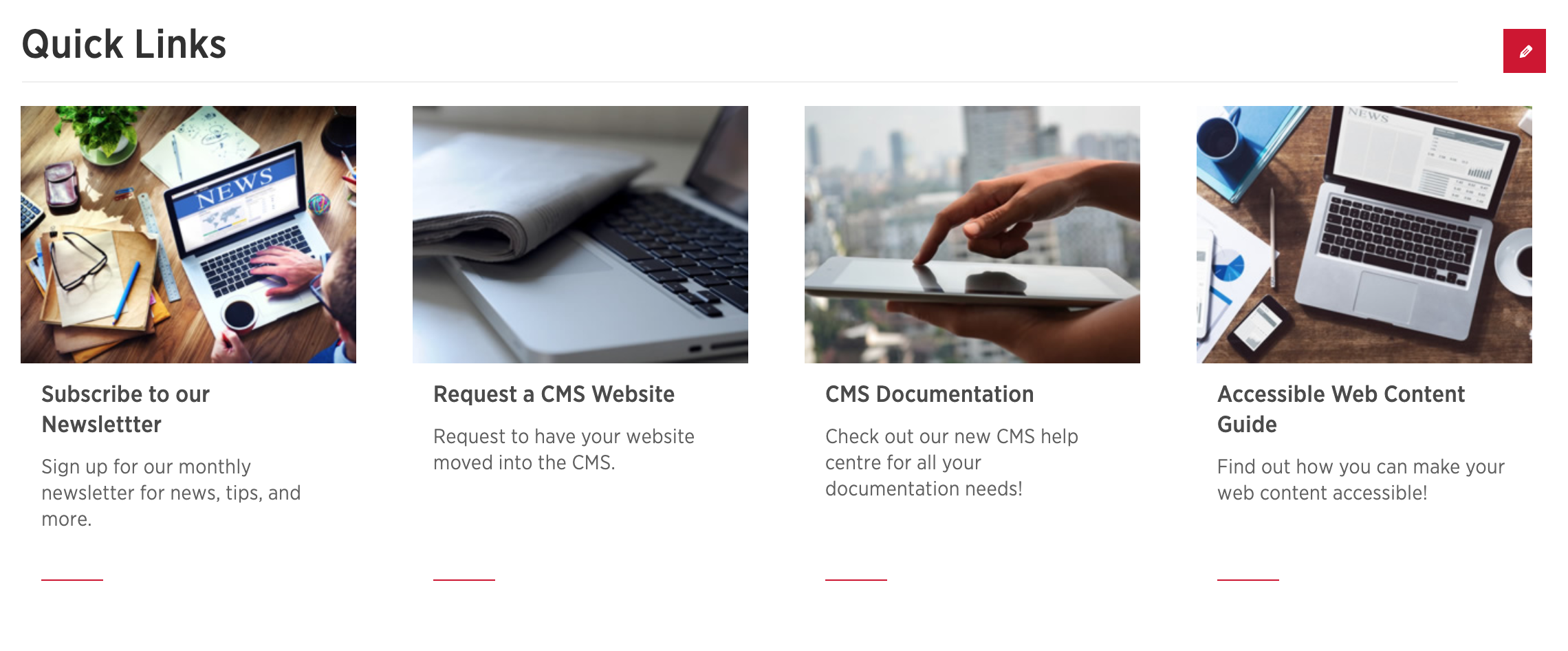
Reducing the Amount of Written Content on a Page
A common mistake people make is trying to add too much written content on a page. When you do this, it’s harder for people to find the information they’re looking for when they’re scanning through a page.
Instead of loading your page up with content that may already exist in other areas of your site, consider using quick links.
For example, you don’t need to repeat your contact information on every page of your site. Consider inserting a quick link that will direct the user to your Contact page.
Linking to Floating Pages
Quick links are also a great way to link out to ‘floating’ pages that you’ve opted not to put in your menu. If you’re worried that a page will be hard to find because you haven’t listed it in your menu, consider adding a quick link to it on your homepage, or another page of your site.
Quicklinks for Your Home Page
Your homepage is a great place to link out to the most important pages on your site, or the pages that you think people will most likely look for first.
Consider providing quick links to:
- Your Contact page
- Your About page
- Your News Page
Quick links are simple to use, and can easily give your site that little boost it needs.
Give them a try!
And stay tuned. We have more tips and tricks to share!