Phantom Draft Posts on Your Site?
Occasionally we get a message from one of our clients that random, untitled, draft posts have appeared on the backend of their website. And they did not create them …
Strange for sure, but no reason to panic. You have not been hacked and it’s an easy thing to fix!
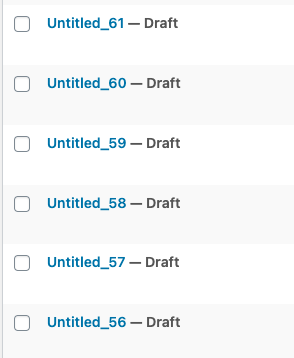
Where are these posts coming from?
We use a WordPress plugin, called Gravity Forms, to allow you to easily create forms on your website. As with most software, we sometimes encounter bugs.
When creating a form, you can choose from a number of fields grouped as Standard, Advanced, and Post fields. If draft posts are being created on your site, you have likely used one of the Post fields when building your form.
For example, it’s easy to inadvertently use “Custom Field” under Post Fields when what you really need is “Single Line Text” under Standard Fields.
A simple rule to remember is to only use fields from the Standard and Advanced groupings when creating your forms!
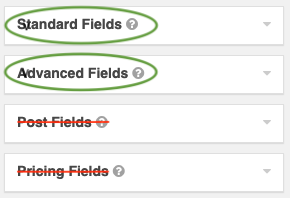
What if I have created a form using a Post field?
Old Forms
If the form is no longer in use, you can simply switch it off.
- Go to Forms in the lefthand navigation menu
- Toggle the form’s switch so that it is gray
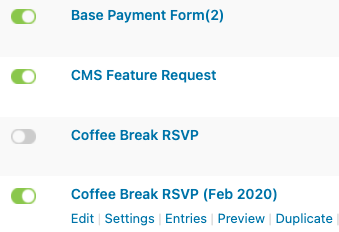
Forms that are Still in Use
If you just delete the offending field, you will lose any associated data. To avoid this we recommend you follow these steps:
- Duplicate the form (hover over the form name and click Duplicate)
- Edit the newly created form
- Delete the Post field
- Replace it with a Standard or Advanced field
- Replace the old form on your web page with the newly created form
Delete!
Once you have fixed up your form, you can go ahead and delete the untitled, draft posts from your site. An easy way to find them is to click on the Drafts tab at the top of the Posts listing. Select the posts and move them to the trash.
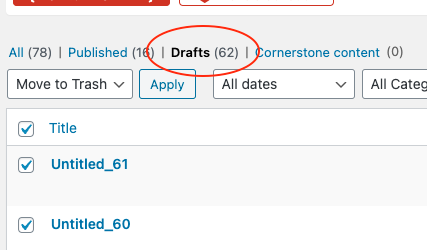
Learn More about Forms
For more information, please visit our new online training module that’s all about forms!