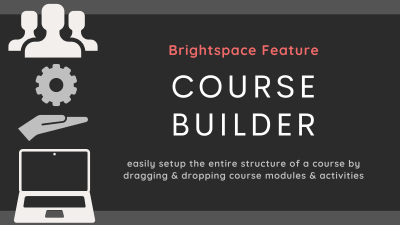Carleton’s new LMS, Brightspace, has lots of new features to look forward to. Each month we’ll be highlighting a different function in Brightspace and how it can help you create meaningful course design.
A new feature we’re excited about this month is Course Builder in Brightspace. Course Builder allows you to easily setup the entire layout and structure of your course by dragging and dropping course modules and activities onto a course canvas for customization later. Poof! — just like that you’ve added course elements such as modules, assignments and forums by drag and drop to your course page. All that’s left is to customize the dates and details.
We like this tool because it makes setup fast. Course Builder allows you to see the progression, flow and main assessments of your site easily. If there’s one thing we all need right now, it’s to make course setup easier and more efficient.
Look for workshops and support opportunities in the new year on how to use Course Builder to get your course up and running quickly and easily.